States for non-redundant and redundant servers, States for non-redundant and redundant servers – 4 – Rockwell Automation FactoryTalk View Site Edition Users Guide User Manual
Page 348
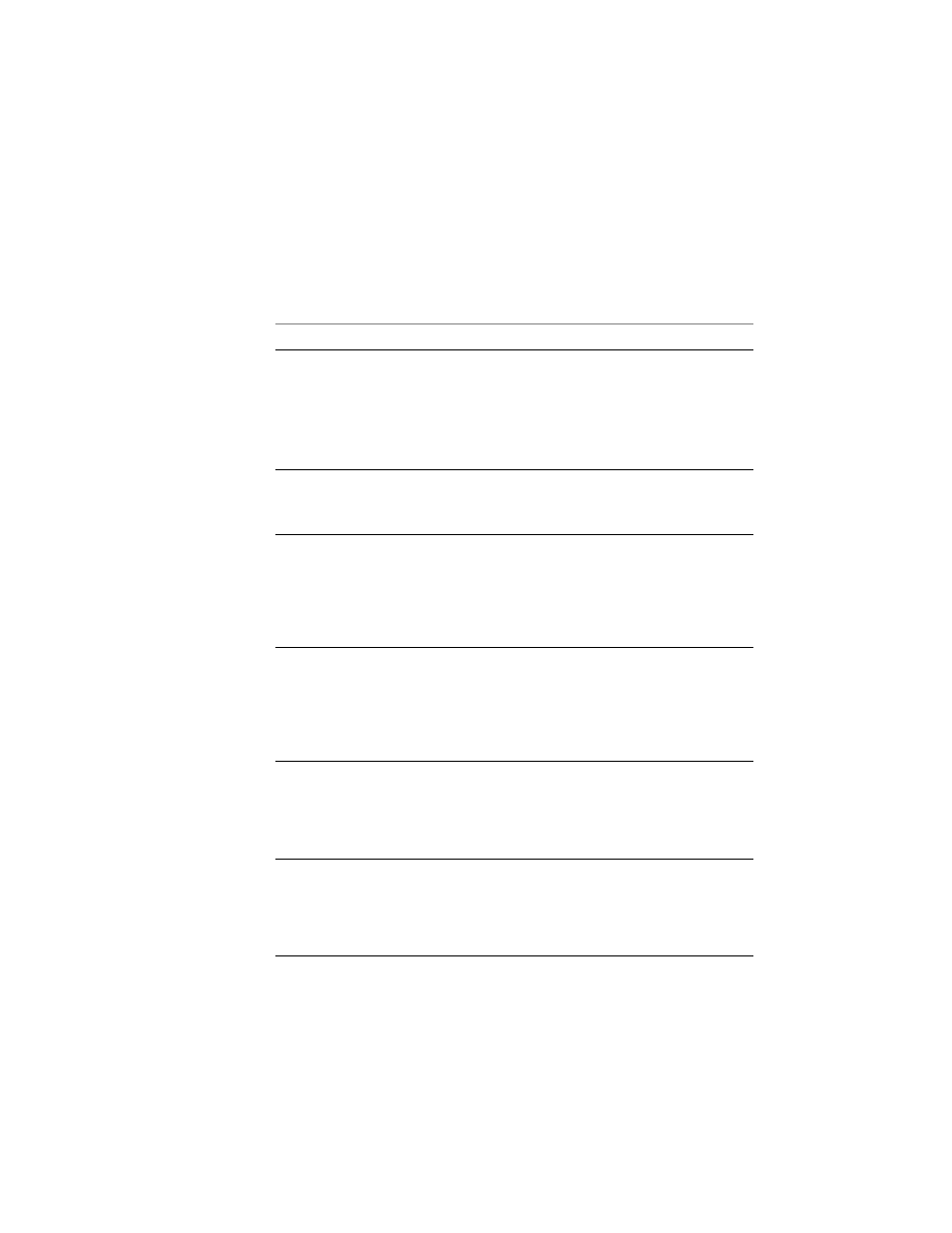
F
ACTORY
T
ALK
V
IEW
S
ITE
E
DITION
U
SER
’
S
G
UIDE
14–4
• •
•
•
•
States for non-redundant and redundant servers
The Server Status dialog box will show any of the following states for non-redundant and
redundant application servers.
A server with this status
Has these characteristics
Loading
The server is loading into memory.
You can set up an HMI server to load when the
operating system starts, or on demand (when the
first client connects to the server).
An HMI server can be made redundant only if it
is set up to load when the operating system starts.
Starting
The server is initializing with data.
For example, the HMI server is loading its HMI
project, or uploading names from a controller.
Ready to provide service
The server is finished initializing data and
synchronizing with its partner, and is ready to
provide service to clients.
Redundant servers are either ready to be active,
or ready to be standby. For more information, see
“States for redundant servers,” next.
Active
The Active server is ready to accept client
connections and provide service to clients.
For redundant servers, if the Active server’s
partner fails, the status will change to Active
(Can’t reach partner). For more information, see
“States for redundant servers,” next.
<Host> unreachable
A client computer cannot contact the computer
hosting the server.
For example, this state applies if communications
fail between the client and the computer hosting
the Network Directory server or the HMI server.
Failed
The server can no longer provide service.
This would occur, for example, if a supporting
service is unhealthy. For information about what
happens when an HMI server fails, see page 14-6
and page 14-21.
