Hmi tag alarm displays, Hmi tag alarm displays – 8 – Rockwell Automation FactoryTalk View Site Edition Users Guide User Manual
Page 220
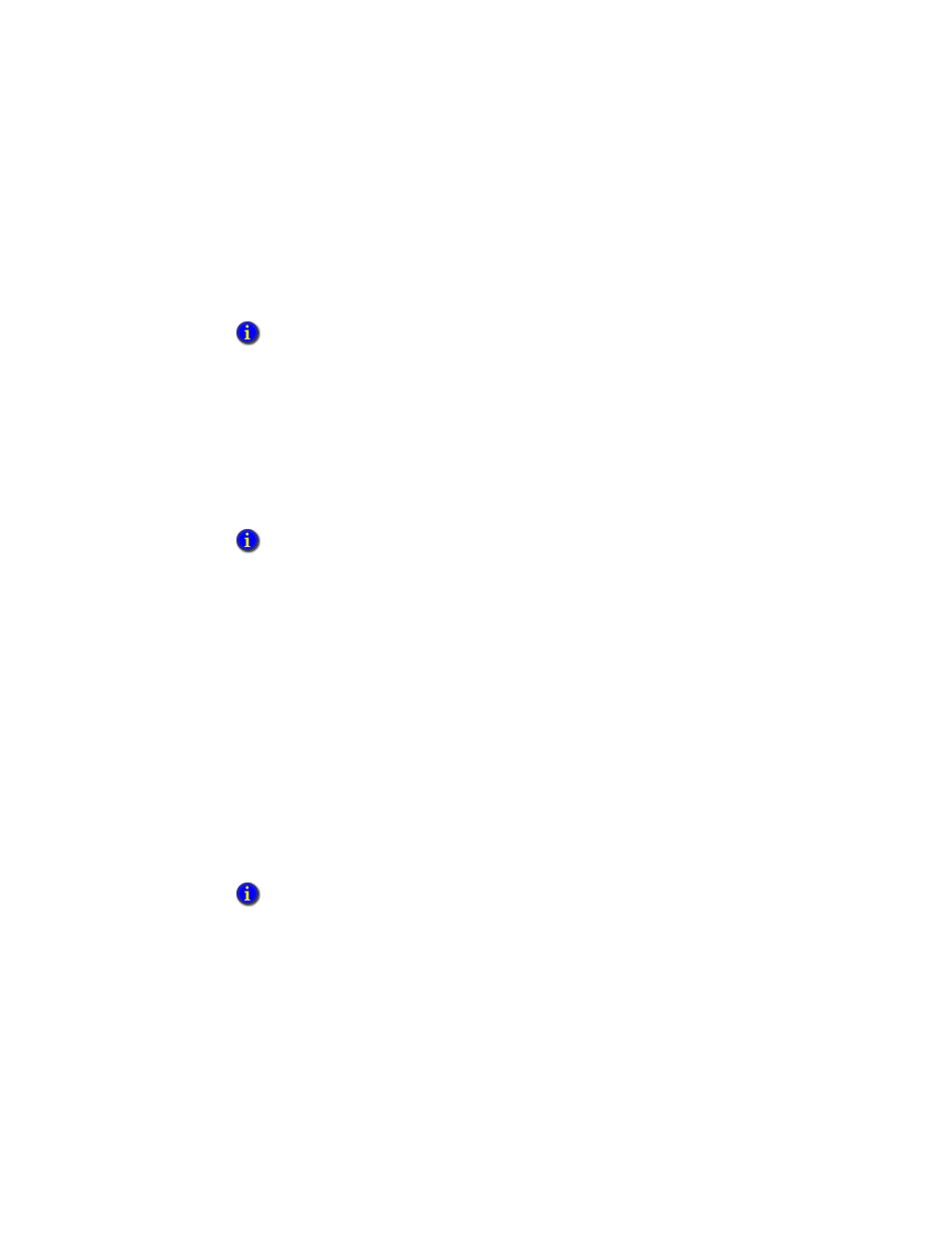
F
ACTORY
T
ALK
V
IEW
S
ITE
E
DITION
U
SER
’
S
G
UIDE
11–8
• •
•
•
•
If you export alarm log data to an external ODBC database, you can view records in the
database using third-party, ODBC-compliant applications, such as Microsoft Excel or
Microsoft Visual Basic.
HMI tag alarm displays
HMI tag alarm information is recorded in alarm log files and on the HMI server computer
where the alarms were generated.
To show records in the alarm log file, use the HMI Tag Alarm Log Viewer.
To show alarm information recorded in the HMI server computer’s memory, use graphic
objects, such as the HMI tag alarm summary, in FactoryTalk View SE graphic displays.
Alarm log viewer
The HMI Tag Alarm Log Viewer shows the contents of the alarm log file. The contents of
the file depend on how severities are defined in the Alarm Setup editor. For details, see
page 11-16.
By default, the log file will generate a record when:
A tag goes into alarm.
A tag goes out of alarm.
An alarm is acknowledged.
A tag set up with an alarm is suppressed.
An alarm fault is generated.
For information about setting up the alarm log viewer, see page 11-29.
Alarm summary
The HMI tag alarm summary is a graphic object, created in the FactoryTalk View SE
Graphics editor, that shows HMI tag alarm information recorded in the HMI server
computer’s memory.
To manually export the alarm log file to an ODBC database at run time, use the
AlarmLogSendToODBC command. For details, see the FactoryTalk View Site Edition Help.
HMI tag alarm summaries and alarm log viewers can only display HMI tag alarm information. To
display FactoryTalk alarm information, you must set up the FactoryTalk objects installed with
FactoryTalk View SE. For more information, see Chapter 12, Setting up FactoryTalk alarms.
Alarm logging uses system resources. To avoid slowing down the system, ensure that only
essential alarm information is being logged.
