Rockwell Automation FactoryTalk View Site Edition Users Guide User Manual
Page 339
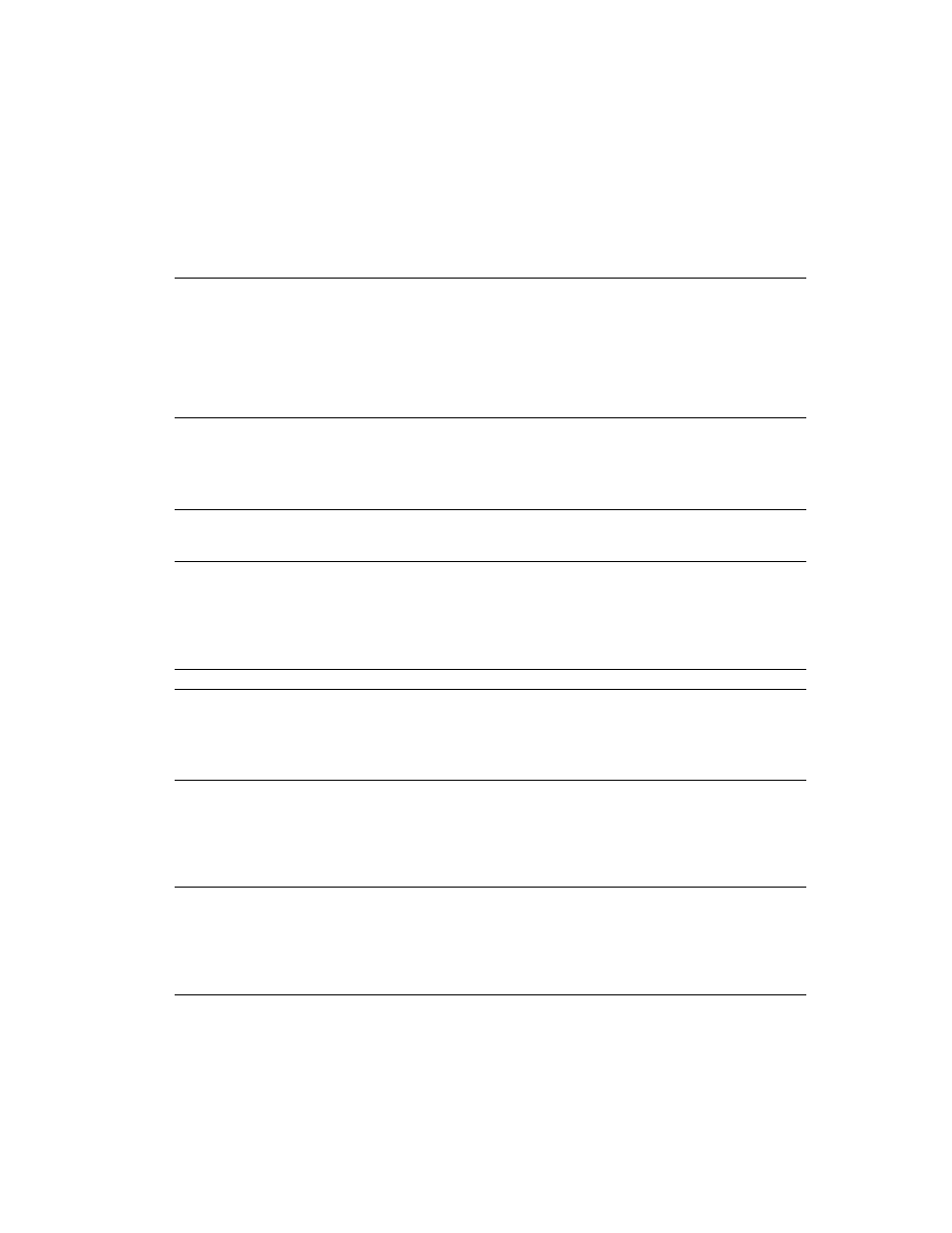
13
•
S
ETTING
UP
LANGUAGE
SWITCHING
13–23
•
•
•
• •
13
•
Pla
ceho
lde
r
Common errors when importing Excel spreadsheet files
The following table describes error messages that might be logged in the ImportErrors.txt
file, while a Microsoft Excel spreadsheet file is being imported into an application.
File “FileName”, Line x. The string definition must
be contained within double quotes. The string was
not imported.
The translated string definition includes embedded double
quotes, but the string definition itself was not enclosed in
double quotes.
Open the text file, and then enclose all string definitions
containing embedded double quotes in double quotes. For
example, the string definition Start "Backup motor" must be
enclosed in double quotes, like this:
"Start "Backup motor""
File “FileName”, Line x. Invalid line format!
A line in the import file does not contain all the component
name or string reference number fields.
The import continues with the next line in the file. Open the
backup text file, and then copy the missing fields into the
translated text file.
Unable to open {FileName.txt}. None of the strings
from this file were imported.
The text file could not be opened. Make sure the text file is in
the folder from which you are importing files, and that you can
open the text file in Notepad or Microsoft Excel.
Error message
Cause and solution
String import was interrupted by the user.
User canceled or interrupted the string import operation.
“RFC1766 Name” does not exist in this application.
No strings for this language were imported.
Language associated with a column in the spreadsheet does not
exist in the application. No strings associated with this language
will be imported.
The import will continue, but there will be no further attempt to
import strings for this language.
“Component Type” is not valid. No strings for this
component type were imported.
Component type for a string in the spreadsheet is not valid. No
strings associated with this component type will be imported.
The import will continue, but there will be no further attempts
to import strings and no further error messages logged, for this
component type. Valid component types are “Graphic Display”
and “Global Object Display.”
“Server Name” does not exist in this application. No
strings for this server were imported.
Server name associated with a string in the spreadsheet does not
exist in the application. No strings associated with this server
will be imported.
The import will continue, but there will be no further attempts
to import strings and no further error messages logged, for this
server.
Error message
Cause and solution
