States for redundant servers only, States for redundant servers only – 5 – Rockwell Automation FactoryTalk View Site Edition Users Guide User Manual
Page 349
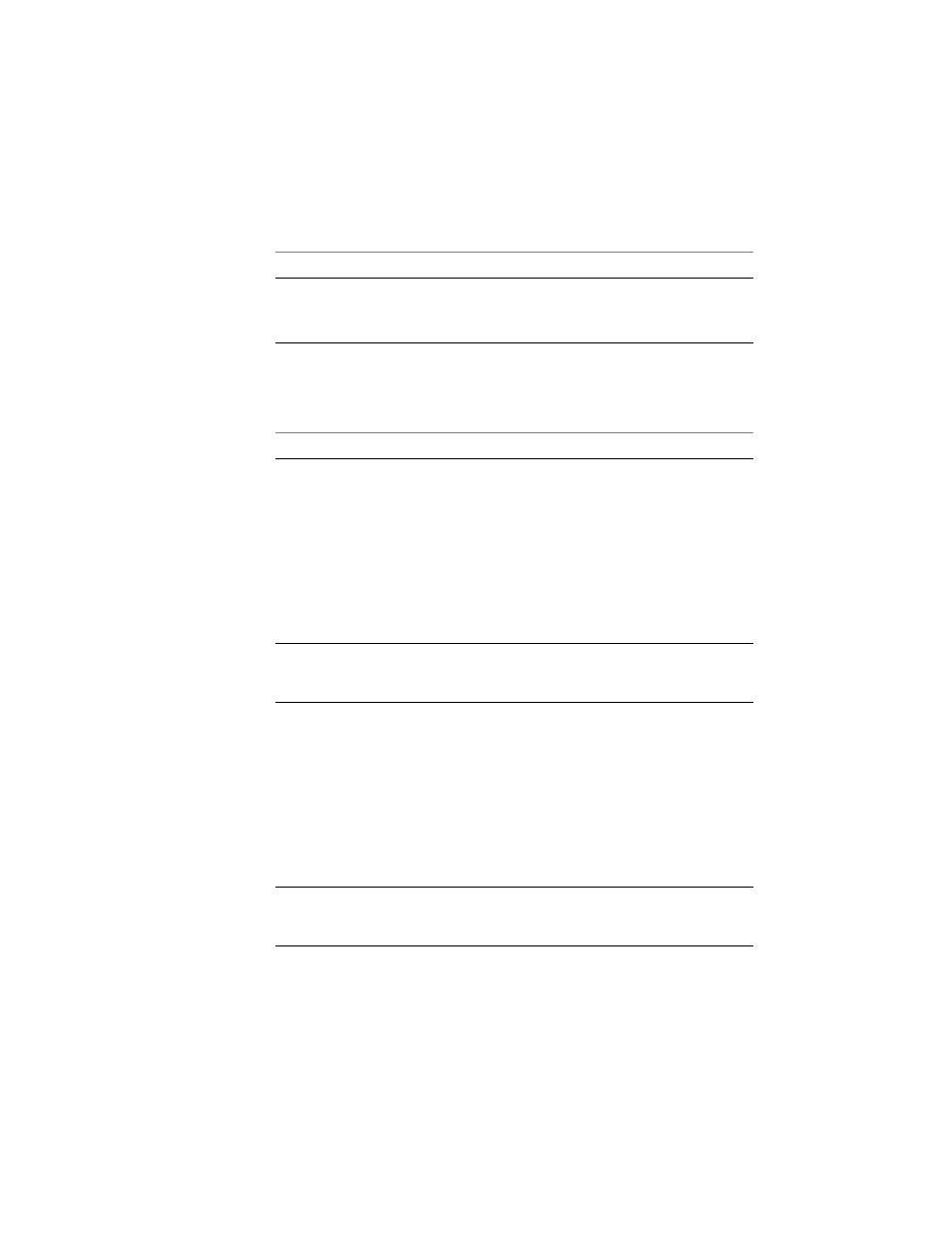
14
•
S
ETTING
UP
F
ACTORY
T
ALK
SYSTEM
AVAILABILITY
14–5
•
•
•
• •
14
•
Pla
ceho
lde
r
States for redundant servers only
The Server Status dialog box will show any of the following states for redundant
application servers only, as long as a partner is defined for the server.
Not loaded
The server is not loaded.
For example, an HMI server set up to start on
demand does not load until a client connects to it.
A server with this status
Has these characteristics
Synchronizing with standby
The server becoming the Active server is
synchronizing with its Standby partner.
After restarting, for example, an Active server
will try to get a copy of the Standby server’s state
information, before going into service. This
ensures that the latest state information is used.
If the Standby server is unavailable, or if it fails
during synchronization, the Active server will go
into service without its partner’s latest state
information.
Synchronized - ready to be Active
The server becoming the Active server has
finished synchronizing with its partner, and is
ready to become active.
Synchronizing with active
The server becoming the Standby server is
synchronizing with its Active partner.
After restarting, for example, a Standby server
will try to get a copy of the Active server’s state
information, before becoming standby. This
ensures that the latest state information is used.
If the Active server is unavailable, or if it fails
during synchronization, the Standby server will
become standby without its partner’s latest state
information.
Synchronized - ready to be Standby
The server becoming the Standby server has
finished synchronizing with its partner, and is
ready to become standby.
A server with this status
Has these characteristics
