Rockwell Automation FactoryTalk View Site Edition Users Guide User Manual
Page 91
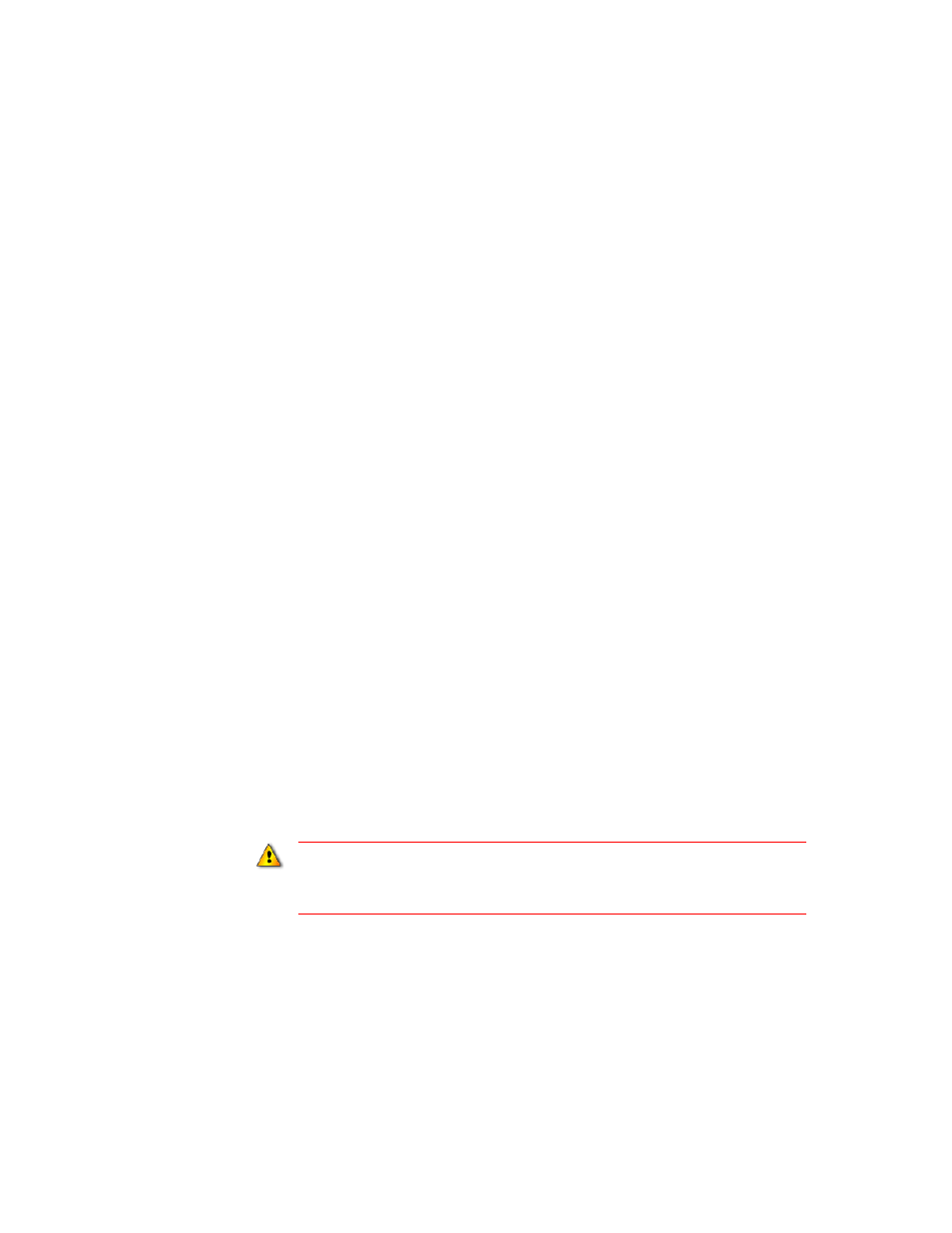
5
•
S
ETTING
UP
SECURITY
5–9
•
•
•
• •
5 • Pl
aceh
ol
der
Which user groups should be able to set up security for the application. For example,
decide who is allowed to create or modify user accounts, or set up system-wide
security policies.
Which system-wide security policies are appropriate for the entire control system.
For example, you might require users to change their passwords periodically, or force
users to log on every time they start FactoryTalk View Studio or a FactoryTalk View
SE Client.
Which user groups should be able to run applications in the FactoryTalk View
SE Client and, in a network distributed application, which parts of the application
users should have access to.
Which HMI project components—FactoryTalk View commands and macros, graphic
displays, OLE objects, or HMI tags—you need to secure at run time.
The choices you make will determine the setup tasks you need to perform.
Securing FactoryTalk View SE applications at run time
FactoryTalk View SE manages run-time access to applications and to FactoryTalk View
commands and macros, graphic displays, OLE objects, and HMI tags.
These are the tasks involved in setting up run-time security for a FactoryTalk View SE
application:
In the Runtime Security editor:
Add the FactoryTalk user and group accounts you want to secure.
Assign FactoryTalk View security codes (A-P) to the accounts you add.
Remove ALL USERS from the list of Runtime Security accounts.
In FactoryTalk View SE editors, assign FactoryTalk View security codes
(A-P) to the HMI project components you want to secure.
You perform these tasks in FactoryTalk View Studio, as shown in following illustration.
To run an application in the FactoryTalk View SE Client, users and groups in the Runtime
Security list must have at least one FactoryTalk View security code (A-P), in addition to the
Common actions Read and List Children. For more information about FactoryTalk security
permissions, see page 5-35.
