Alarm states for digital tags, Alarm states for digital tags – 6 – Rockwell Automation FactoryTalk View Site Edition Users Guide User Manual
Page 218
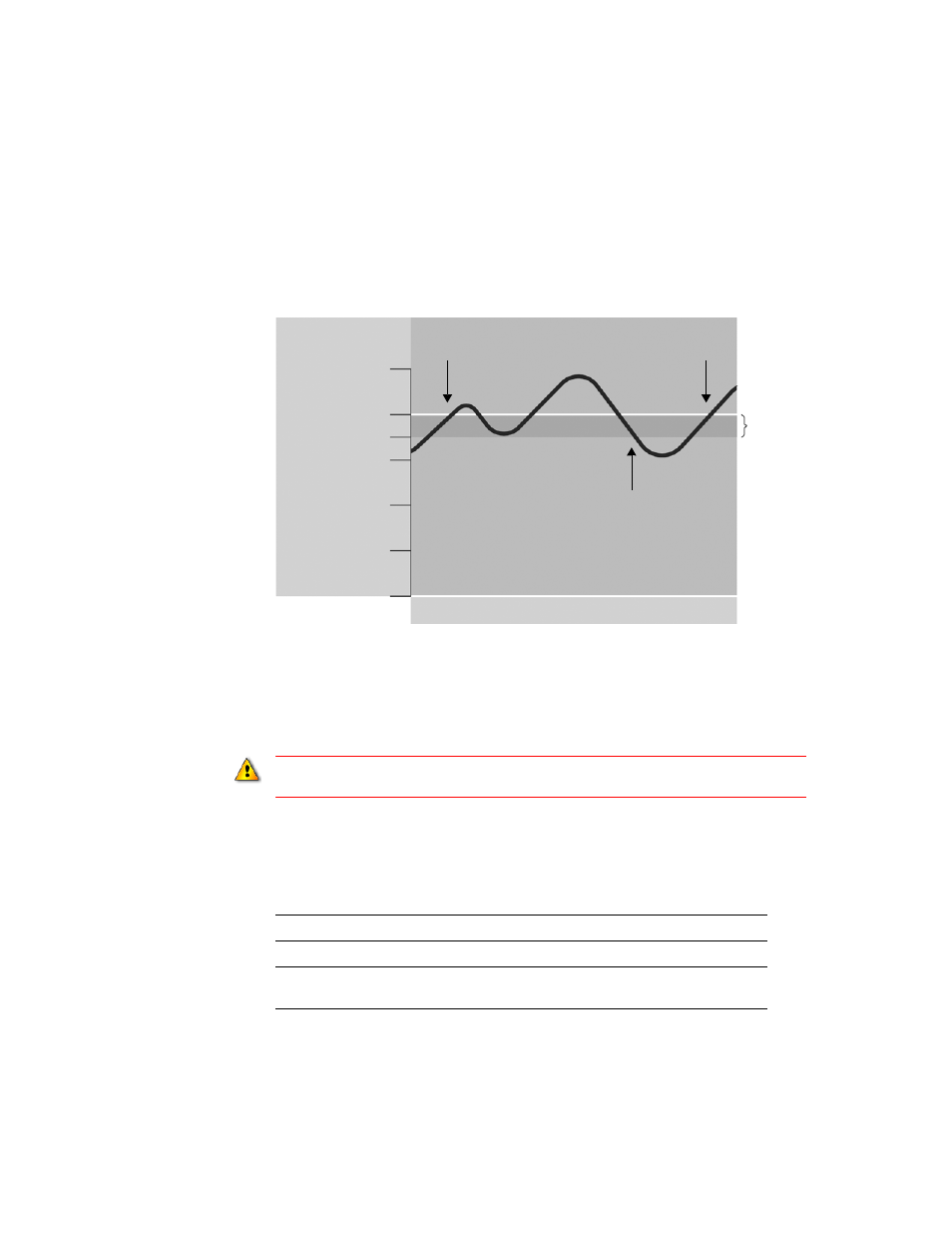
F
ACTORY
T
ALK
V
IEW
S
ITE
E
DITION
U
SER
’
S
G
UIDE
11–6
• •
•
•
•
The following illustration shows an increasing threshold of 4,000 rpm with a deadband
value of 500 rpm. The rpm has to fall to 3,500 and then rise above 4,000 before it will
trigger the alarm again.
A deadband range can be absolute, as in the previous illustration, or it can be a percentage
of the minimum or maximum range for a tag. For example, if the deadband in the
illustration were two percent, its range would be two percent of 5,000 rpm, or 100 rpm.
If a buffer is not required, the deadband must be set up as zero. With a deadband of zero,
alarms will be triggered as soon as the tag value crosses any of its thresholds.
Alarm states for digital tags
An HMI digital tag is either on or off. Instead of thresholds, digital tags have alarm states.
Use the deadband carefully in safety-critical applications. In the preceding illustration, the
variable has to fluctuate by more than 500 rpm before an alarm is triggered again.
To trigger an alarm
Create this type of digital alarm
When a tag has a value of 1.
On
When a tag has a value of 0.
Off
When a tag value changes
from 0 to 1 or from 1 to 0
Any Change*
5000
4000
3500
3000
2000
1000
0
In alarm
Out of alarm
In alarm
again
rpm
Thresholds
Time
Deadband
n
X
X
X
