Setting up system-wide policies, Setting up system-wide policies – 27 – Rockwell Automation FactoryTalk View Site Edition Users Guide User Manual
Page 109
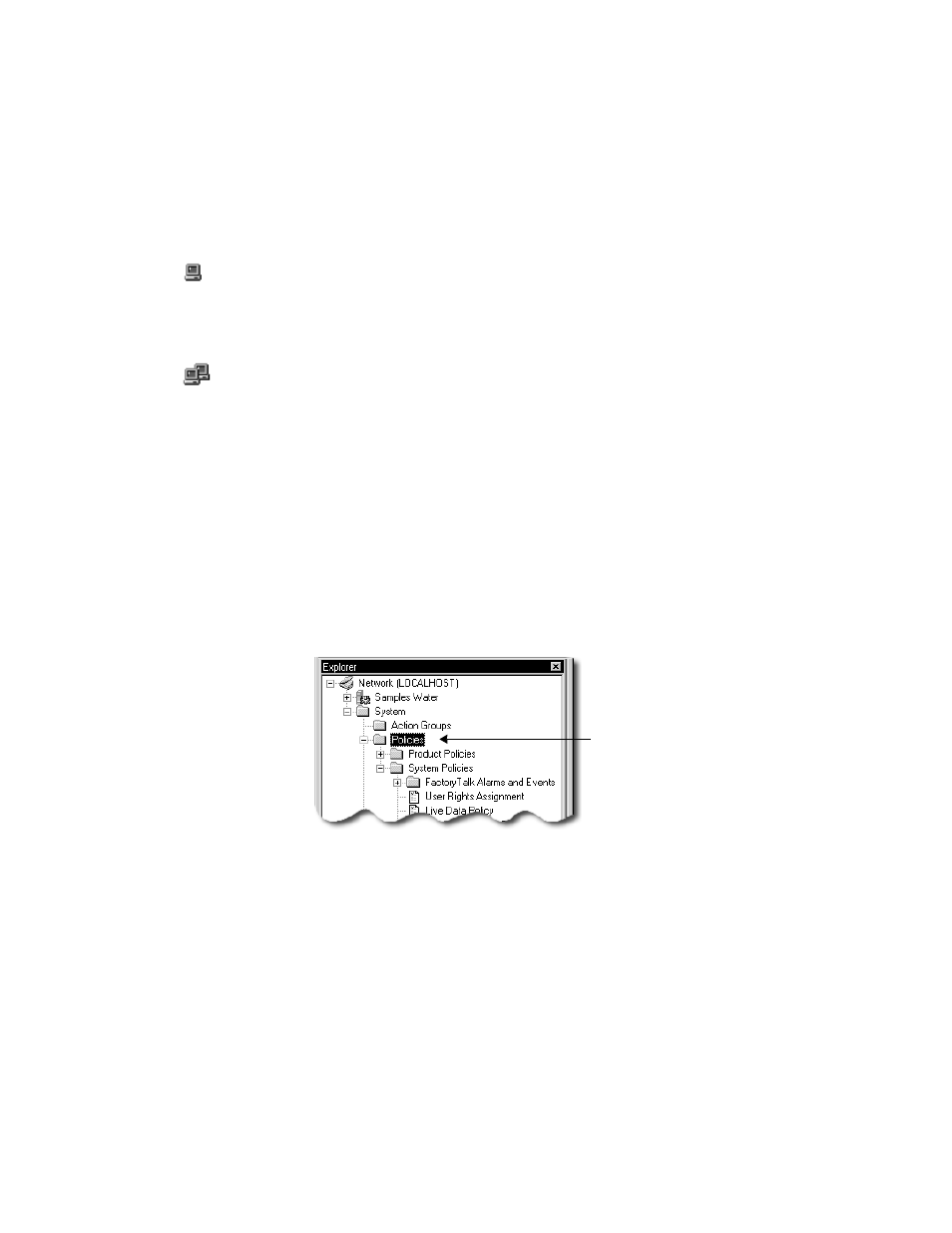
5
•
S
ETTING
UP
SECURITY
5–27
•
•
•
• •
5 • Pl
aceh
ol
der
To create a new computer
In the Computers and Groups folder, right-click the Computers folder, and then select
New Computer.
For details about options in the New Computer dialog box, click Help.
To create a new computer group
In the Computers and Groups folder, right-click the Computer Groups folder, and then
select New Computer Group.
For details about options in the New Computer Group dialog box, click Help.
Setting up system-wide policies
In FactoryTalk View Studio you can set up product and system policies that determine
general characteristics of the system.
These specifications are stored at the FactoryTalk Directory and, like all settings in the
System folder, apply to all FactoryTalk products managed by a single Local Directory or
Network Directory.
The following illustration shows you where to find the Policies folder in the Explorer
window.
Product policies
Product policies are sets of features that you can secure for the individual products in a
FactoryTalk system.
In FactoryTalk View SE, you can set up product policies for configuring and using secure
web sites under Internet Information Services. For details, click Help in the FactoryTalk
View SE Secure Web Site Setup tool.
For more information about product policies, see the FactoryTalk Security Help.
Computer icon
Computer group
icon
In the Policies folder,
set up product and
system policies for
an application.
