Parts of the on-screen keyboard, Parts of the on-screen keyboard – 26 – Rockwell Automation FactoryTalk View Site Edition Users Guide User Manual
Page 468
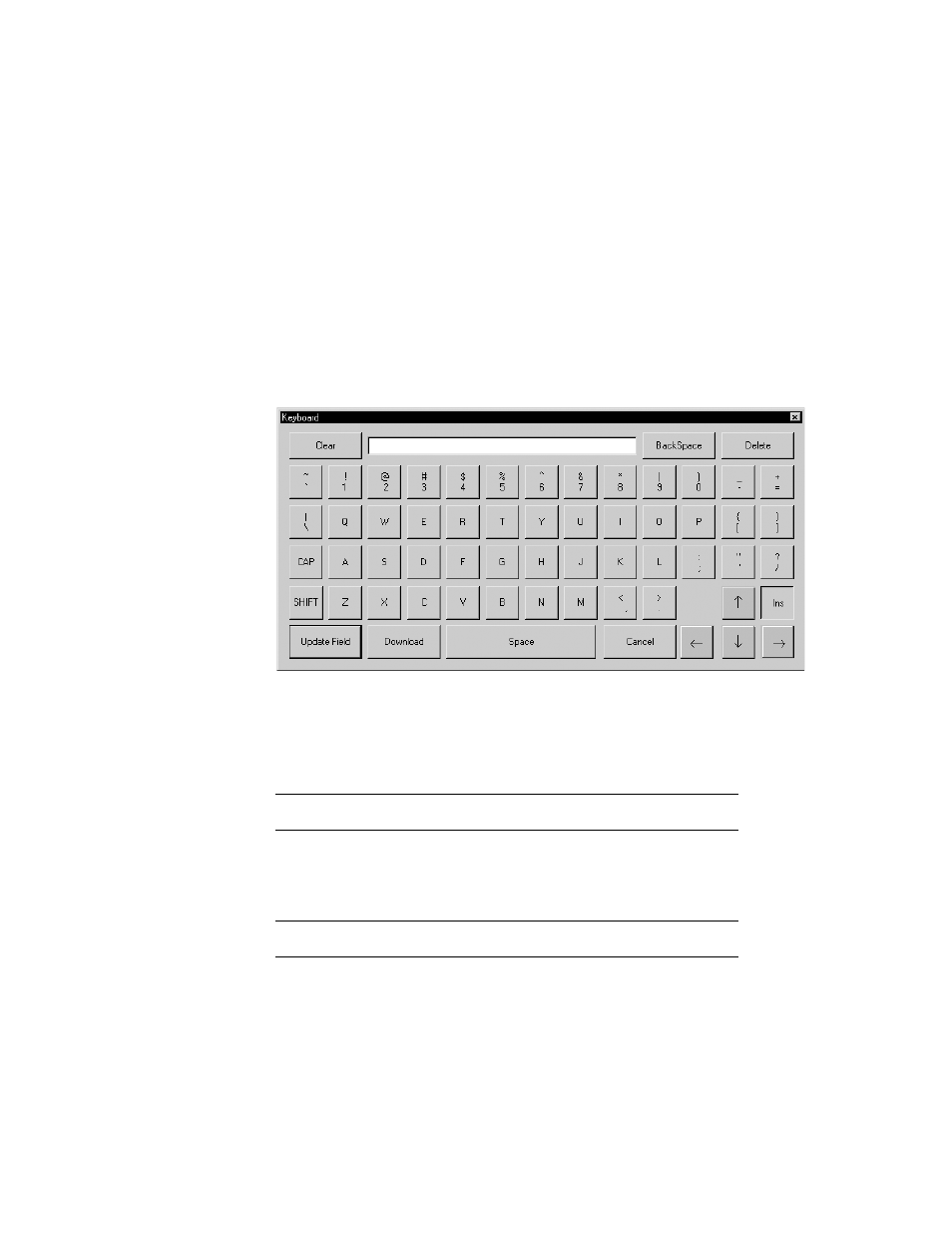
F
ACTORY
T
ALK
V
IEW
S
ITE
E
DITION
U
SER
’
S
G
UIDE
17–26
• •
•
•
•
Parts of the on-screen keyboard
You can set up graphic displays so that the operator can use an on-screen keyboard for
input entry in recipe, string, or numeric input objects.
The keyboard that opens for string input and recipe objects (shown in the following
illustration) accepts alphanumeric characters. The keypad that opens for numeric input
objects accepts numeric characters only.
Characters typed in the on-screen keyboard are transferred to the selected input object
when the operator presses Update Field or Download in the on-screen keyboard, or
presses Enter on a hardware keyboard.
For more information about the on-screen keyboard, see “Setting up the run-time behavior
of a graphic display” on page 16-47.
To do this
Press
Close the on-screen keyboard and store the new value in the
input object for a subsequent download.
Update Field
For numeric and string input objects, close the on-screen
keyboard and download the value or text the operator typed.
For recipe objects, close the on-screen keyboard, open the
Recipe dialog box, and insert the text the operator typed, into the
Recipe File box.
Download
Close the on-screen keyboard and discard the operator’s
changes.
Cancel
