Working with duplicate text strings, Working with duplicate text strings – 16 – Rockwell Automation FactoryTalk View Site Edition Users Guide User Manual
Page 332
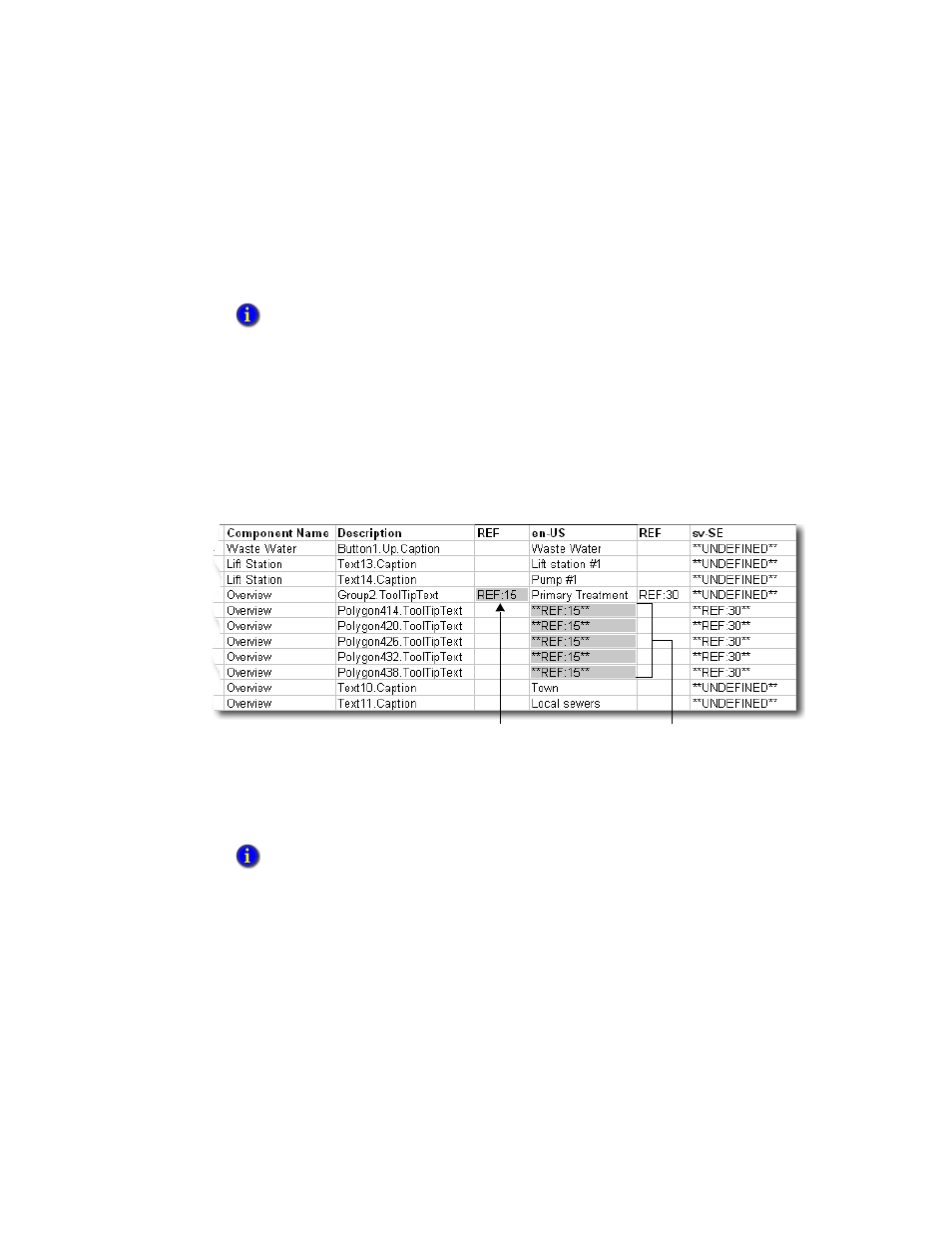
F
ACTORY
T
ALK
V
IEW
S
ITE
E
DITION
U
SER
’
S
G
UIDE
13–16
• •
•
•
•
For more information about duplicate text strings, see “Working with duplicate text
strings,” next.
Working with duplicate text strings
If the check box, Optimize duplicate strings, was selected for the export operation, text
strings that occur multiple times in the application will be shown only once in the Excel
spreadsheet.
In the following illustration, the text string Primary Treatment is marked with the unique
identifier REF:15. Duplicate instances of the Primary Treatment string are marked with
the same, unique identifier.
Only the first instance of the Primary Treatment string needs to be translated or modified.
The duplicate references will be updated automatically, when the spreadsheet is imported.
If a string has been translated elsewhere in the spreadsheet, the optimization process will
also translate the undefined string. In these cases, duplicate undefined text strings do not
have to be translated manually.
In the illustration, for example, you would only have to translate Primary Treatment string
once into Swedish (sv-SE). Other, undefined instances of the same string will be
translated automatically, when the spreadsheet is imported.
Undefined text strings in an application always export as **UNDEFINED**, regardless of whether
you have selected the option, Display undefined text strings in the default language. For
more information about this option, see “Setting up a default application language” on page 13-9.
The REF column should only contain valid duplicate string identifiers. Do not delete any of these
identifiers, or type any other text in the REF column.
Unique reference number
attached to first instance
of Primary Treatment.
Duplicate strings replaced
with Primary Treatment
reference number.
