Using operators to modify values in expressions, Arithmetic operators, Arithmetic operators – 6 – Rockwell Automation FactoryTalk View Site Edition Users Guide User Manual
Page 552
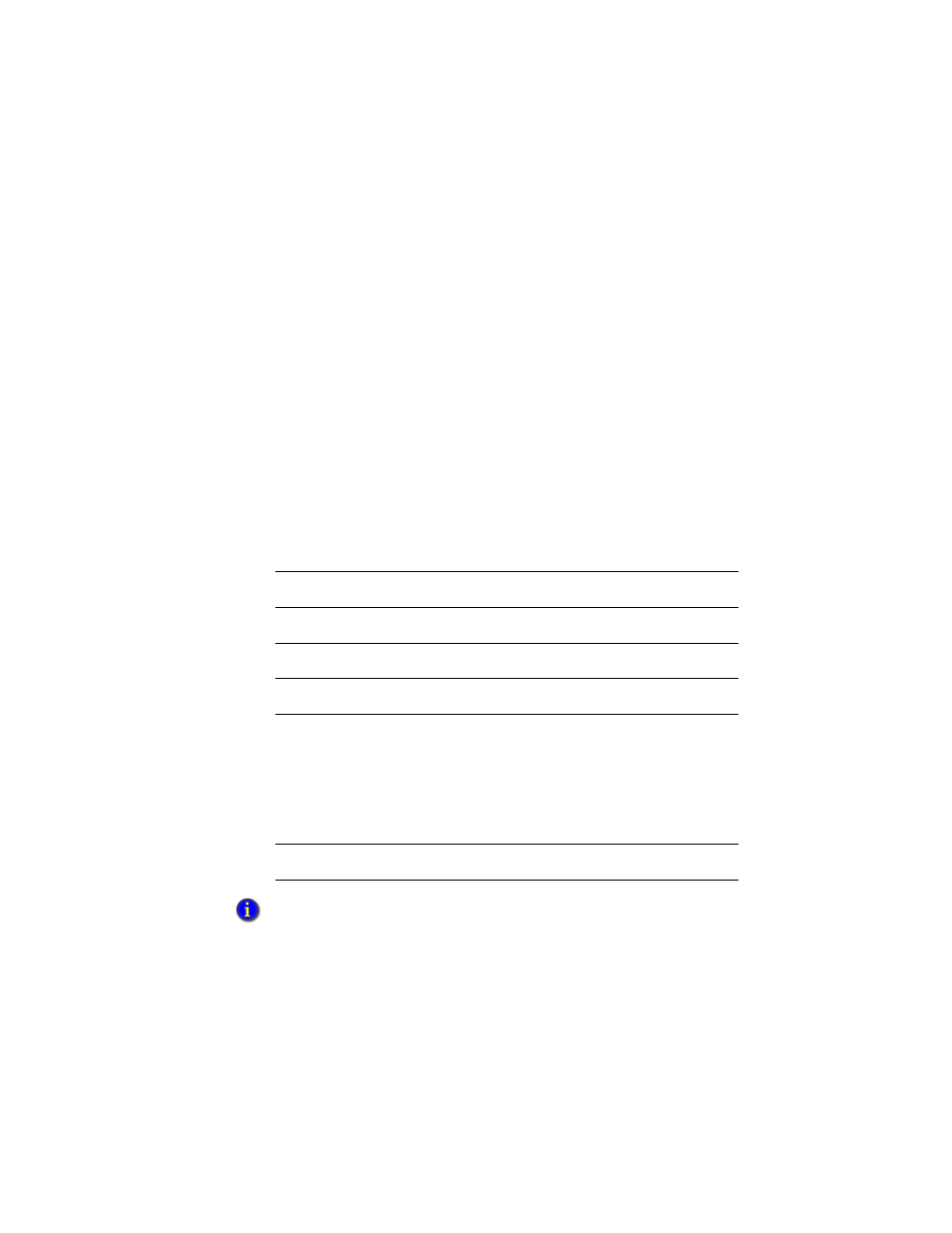
F
ACTORY
T
ALK
V
IEW
S
ITE
E
DITION
U
SER
’
S
G
UIDE
20–6
• •
•
•
•
String constant (“character string”)
Pi string (to represent the symbol
π)
FactoryTalk View replaces the string with its numeric value.
Using operators to modify values in expressions
To modify the values returned to an expression, use arithmetic, relational, logical, or
bitwise operators.
Arithmetic operators
Arithmetic operators calculate values based on two or more numeric values.
The following table describes the arithmetic operators, with examples. (In the examples,
tag1 = 5 and tag2 = 7.)
String operands
The + operator can be used to join string operands. For example, the expression hello +
world returns: helloworld.
Symbol
Operator
Example
+
addition
tag1+tag2
returns a value of 12
–
subtraction
tag1–tag2
returns a value of –2
*
multiplication
tag1*tag2
returns a value of 35
/
division
tag1/tag2
returns a value of 0.7142857
MOD, %
modulus
(remainder)
tag2 MOD tag1
returns a value of 2
The modulus operator is the remainder of one
number divided by another. For example, the
remainder of 13 divided by 5 is 3; so 13%5=3
Important: This operator is for integers only, not
floating point numbers.
**
exponent
tag1**tag2
returns a value of 78125
Be sure that any tag value you use as a divisor cannot at some point have a value of zero.
Expressions that attempt to divide a number by zero produce an error at run time.
