Suppressing and disabling alarms, Unsuppressing and enabling alarms – Rockwell Automation FactoryTalk View Site Edition Users Guide User Manual
Page 298
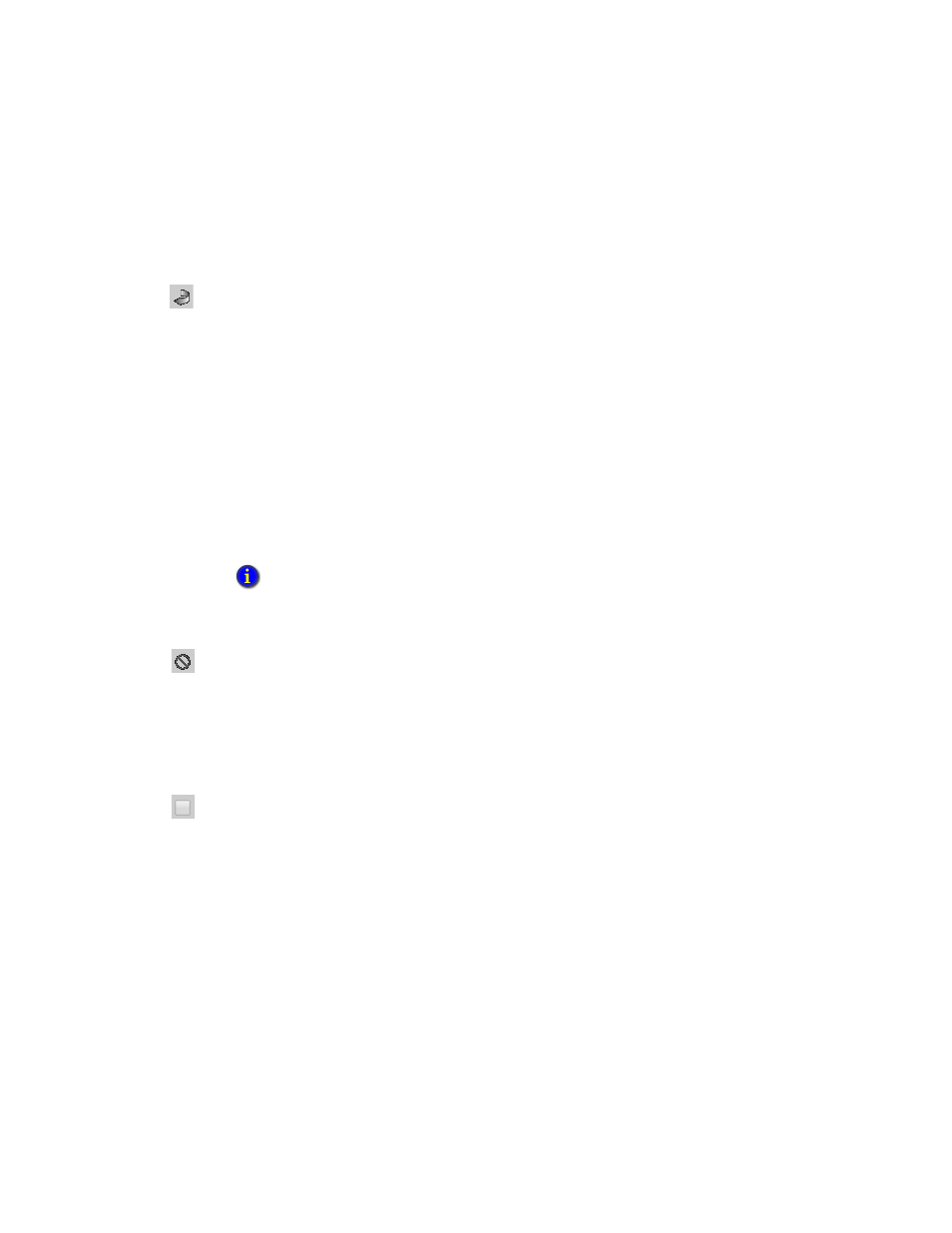
F
ACTORY
T
ALK
V
IEW
S
ITE
E
DITION
U
SER
’
S
G
UIDE
12–42
• •
•
•
•
To reset a latched alarm
1. In the alarm and event summary, select one or more alarms to reset, and then click the
toolbar button Reset selected alarm.
2. In the Reset Alarm dialog box, type an optional comment, and then click Reset. The
comment is recorded with the reset alarms, in the alarm and event log.
Suppressing and disabling alarms
Suppress alarms that are not needed temporarily, for example, if they are interfering with
another alarm that is the root cause of the condition you need to correct.
Suppressed alarms are not shown in alarm and event summaries or banners. However,
they are recorded in the alarm and event log.
To completely prevent alarm detection for an alarm, disable the alarm. For example, you
might disable an alarm for diagnostic or maintenance purposes.
To suppress alarms
1. In the alarm and event summary, select one or more alarms, and then click the toolbar
button, Suppress selected alarm.
2. In the Suppress Alarm dialog box, type an optional comment, and then click
Suppress. The comment is recorded with the suppressed alarms, in the alarm and
event log.
To disable alarms
1. In the alarm and event summary, select one or more alarms, and then click the toolbar
button, Disable selected alarm.
2. In the Disable Alarm dialog box, type an optional comment, and then click Disable.
The comment is recorded with the disabled alarms, in the alarm and event log.
Unsuppressing and enabling alarms
Since suppressed and disabled alarms are not shown in alarm and event summaries or
banners, to unsuppress or enable alarms, you must use the Alarm Status Explorer.
You can set up an alarm status explorer in a FactoryTalk View SE graphic display. For
more information, see page 12-44.
Disabling a latched digital alarm while the Tag Alarm and Event Server is running, causes the
alarm to become unlatched.
Reset
selected alarm
Suppress
selected alarm
Disable
selected alarm
