Exporting alarm log files manually to odbc format – Rockwell Automation FactoryTalk View Site Edition Users Guide User Manual
Page 238
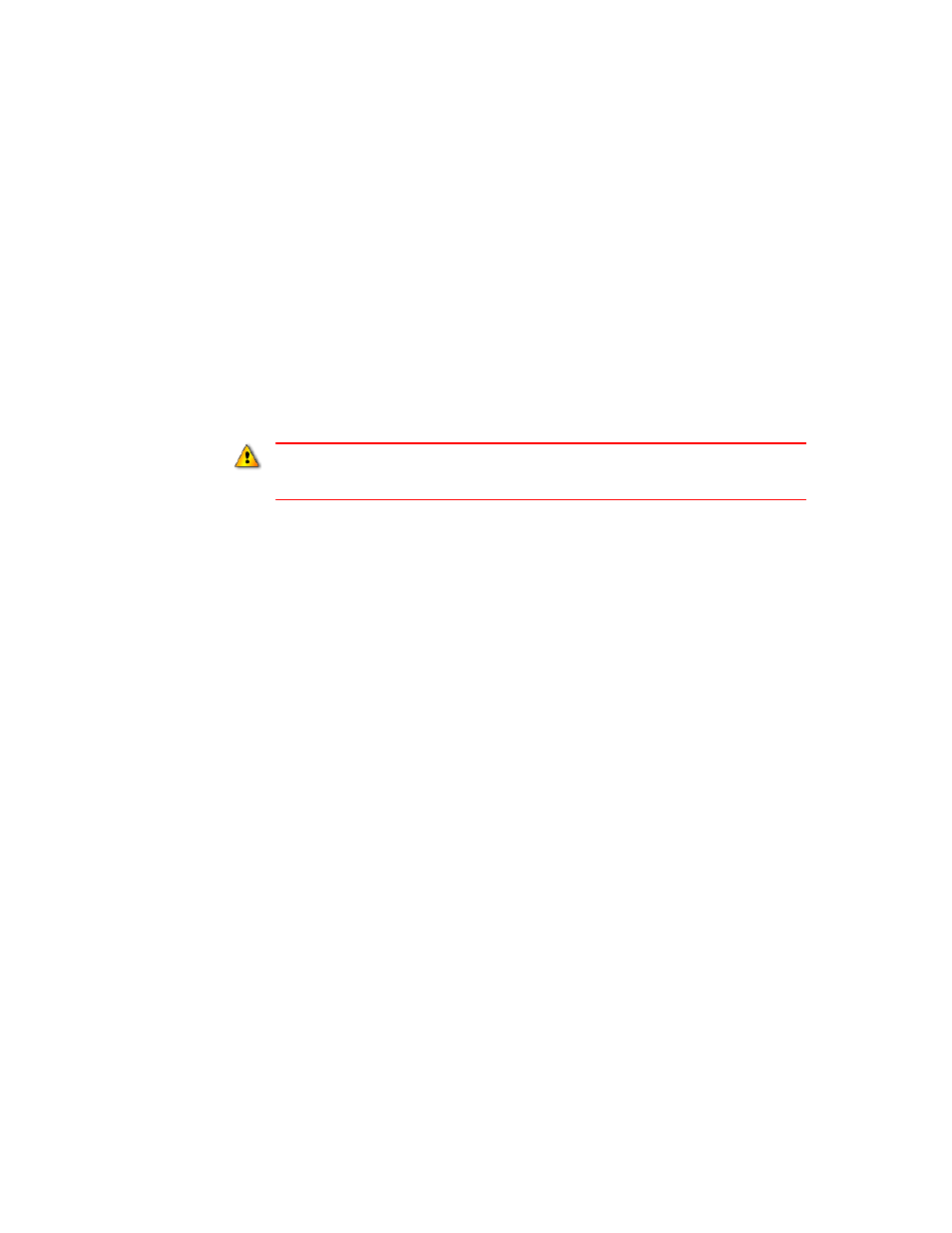
F
ACTORY
T
ALK
V
IEW
S
ITE
E
DITION
U
SER
’
S
G
UIDE
11–26
• •
•
•
•
You can set up file management to delete log files after a specified period, or once a
specified number of files have been created. Files scheduled to be deleted are deleted
whenever a new file is created.
For example, if you set up logging to start a new file daily, and to delete the oldest files
every third day, the system will save alarm log files for the current day and for the three
previous days. The oldest file is deleted whenever a new file is created.
To never delete files, clear the check boxes under Delete oldest files.
For details about the options in the File Management tab, click Help.
Setting up periodic logging to a central ODBC database
In the Central Logging tab of the HMI Tag Alarm Log Setup tool, you can set up logging
to a central, ODBC-compliant database.
Central logging works by exporting the contents of the alarm log file periodically to an
ODBC-compliant database. FactoryTalk View supports the following ODBC-compliant
databases: Sybase SQL Server, Oracle, and Microsoft SQL Server.
For details about options in the Central Logging tab, click Help.
Setting up security to log alarms to a remote computer
If you are logging HMI tag alarms to an ODBC database that is not located on the HMI
server’s computer, you must change certain DCOM security settings. For details, see the
FactoryTalk View Site Edition Help.
Exporting alarm log files manually to ODBC format
You can also use the FactoryTalk View command AlarmLogSendToODBC, to export
alarm log file contents manually to an ODBC-compliant database.
If the specified database table is not ODBC compliant, the export will fail. If the table
does not exist, FactoryTalk View will try to create one.
When you export data to an ODBC table, FactoryTalk View keeps track of the data in a
control file called Alarm.exp, which is located in the same path that stores the alarm log
.dat files. Whenever you export data, only the newest data is exported.
However, if the control file is deleted, all the alarm log data in the .dat files is exported
when the AlarmLogSendToODBC command is run.
If file management is set up to delete the oldest files when a new file is started, and you are
exporting data to an ODBC database, make sure you export the data before the oldest file is
deleted, or the oldest data will be lost.
