Alarm class, Alarm class – 12 – Rockwell Automation FactoryTalk View Site Edition Users Guide User Manual
Page 268
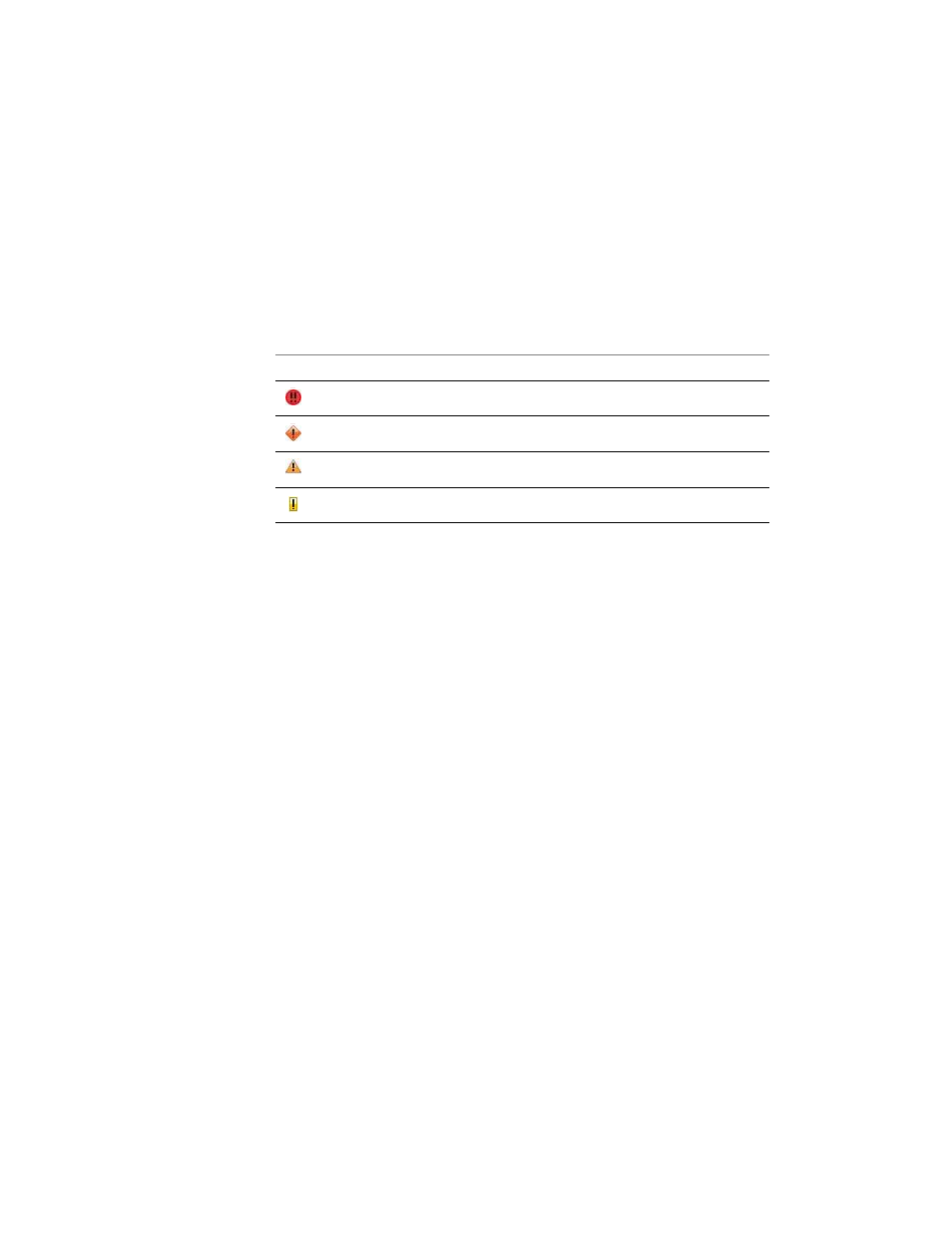
F
ACTORY
T
ALK
V
IEW
S
ITE
E
DITION
U
SER
’
S
G
UIDE
12–12
• •
•
•
•
Alarm priorities can be defined in an alarm server (Rockwell Automation Device Server
or Tag Alarm and Event Server), or in the FactoryTalk Directory.
If priority values are not defined in an alarm server, then the following system-wide
settings are in effect for all alarm servers in the FactoryTalk Directory.
You can change the range of severities associated with a given priority value.
If you change the settings held in the FactoryTalk Directory, the changes will apply to all
FactoryTalk alarm servers the directory manages. For more information, see “Setting up
system-wide alarm and event policies” on page 12-16.
If priority values are defined at an alarm server, the server-defined priorities take
precedence over the system-wide priorities.
You can set up server-defined priorities in the Properties dialog box for the Rockwell
Automation Device Server or Tag Alarm and Event Server. For details, see the
FactoryTalk Alarms and Events Help.
Alarm class
Use alarm classes to further group related alarms, based on characteristics other than
priority and severity.
For example, you might group alarms based on their function, to make it easier for
operators to identify alarms related to temperature, pressure, tank levels, equipment
running, or valves that fail to open or close.
To create an alarm class, in the Alarm and Event Setup editor, in any of the Digital, Level,
or Deviation Properties dialog boxes, type the class name in the Alarm class box, or select
one from the list of classes.
This priority value
Includes this range of severities
Urgent
751 to 1000
High
501 to 750
Medium
251 to 500
Low
1 to 250
