Logging on to factorytalk view studio, Logging on to factorytalk view studio – 5 – Rockwell Automation FactoryTalk View Site Edition Users Guide User Manual
Page 87
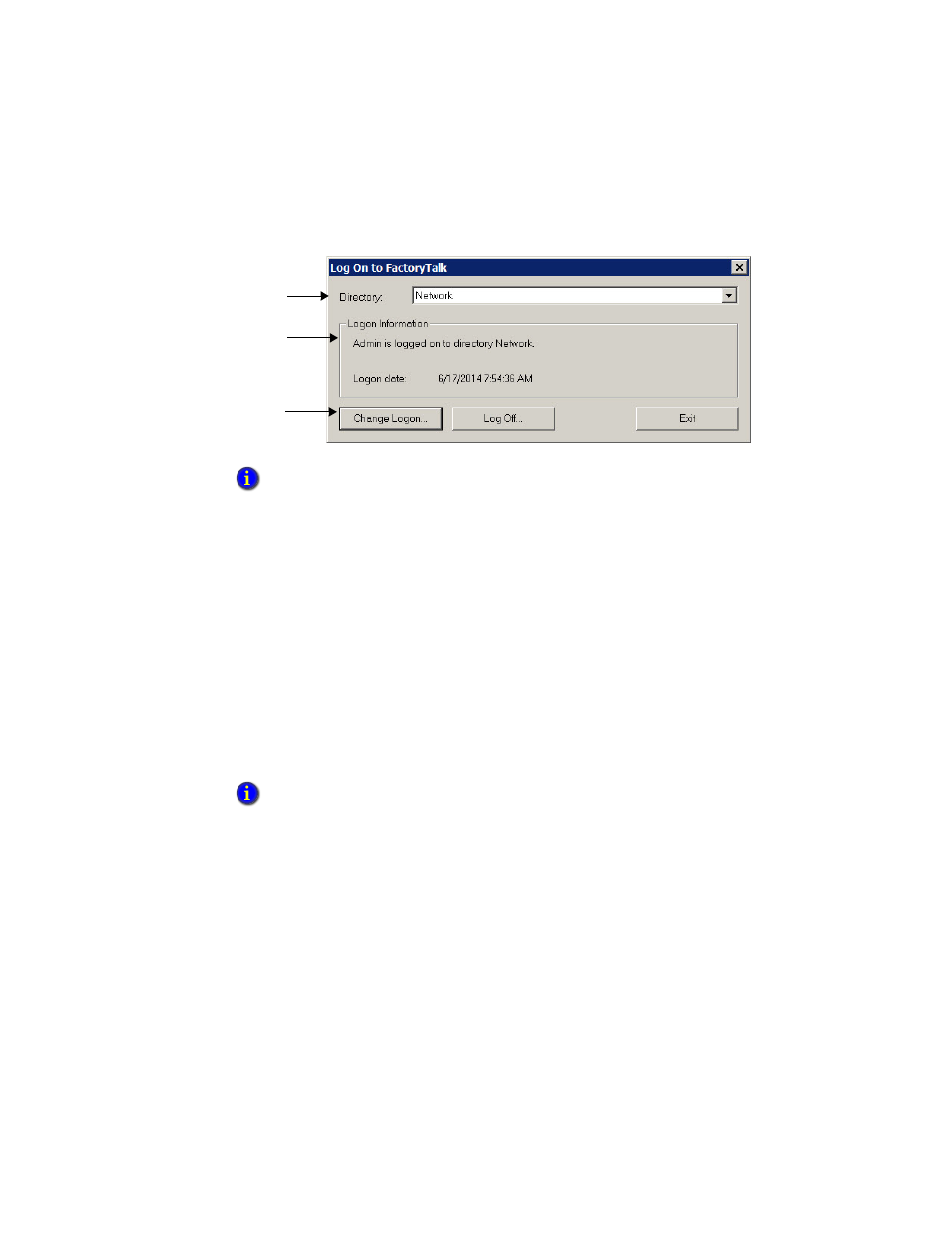
5
•
S
ETTING
UP
SECURITY
5–5
•
•
•
• •
5 • Pl
aceh
ol
der
For more information about logging on to the FactoryTalk Directory, see the FactoryTalk
Security Help.
About single sign-on
Single sign-on is a FactoryTalk Security policy that allows one user access to multiple
FactoryTalk products without having to log on to each product separately.
Single sign-on is set up as a system policy, and is enabled by default.
As long as single sign-on is enabled, and there is a user logged on to the FactoryTalk
Directory, that user’s credentials are checked first when a FactoryTalk product is started.
If FactoryTalk Security services authorize the single sign-on user, there are no further
requests to log on in the current Windows session.
For more information about single sign-on and other FactoryTalk system-wide policies,
see the FactoryTalk Security Help.
Logging on to FactoryTalk View Studio
To log off the current user in FactoryTalk View Studio, or in the FactoryTalk View SE
Administration Console, from the File menu, select Log Off <Surname> (where
UserName is the name of the current user).
When logging off, you must close the currently open application.
In the illustration, the current Network Directory user is named administrator. If there was no
current user, Not logged on to directory Network would be shown, the Logon date would be
blank, and there would only be a Log On button in the Log On to FactoryTalk tool.
An exception is the Specify FactoryTalk Directory Location tool. To use the tool, or to specify a
remote computer as the Network Directory server, you must log on as a user with administrative
privileges. For details, see page 4-4.
Log on to the Network
or the Local Directory.
The current user is also
the single sign-on user, if
single sign-on is enabled.
Click to change or log
off the current user.
