Importing and exporting graphic display xml files, About global object displays – Rockwell Automation FactoryTalk View Site Edition Users Guide User Manual
Page 390
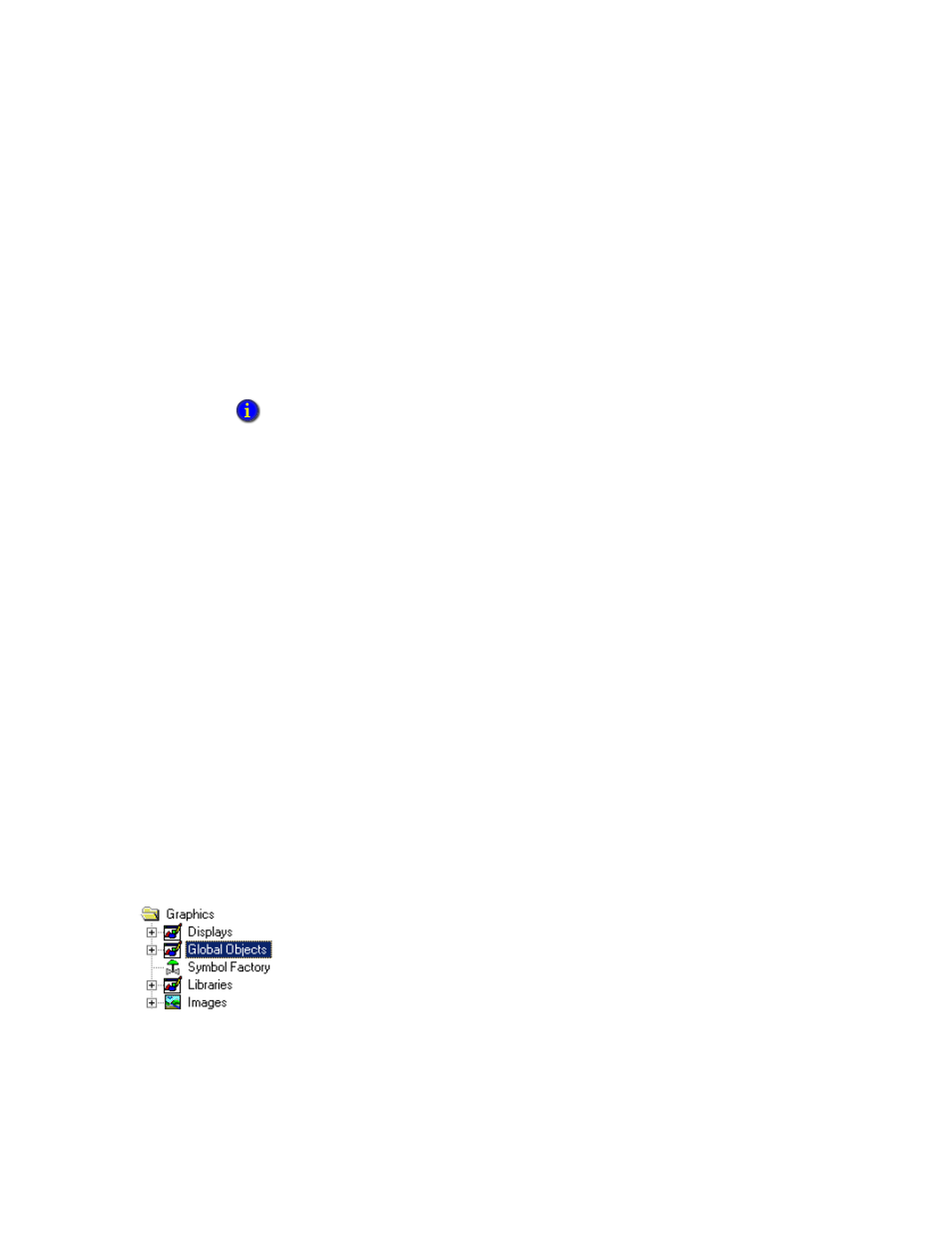
F
ACTORY
T
ALK
V
IEW
S
ITE
E
DITION
U
SER
’
S
G
UIDE
16–2
• •
•
•
•
Each connection in the Connections property of an object that is linked to a tag is
counted as one connection.
Each pen configured in a Trend object is counted as one connection.
Duplicate references of the same expression or tag connection are counted as the
additional connections. For example, one display can contain up to 3000 numeric
inputs, even if all numeric input objects refer to the same tag.
Graphic displays are made up of graphic objects, which can be:
Created in the Graphics editor.
Dragged and dropped from a graphic library.
ActiveX objects embedded in the graphic display.
Created by another Windows application, then copied and pasted into a display, or
inserted using OLE (Object Linking and Embedding).
Importing and exporting graphic display XML files
The information a graphic display contains is stored in a file called displayname.gfx
(where displayname is the name you give to the graphic display).
In FactoryTalk View Studio, you can use the Graphics Import Export Wizard to export
graphic display information to an XML file, or to import a graphic display XML file into
an application.
You can edit the XML files before importing them back into an application, to modify
existing graphic objects, or to add new objects to a display.
For more information about importing and exporting graphic display files, see
Appendix D, Importing and exporting XML files.
About global object displays
FactoryTalk View global objects let you link the appearance and behavior of one graphic
object to multiple copies of the object in the same application.
Global objects are created on global object displays. In FactoryTalk View Studio, you
create global object displays in the Global Objects folder, the same way you create
standard graphic displays in the Displays folder.
Tags associated with embedded variables do not count towards the limit.
