Rockwell Automation FactoryTalk View Site Edition Users Guide User Manual
Page 90
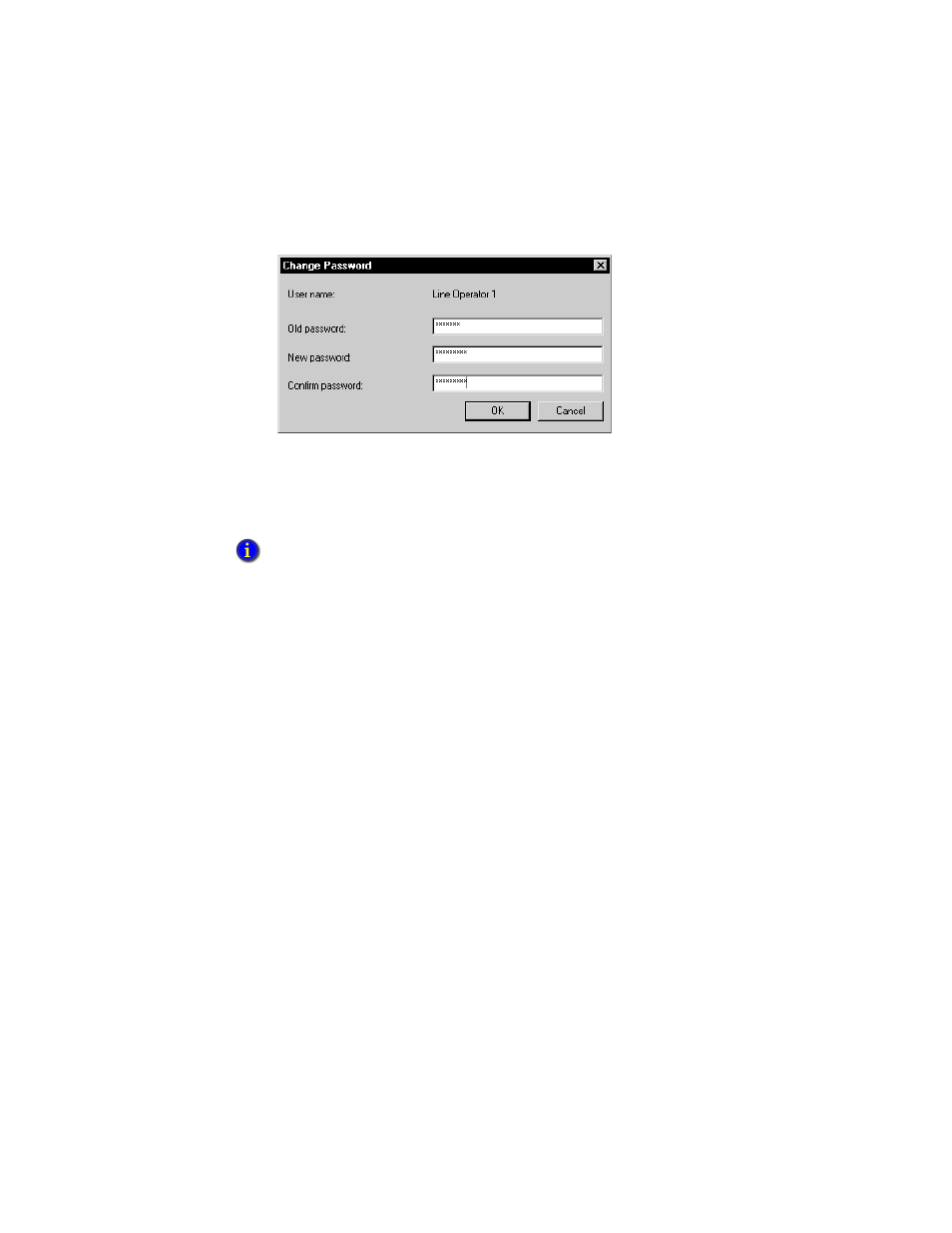
F
ACTORY
T
ALK
V
IEW
S
ITE
E
DITION
U
SER
’
S
G
UIDE
5–8
• •
•
•
•
To change a password
In the Change Password dialog box, type the current password followed by the new
password (twice), and then click OK.
Deciding how to secure a FactoryTalk View SE application
As part of designing a complete FactoryTalk control system, consider how—and to what
extent—you want to secure parts of the system.
You might decide that you only need to secure FactoryTalk View SE applications at run
time; or, you might decide that you need to secure all the FactoryTalk system resources
your application uses.
Make the decision based on what is appropriate for the application and its users. For
example, consider:
The roles that the different users, software, computers, and network devices are to
play in the FactoryTalk View SE application, and in the entire FactoryTalk system.
Keep in mind that security settings held at the FactoryTalk Network Directory apply
to all FactoryTalk products participating in a single network application.
The types of user groups you want to set up accounts for.
Setting up group accounts is recommended, to simplify management of multiple users
with similar needs. For more information, see page 5-24.
Whether some user groups should have access to resources only from specific
computers, or groups of computers.
Which user groups should be able to create and modify application components.
Whether a FactoryTalk user needs to change passwords, and how often, is set up as a system
security policy. For details, see the FactoryTalk Security Help.
