Creating graphic displays, About graphic displays, 16• creating graphic displays –1 – Rockwell Automation FactoryTalk View Site Edition Users Guide User Manual
Page 389: About graphic displays – 1, See chapter 16, creating graphic displays and ch, See chapter 16, creating graphic displays and cha
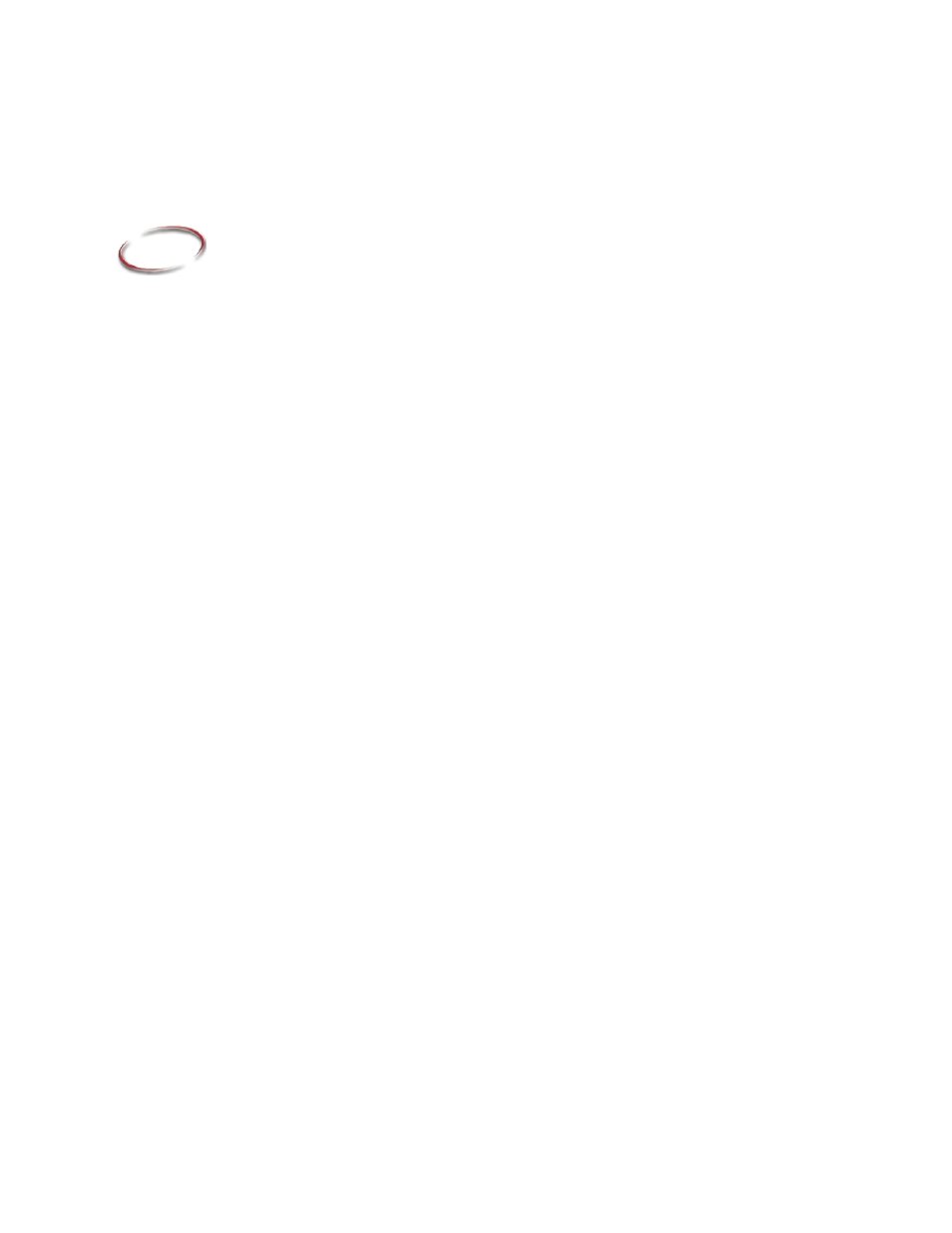
16–1
16
16
•
Pla
ceho
lde
r
Creating graphic displays
This chapter describes:
What graphic displays are.
Parts of the Graphics editor.
Techniques for working in graphic displays.
Techniques for working with graphic objects.
Testing graphic displays.
Creating and working with global object displays.
Adding controller instruction faceplates to an application.
Using objects from the graphic libraries.
Importing graphic files from third-party applications.
Using placeholders to specify tag values.
Setting up tag placeholders for global objects.
Setting up the appearance and behavior of graphic displays.
Docking displays to the FactoryTalk View SE Client window.
Printing graphic displays at run time.
About graphic displays
A graphic display represents a run-time operator’s view of plant activity.
A graphic display can show system or process data, and provide an operator with ways to
write values to external devices such as programmable controllers. To create a visual
record of tag values, the operator can print the display at run time.
A graphic display can contain up to a total of 3000 connections, whether they originate
from the expressions or the tags.
Each expression associated with an object is counted as one connection regardless of
the number of tags in the expression.
Each animation of an object (except the Touch animation) is counted as one
connection.
