Working with backslashes and new-line characters, Importing translated or modified text strings, Importing translated or modified text strings – 20 – Rockwell Automation FactoryTalk View Site Edition Users Guide User Manual
Page 336
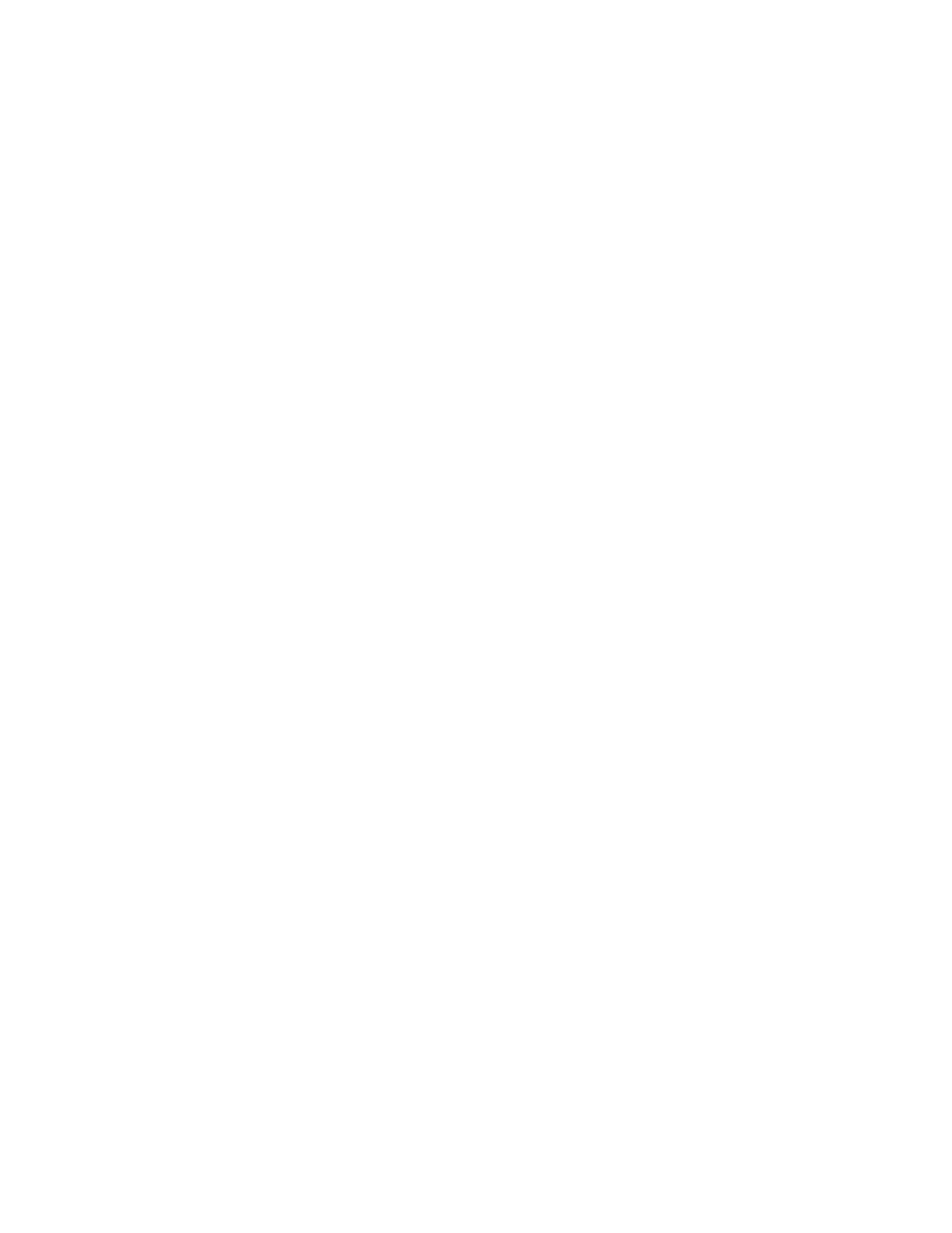
F
ACTORY
T
ALK
V
IEW
S
ITE
E
DITION
U
SER
’
S
G
UIDE
13–20
• •
•
•
•
“Call “““Duty Manager””
will be imported as:
Call “Duty Manager”
Working with backslashes and new-line characters
To force text to begin on a new line, precede the text with the backslash character \ and the
new line character
n
. For example:
Motor\nabschalten
is shown in the application as:
Motor
abschalten
To include a backslash in the text, type two backslashes (\\). For example, to include the
characters \n in the text, type \\n.
Importing text containing multiple backslashes
If the imported text file contains an odd number of backslashes next to each other, one of
the backslashes will be ignored.
For example, the string:
Seven\\\Eight
is imported into the application as:
Seven\Eight
Importing translated or modified text strings
Use the Language Configuration dialog box to import text strings into an application, after
translating or modifying them.
To avoid import errors, ensure that text files and spreadsheets to be imported are
translated according to the prescribed formats and schema. For important information to
share with translators, see:
“Working with text strings exported to an Excel spreadsheet” on page 13-13.
“Working with strings exported to a Unicode text file” on page 13-17.
If you are importing text into a network distributed application, you can import text for
multiple HMI servers at the same time.
