Creating a background for a display, Creating a background for a display – 26 – Rockwell Automation FactoryTalk View Site Edition Users Guide User Manual
Page 414
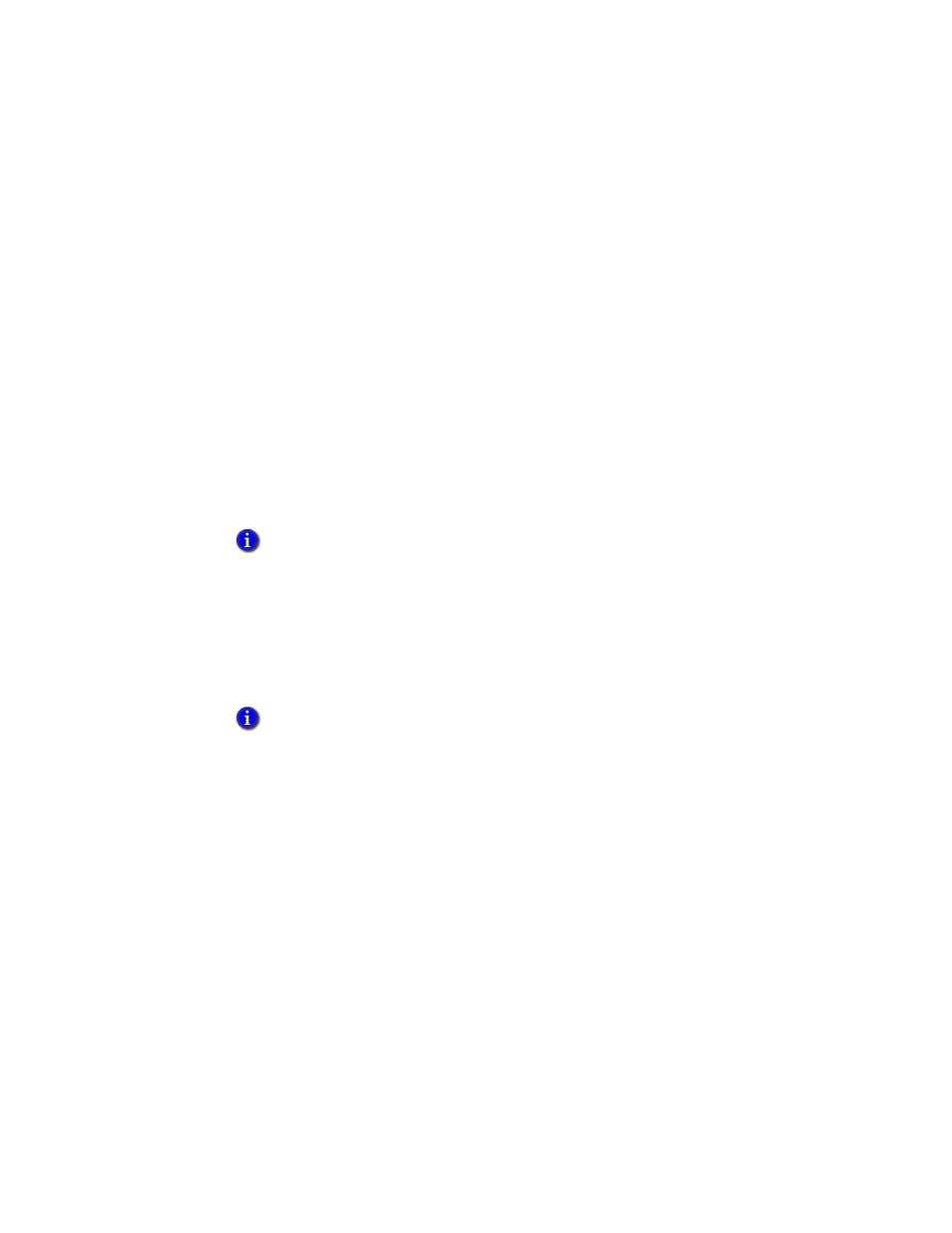
F
ACTORY
T
ALK
V
IEW
S
ITE
E
DITION
U
SER
’
S
G
UIDE
16–26
• •
•
•
•
2. From the Edit menu, select Tag Substitution.
3. In the Tag Substitution dialog box, type the text you search for and replace, and then
click Replace.
For details about options in the Tag Substitution dialog box, click Help.
Creating a background for a display
You can create a background for a graphic display by converting objects to wallpaper.
For example, you can import photographs of a machine or process, convert the images to
wallpaper, and then overlay the wallpaper with animated objects.
When graphic objects are converted to wallpaper, they are locked into position and
become a static background for other objects in the display. You cannot select, modify, or
animate wallpaper objects.
To convert objects to wallpaper
1. Select one or more objects.
2. Select Edit > Wallpaper > Convert to Wallpaper.
To reactivate converted objects, and to restore any animation attached to the objects,
unlock the wallpaper.
If a graphic display contains bitmaps that do not need to be selected or animated, to reduce the
time it takes to open the display, convert the bitmaps to wallpaper.
Objects in a global object display cannot be converted to wallpaper.
