Hmi tag types, Data sources for hmi tags, Hmi tag types – 17 data sources for – Rockwell Automation FactoryTalk View Site Edition Users Guide User Manual
Page 201
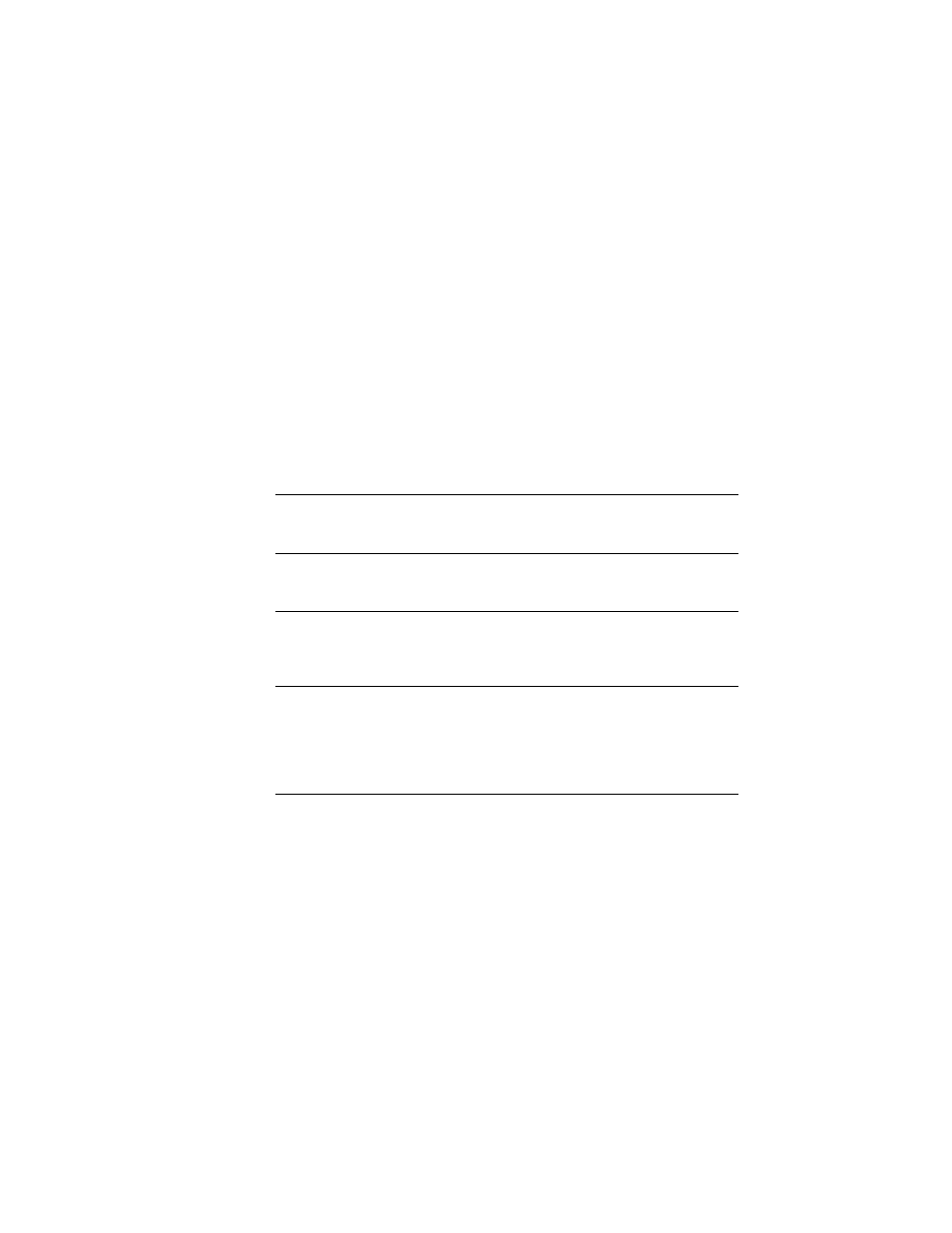
10
•
W
ORKING
WITH
TAGS
10–17
•
•
•
• •
10
•
Pla
ceho
lde
r
You can use HMI tags in an application, to take advantage of extended properties for
securing tag or device values, manipulating data, or triggering alarms.
You can create HMI tags, or modify the properties of existing tags, in FactoryTalk View
Studio, in the Tags editor. For more information, see “Creating, modifying, and deleting
HMI tags” on page 10-21.In a network distributed application, you can create or modify
HMI tags locally (on the same computer) or remotely (in FactoryTalk View Studio on a
different computer).
HMI tag types
An HMI server’s tag database can contain the following types of tags.
Data sources for HMI tags
When creating an HMI analog, digital, or string tag, you specify the source of the tag’s
values. This is called the data source.
You can specify two types of data source for an HMI tag:
An HMI tag with device as its data source receives data externally, from a source
other than FactoryTalk View SE.
The data can come from a programmable controller or other device via RSLinx, or
from another OPC or DDE data server.
Tag
Type of data stored
Analog
Range of values.
HMI analog tags can represent variable states such as temperature or
the position of rotary controls.
Digital
0 or 1.
HMI digital tags can represent devices that can only be on or off, such
as switches, contacts, and relays.
String
ASCII string, series of characters, or whole words (maximum of 82
characters).
HMI string tags can represent devices that use text, such as a bar code
scanner that uses an alphanumeric product code.
System
Information generated while the system is running, including HMI tag
alarm information, system time and date, and so on.
FactoryTalk View creates system tags when it creates an HMI project.
The system tags are stored in the tag database, in the folder called
System. You can use system tags anywhere you would use any other
type of tag. You cannot modify system tag properties.
