Factorytalk security, Hmi servers, Factorytalk security – 4 – Rockwell Automation FactoryTalk View Site Edition Users Guide User Manual
Page 148
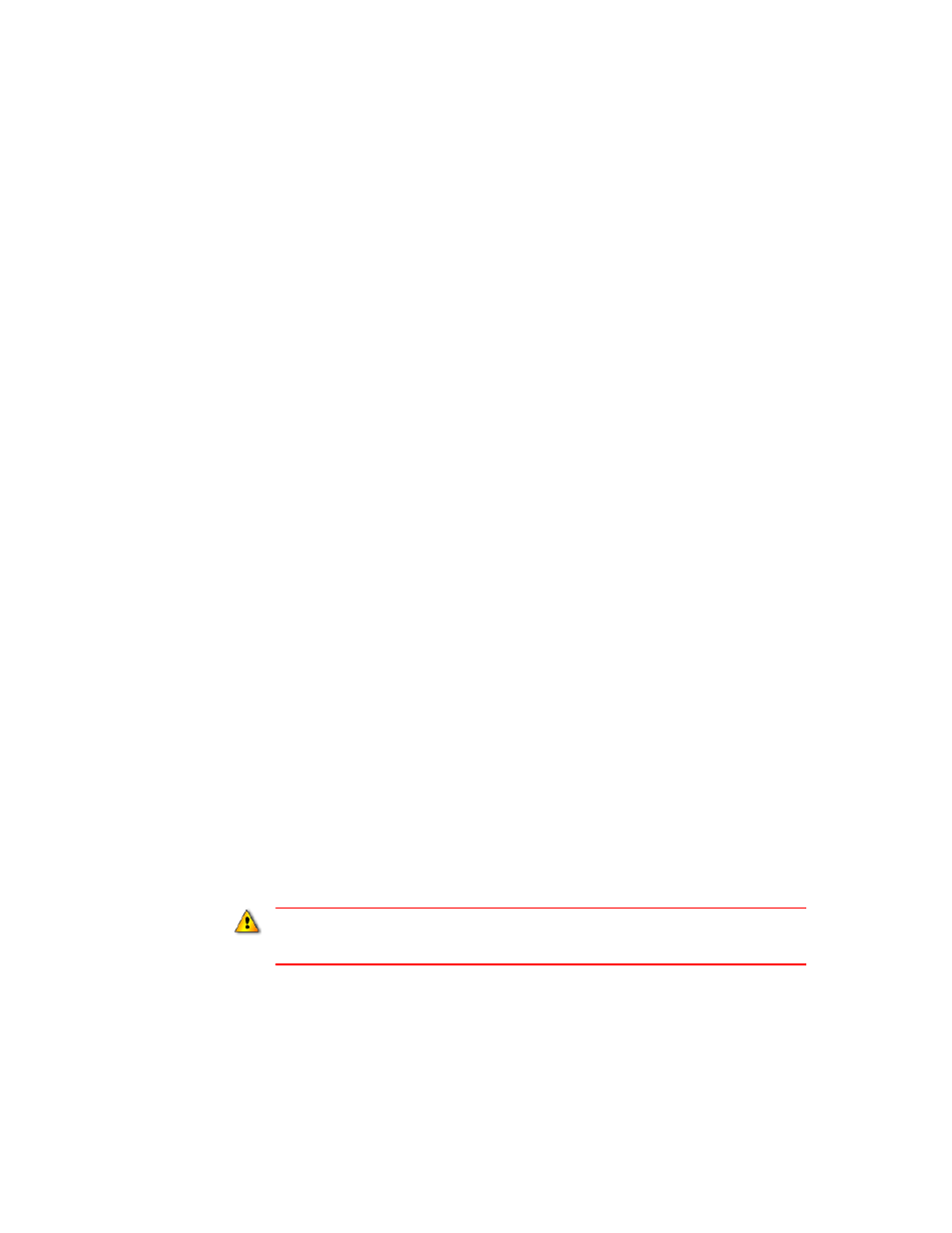
F
ACTORY
T
ALK
V
IEW
S
ITE
E
DITION
U
SER
’
S
G
UIDE
7–4
• •
•
•
•
FactoryTalk Security
FactoryTalk View SE network station applications can use FactoryTalk Security services
to authenticate and authorize application users.
During FactoryTalk View SE installation, Windows users with administrative privileges
on the computer are set up with full, initial access to FactoryTalk View SE applications
managed by a FactoryTalk Local or Network Directory on the same computer.
In FactoryTalk View Studio, you can create FactoryTalk user, group, and computer
accounts, and then determine which accounts have access to resources such as the
Network Directory, the application, and areas within the application.
For an overview of FactoryTalk Security services, see Chapter 5, Setting up security. For
details, see the FactoryTalk Security Help.
About FactoryTalk Security permissions
If FactoryTalk Security services are used to secure parts of an application, to perform
certain tasks, users must have the necessary security permissions.
For example, to create or modify the properties of an application, you must at least be
allowed the Common actions Read, List Children, Write, and Create Children, at the
FactoryTalk Directory that manages the application.
If you receive a FactoryTalk Security message while trying to perform such a task, contact
your system administrator about permissions you might require.
HMI servers
HMI servers are software programs that supply information to clients as they request it.
An HMI server stores HMI project components such as graphic displays, and serves these
components to clients. An HMI server also manages a database of tags, detects HMI tag
alarms, and logs historical data.
In FactoryTalk View Studio, first you create a network station application, and then you
add one (and only one) HMI server to the application.
For information about adding an HMI server to an application, see page 7-8.
A FactoryTalk View SE network station application must have one and only one HMI server. You
can add the HMI server in the root area of the application (the icon and application name in the
Explorer window) or within the areas you have created.
