Starting and stopping – Rockwell Automation FactoryTalk View Site Edition Users Guide User Manual
Page 141
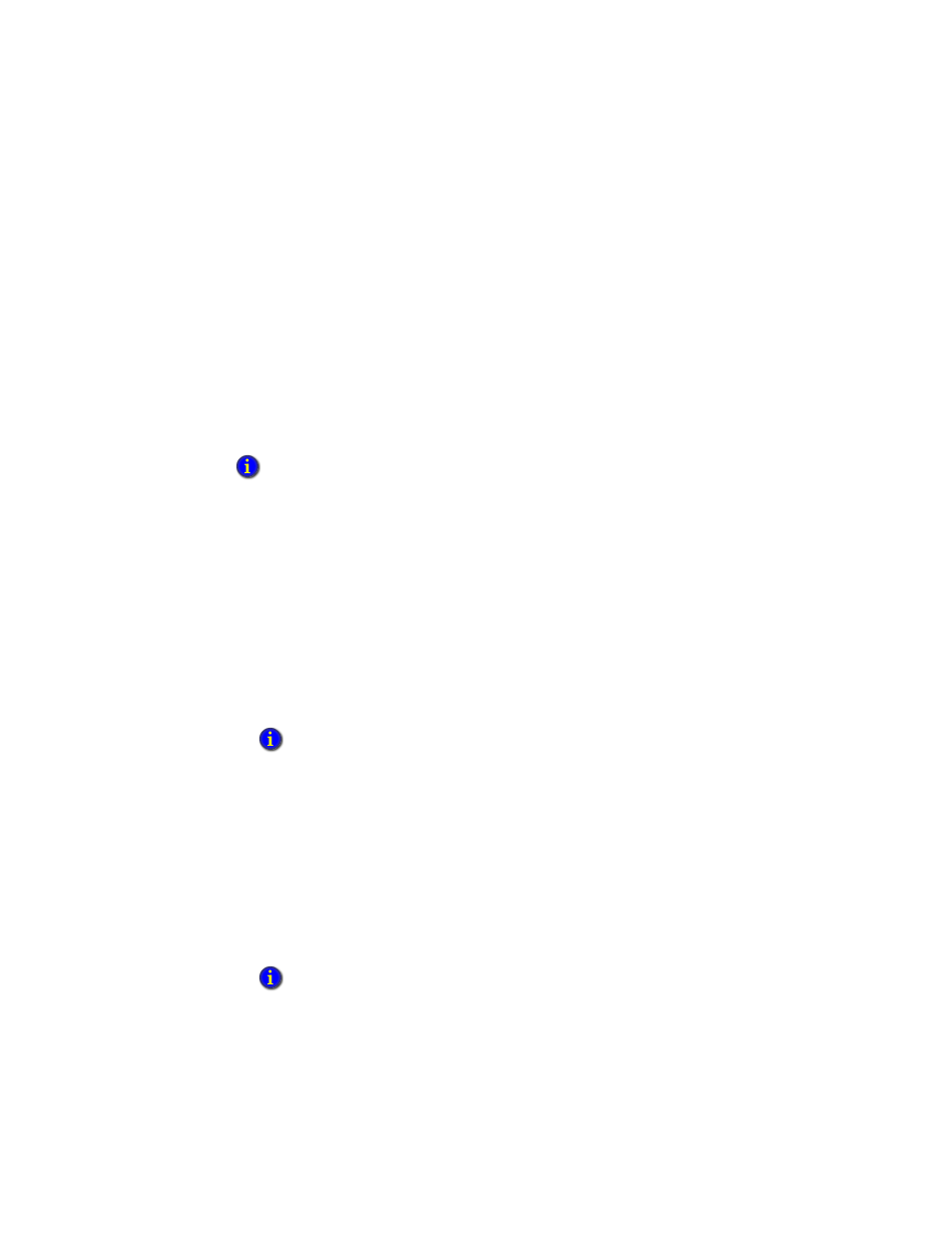
6
•
W
ORKING
WITH
NETWORK DISTRIBUTED APPLICATIONS
6–19
•
•
•
• •
6 • Pl
aceh
ol
der
Running a macro when the HMI server goes into standby mode
The macro that runs when an HMI server goes into standby mode is called the On standby
macro.
For example, when a primary HMI server recovers, the system switches from the active
secondary back to the primary server. Once the primary server becomes active, the
secondary switches to standby, and its On standby macro runs.
Any FactoryTalk View macro can be used as the On standby macro. If you have not set up
a secondary server in the Redundancy tab, the option to run an On standby macro is not
available.
Starting and stopping HMI server components manually
For each HMI server in a network distributed application, including the secondary HMI
server in a redundant pair, you can start and stop the server’s components manually.
To start HMI server components manually
1. In FactoryTalk View Studio, open the network distributed application.
2. In the Explorer window, right-click the HMI server, and then click Properties.
3. In the Components tab, click Run Startup Components.
The startup components selected for the HMI server should start running.
To stop HMI server components manually
1. In FactoryTalk View Studio, open the network distributed application.
2. In the Explorer window, right-click the HMI server, and then select Properties.
3. In the Components tab, click Stop All Running Components.
All the components running on the computer will stop running, including alarms, data
log models, derived tag components, and event components. If a shutdown macro is
specified in the Components tab, the specified macro also will run.
The On standby macro will not run if the active HMI server fails in such a way that it cannot run
the macro, for example, if power to the server computer fails.
If redundancy is set up for the HMI Server, the Run Startup Components button is available
for the primary and the secondary HMI server. Click either button, depending on which server
you want to run startup components for.
If redundancy is set up for the HMI Server, the Stop All Running Components button is
available for the primary and the secondary HMI server. Click either button, depending on
which server you want to stop components for.
