Setting up hmi server redundancy, Setting up – Rockwell Automation FactoryTalk View Site Edition Users Guide User Manual
Page 139
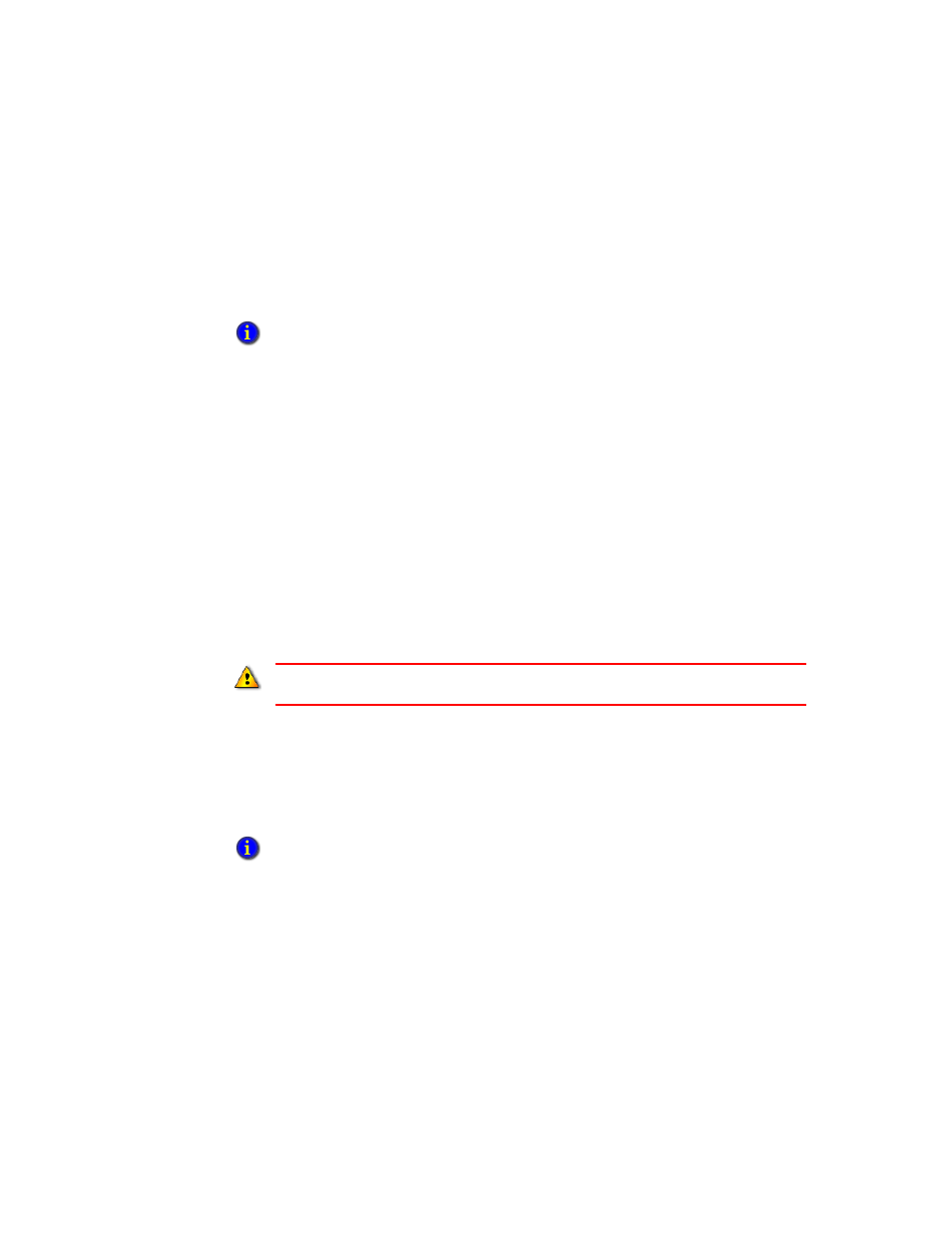
6
•
W
ORKING
WITH
NETWORK DISTRIBUTED APPLICATIONS
6–17
•
•
•
• •
6 • Pl
aceh
ol
der
Start HMI servers on demand only when the control system is under development. In a
run-time environment, the HMI server should start when the operating system starts to
ensure that no HMI tag alarms or logged data are missed.
Starting the HMI server when the operating system initializes
An HMI server set up to start when the operating system initializes is loaded when
Windows starts up. You must use this option to set up redundancy for the HMI server.
This startup option is also recommended for production, as it ensures that the HMI server
will resume operating automatically if the host computer is restarted.
Because the HMI server runs as a service, users do not have to log on to Windows to
make the HMI server run.
If you set up redundancy for an HMI server, you can run components when the server
starts up, or you can specify macros to start components when the server becomes active.
For more information, see page 6-18.
To unload an HMI server that starts when Windows starts, you can change its startup type
to on demand, and then close all connected clients.
Setting up HMI server redundancy
To minimize disruptions to clients if the HMI server fails, in the Redundancy tab of the
HMI Server Properties dialog box, select the check box Provide redundancy using a
secondary server.
Selecting the secondary server
In FactoryTalk View SE, the redundant (or backup) server is called the secondary server.
To specify the secondary server in a redundant pair, in the Redundancy tab of the HMI
Server Properties dialog box, provide the name of the computer hosting the secondary
HMI server.
An unlicensed HMI server can only be set up to start on demand.
If you change an HMI server’s startup type, you must restart the server’s host computer for the
change to take effect.
This option is available only if the HMI server’s startup type is set to Load and run startup
components when operating system initializes. For more information about HMI server startup
types, see page 6-16.
