See also – Rockwell Automation FactoryTalk View Site Edition Users Guide User Manual
Page 680
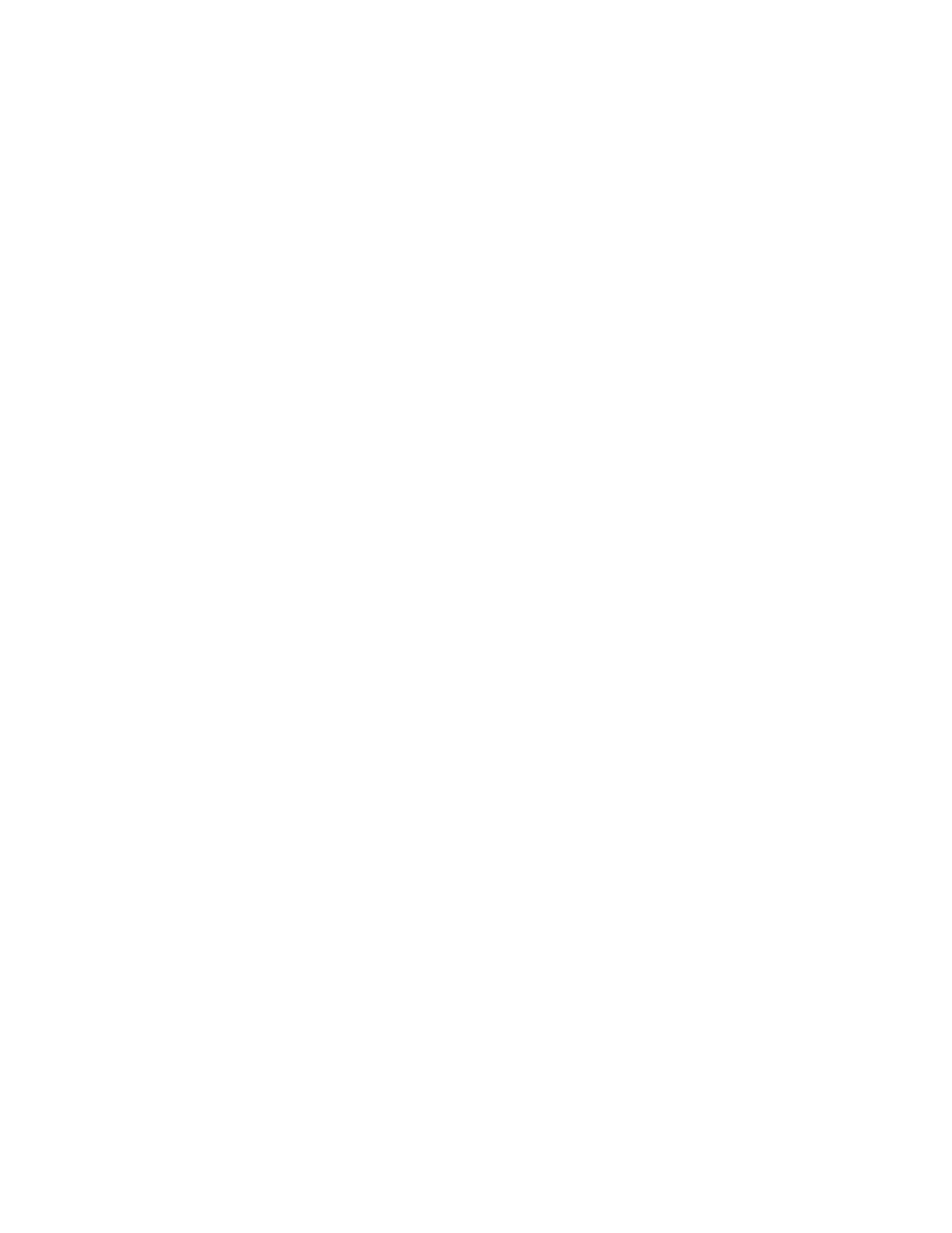
I–6
F
ACTORY
T
ALK
V
IEW
S
ITE
E
DITION
U
SER
’
S
G
UIDE
• •
•
•
•
types of values in 21–1
updating at run time 21–10
enabling alarms 12–42, 12–48
Enter key 17–43
handshaking 17–43, 17–46, 17–48
error messages 15–3
event-based alarms 11–22
events
commands
creating 24–9
evaluation interval for 24–10
for ActiveX objects 18–26
for on-demand logging 22–14
limits 24–10
maximum update rate for 24–10
modifying 24–10
starting and stopping processing 24–10
using multiple components 24–10
Execute button 11–39
Execute command 11–39
Explorer
in FactoryTalk View Studio 2–8
opening editors in 2–10
opening folders in 2–10
exporting
graphic displays D–1
text strings
language switching
and data logging 22–14
and derived tags 20–1
and events 20–1
and object animation 18–3
arithmetic operators in 20–6
assigning to graphic objects 16–23
building 20–3
file functions 20–12
for FactoryTalk alarms 12–53
acknowledged 11–12
in alarm 11–11
wildcards in 11–12
language function 20–18
math functions 20–11
security functions 20–17
tag functions 20–15
time functions 20–13
checking syntax 20–4
constants in 20–5
copying 20–4
evaluating operators 20–9
for reporting communication errors 20–15
formatting 20–4
HMI tag alarm events in 11–23
if–then–else logic 20–19
logical operators in 20–7
placeholders in 20–5
relational operators in 20–7
tags in 20–5
F
F1 key and precedence 19–7
FactoryTalk Activation 1–4, 1–8
activation
FactoryTalk Alarms and Events 1–4, 12–1
all alarms 12–41
selected alarms 12–41
using alarm tags 12–52
advantages 12–2
alarm and event banner 12–11, 12–33
at run time 12–37
docking to client window 12–37
