Creating the alarm and event objects, Creating global objects – Rockwell Automation FactoryTalk View Site Edition Users Guide User Manual
Page 491
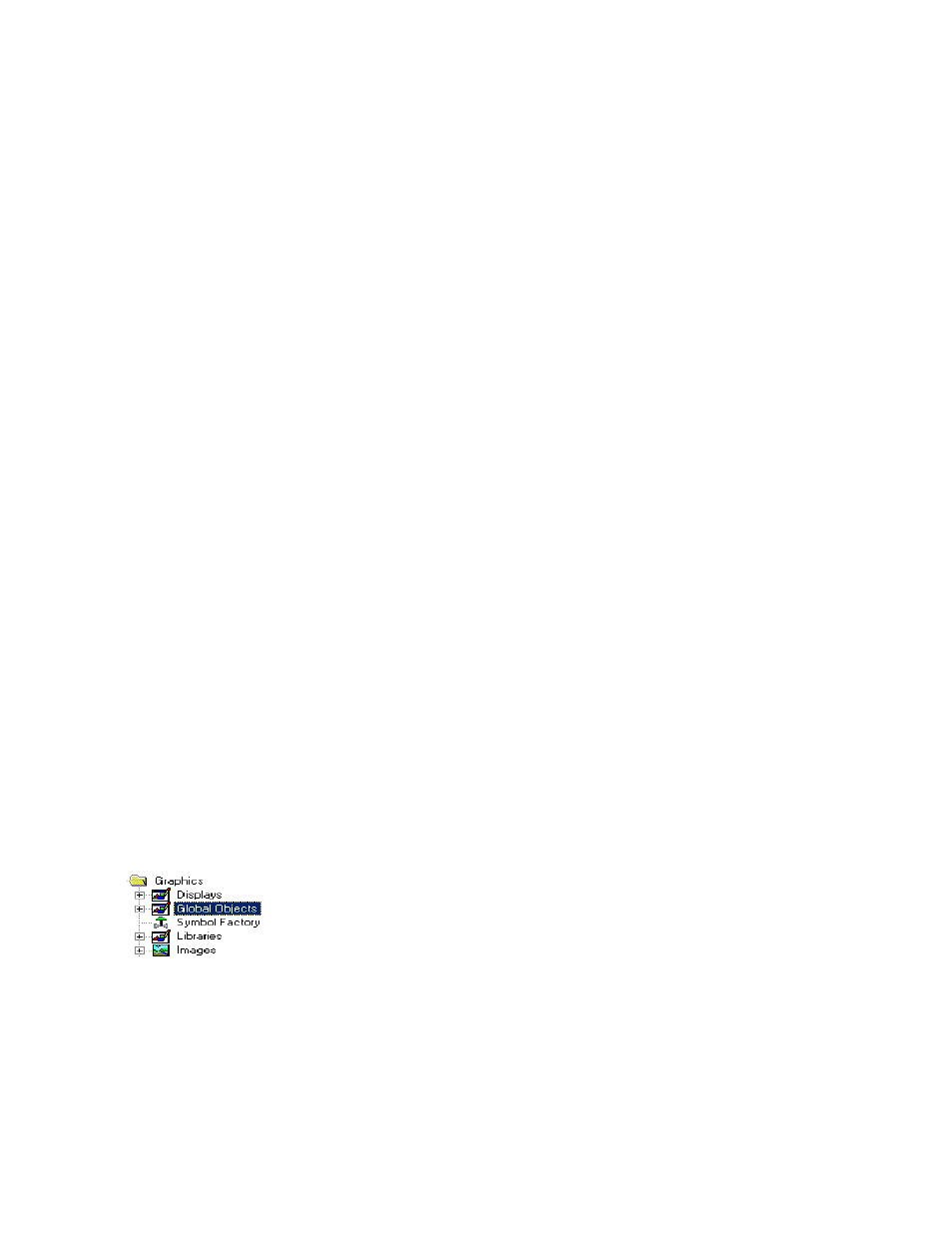
17
•
C
REATING
GRAPHIC
OBJECTS
17–49
•
•
•
• •
17
•
Pla
ceho
lde
r
Creating the Alarm and Event objects
The FactoryTalk Alarm and Event objects provide run-time displays of FactoryTalk
device-based and tag-based alarm data, sources, and activity.
You can create the following Alarm and Event objects:
The Alarm and Event summary shows detailed alarm information from selected
Rockwell Automation Device Servers (RSLinx Enterprise) and Tag Alarm and Event
Servers in a FactoryTalk View SE application.
You can use the alarm and event summary to view, acknowledge, suppress, and disable
the alarms on display.
The Alarm and Event banner shows up to five of the highest priority, most severe, and
most recent alarms in the system.
You can use the alarm and event banner to monitor and acknowledge the most serious
FactoryTalk alarms in the system.
The Alarm status explorer shows the areas in an application that contain alarm
sources, and the tags being monitored for alarms.
You can use the alarm status explorer to view alarm sources, suppress or unsuppress, and
enable or disable alarms.
The Alarm and Event log viewer shows information stored in the logs generated by
the FactoryTalk Alarms and Events Historian.
You can use the alarm and event log viewer to view, sort, filter, and export historical alarm
information.
For information about creating the FactoryTalk Alarm and Event objects, and using them
to monitor and interact with alarms at run time, see Chapter 12, Setting up FactoryTalk
alarms.
Creating global objects
FactoryTalk View global objects link the appearance and behavior of one graphic object to
multiple copies of the object in the same application.
You create global objects in displays in the Global Objects folder, in the same way you
create graphic objects in displays in the Displays folder.
All of the objects and groups of objects created in a global object display are global
objects. Any graphic object you can create in FactoryTalk View can be a global object,
except for ActiveX controls, OLE objects, and HMI tag alarm summaries.
