Using input objects to retrieve and send data, Using input objects to retrieve and send data – 22 – Rockwell Automation FactoryTalk View Site Edition Users Guide User Manual
Page 464
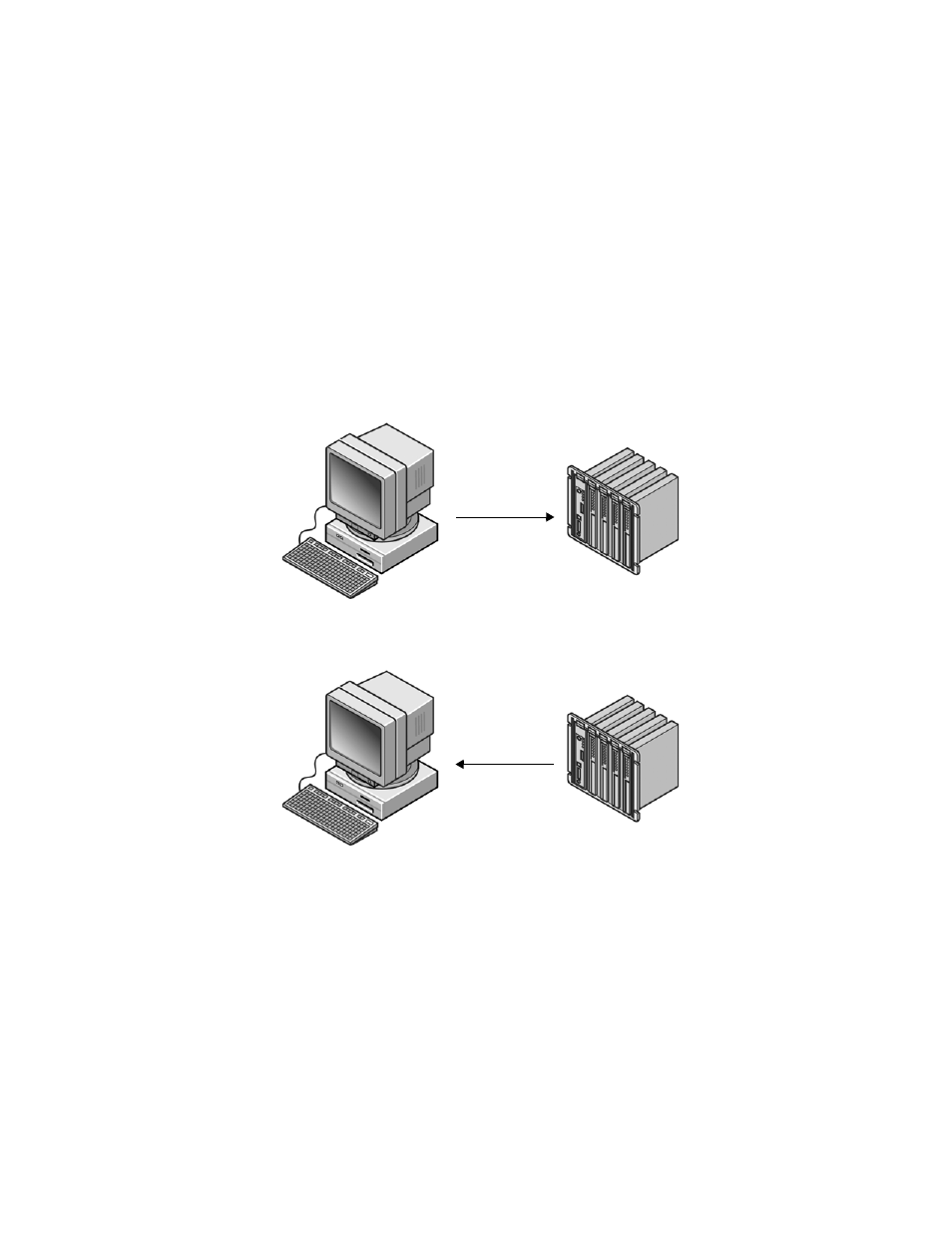
F
ACTORY
T
ALK
V
IEW
S
ITE
E
DITION
U
SER
’
S
G
UIDE
17–22
• •
•
•
•
An input object can also be set up to display a tag’s current value, eliminating the need to
create separate input and display objects. For details, see “Updating tag values
continuously” on page 17-23.
Using input objects to retrieve and send data
An operator can use numeric and string input objects to retrieve data from and send data
to the value table, so it can be used by programmable controllers, external OPC servers or
DDE devices, or FactoryTalk View memory.
If a graphic display contains several input objects, the operator can select a single object
and then read or write a value, or read or write values for all objects in the display at once.
The operator can also retrieve a series of values from a recipe file, change them, write the
changed values back to the programmable controller, and then save them to a recipe file.
For more information about recipes, see “Creating and restoring recipes” on page 17-38.
Programmable
controller
12345
To download data, the operator types
a number into the input object, and
then presses PgDn or Enter.
To upload data to the input object,
the operator presses PgUp.
12345
Programmable
controller
