Resetting latched digital alarms, Resetting latched digital alarms – 41 – Rockwell Automation FactoryTalk View Site Edition Users Guide User Manual
Page 297
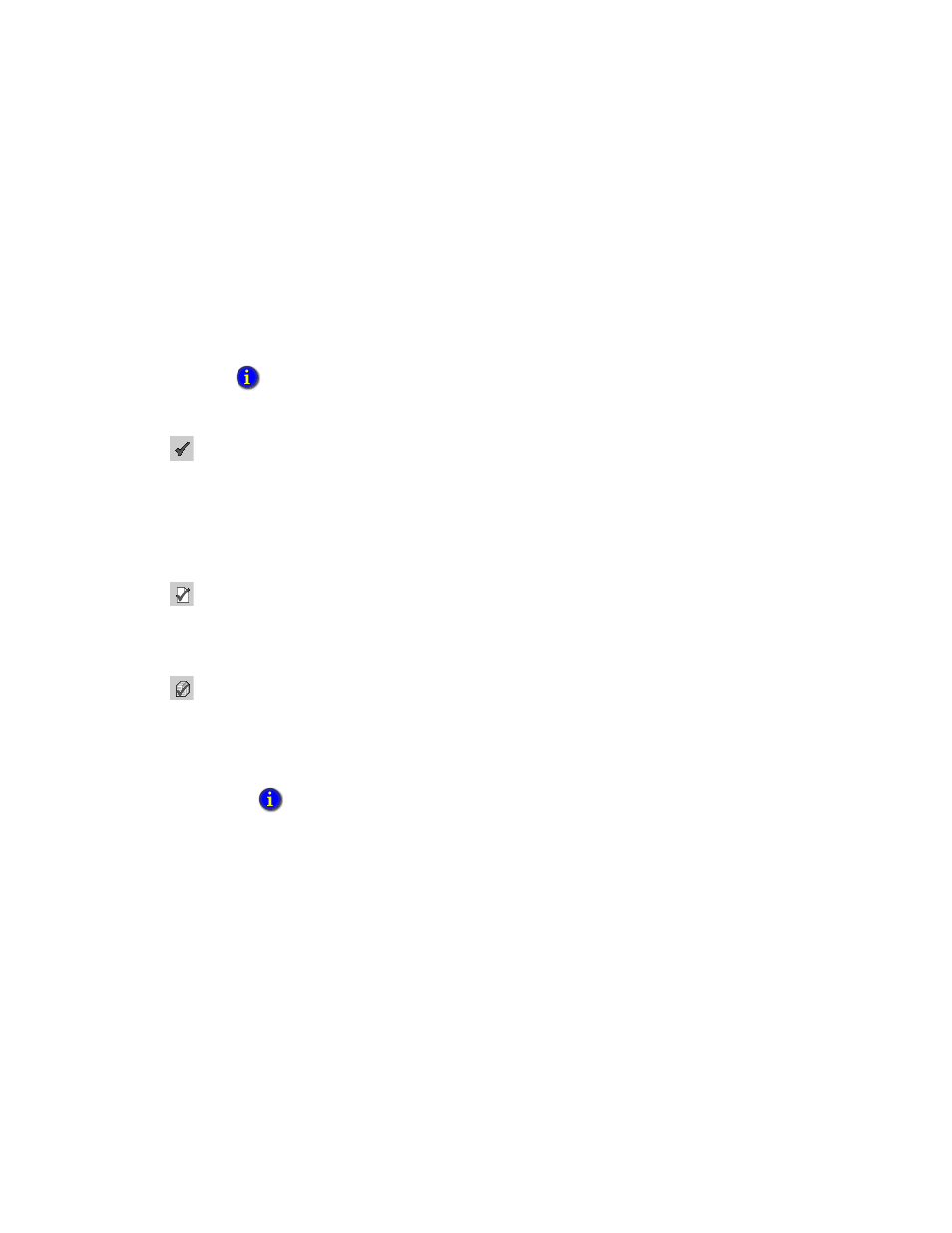
12
•
S
ETTING
UP
F
ACTORY
T
ALK
ALARMS
12–41
•
•
•
• •
12
•
Pla
ceho
lde
r
All alarms, including those that aren’t visible in the current page of the alarm list.
If an alarm filter is applied, acknowledging all alarms excludes alarms that have been
filtered from the list.
For details about acknowledging alarms, see the FactoryTalk Alarms and Events Help.
Acknowledging the selected alarm
To acknowledge selected alarms in an alarm and event summary, use one of these
methods:
Select the alarms, and then click the toolbar button Acknowledge selected alarm.
Select the alarms, right-click, and then select Acknowledge.
Acknowledging all alarms
To acknowledge all alarms in an alarm and event summary, use one of these methods:
To acknowledge all currently visible alarms, click the toolbar button Acknowledge
page of alarms.
To acknowledge all alarms, including those that aren’t visible in the current page of
the list, click the toolbar button Acknowledge all alarms contained in the list.
If an alarm filter is applied, acknowledging all alarms excludes alarms that have been
filtered from the list.
Resetting latched digital alarms
Digital alarms can be latched. This means that the digital alarm will remain In Alarm,
even if its alarm condition returns to normal, until an operator resets the alarm.
An operator can only reset a latched alarm when the alarm condition returns to normal.
Otherwise, the attempt to reset the alarm will fail and generate an error.
For details about setting up and resetting digital latched alarms, see the FactoryTalk
Alarms and Events Help.
Most alarms are configured to require acknowledgment. If you want specific alarms to always be
in an acknowledged state, in the Alarm and Event Setup editor for these alarms, clear the check
box Acknowledge required.
To provide the button, Acknowledge all alarms contained in the list, you must select it in the
Toolbar tab of the alarm and event summary’s Properties dialog box.
Acknowledge
selected alarm
Acknowledge
page of alarms
Acknowledge
all alarms
