Lock operators into the run-time environment, Lock operators into the run-time environment – 20 – Rockwell Automation FactoryTalk View Site Edition Users Guide User Manual
Page 102
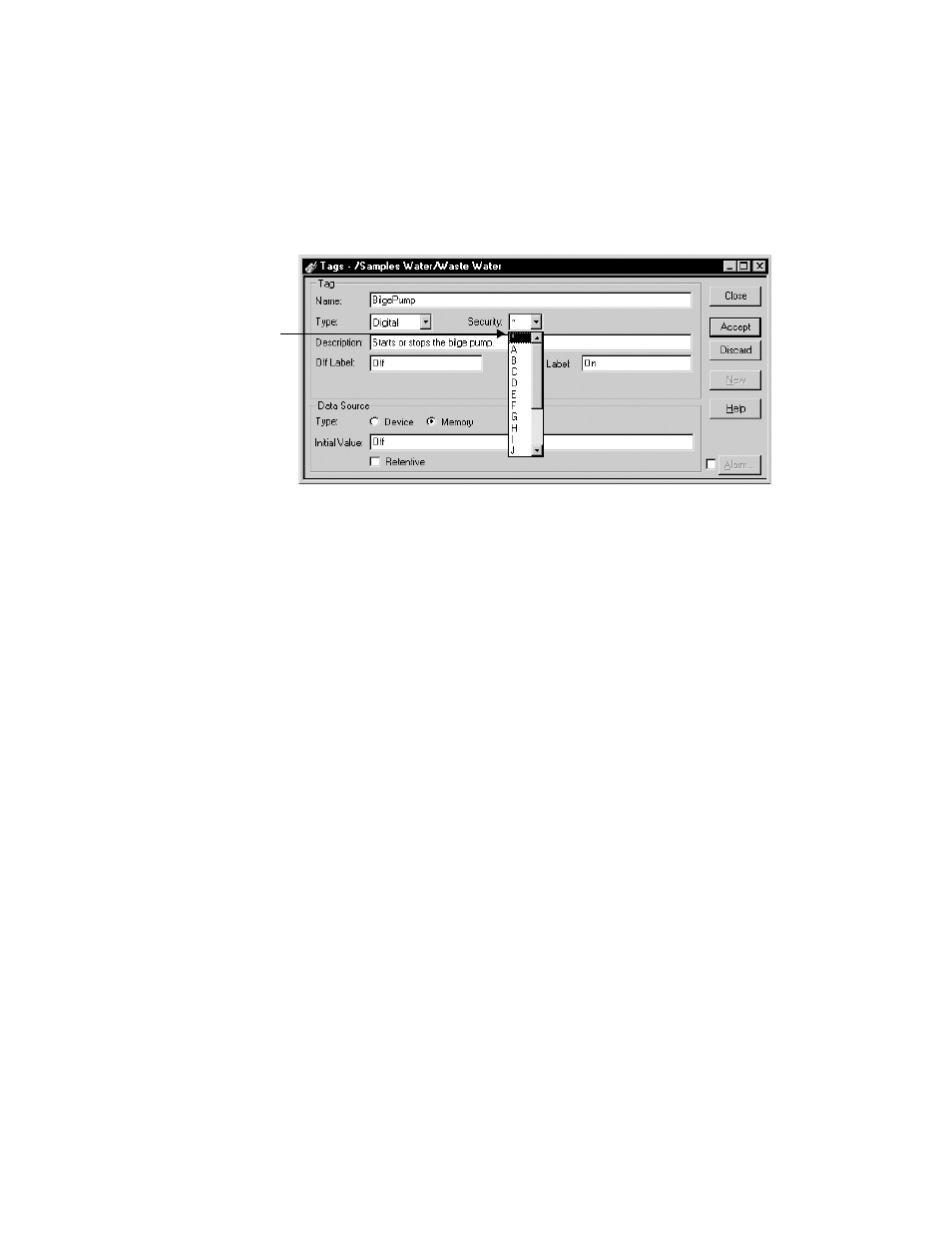
F
ACTORY
T
ALK
V
IEW
S
ITE
E
DITION
U
SER
’
S
G
UIDE
5–20
• •
•
•
•
3. In the Security list, select a security code other than the asterisk ( * ) .
4. Click Accept.
Other ways to control run-time access to an application
To further restrict access to a FactoryTalk View SE application at run time, you can
prevent users from leaving the FactoryTalk View SE Client environment.
You can also use the FactoryTalk View signature button in an application, to control
selected user actions.
Lock operators into the run-time environment
To lock operators into the run-time environment, you can do one or more of the following:
Limit the ability to manipulate graphic displays
, by removing the title bar or
minimize and maximize buttons from selected displays.
To do this, in the Display Settings dialog box, clear the check boxes of Title Bar,
Minimize Button, and Maximize Button. For details, see Chapter 16, Creating
graphic displays.
Limit the ability to manipulate the client window
by removing the title bar, or
minimize and maximize buttons from the client.
To do this, in the FactoryTalk View SE Client wizard, clear the check boxes of Show
title bar, and Show system menu and close button. For details, click Help in the
FactoryTalk View SE Client wizard.
Select a security code.
