About navigation buttons, About navigation buttons – 10 – Rockwell Automation FactoryTalk View Site Edition Users Guide User Manual
Page 542
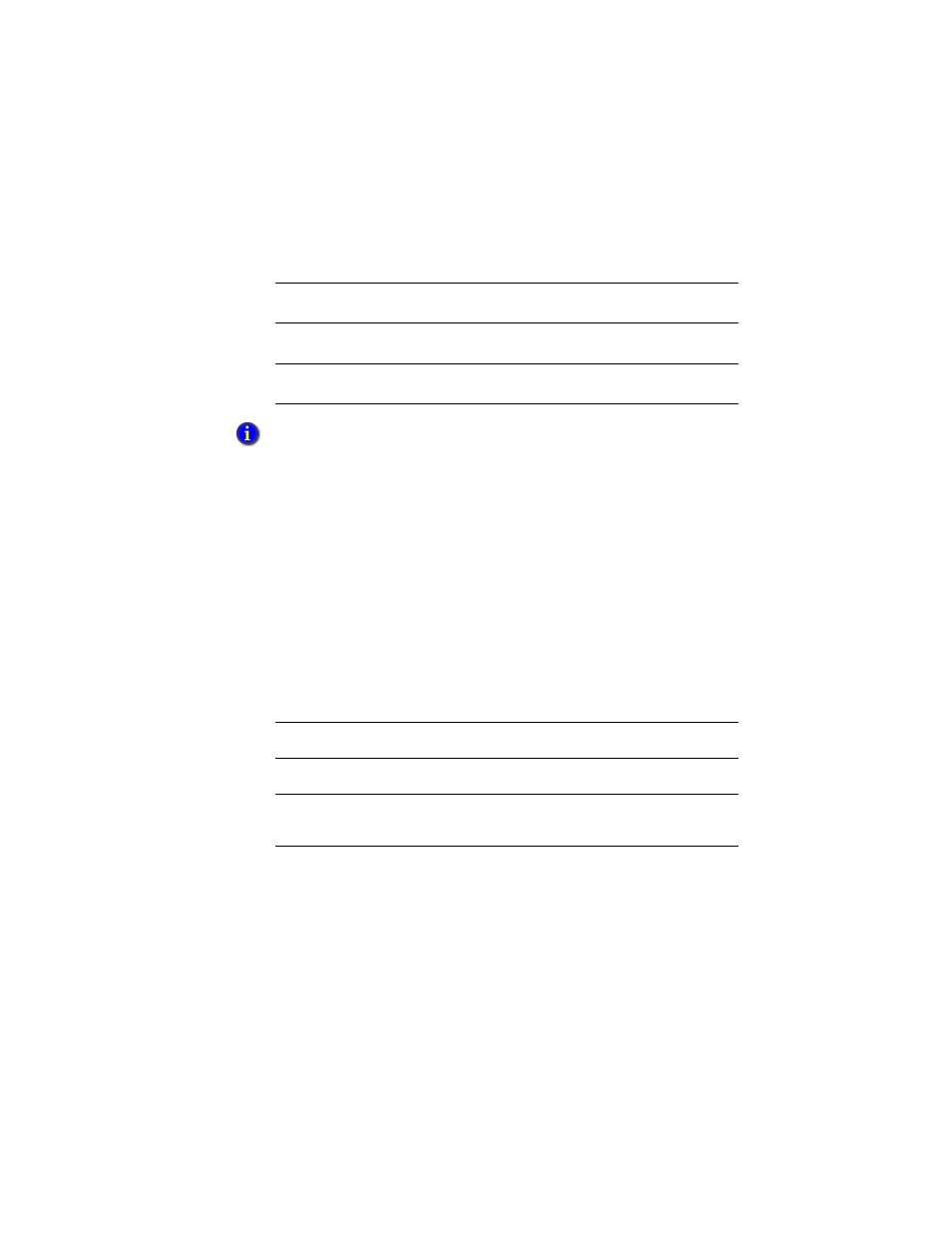
F
ACTORY
T
ALK
V
IEW
S
ITE
E
DITION
U
SER
’
S
G
UIDE
19–10
• •
•
•
•
Precedence and reserved keys
If you assign a reserved key to an object or display key, the object or display key function
takes precedence, and the default, reserved function of that key is disabled.
However, if you use a reserved key or key combination as a client key, the key will
perform both the actions of the client key and the action of the reserved key. For that
reason, using reserved keys to define client keys is not recommended.
For more information about client keys, see “Creating client keys” on page 24-16.
About navigation buttons
You can create up to three types of navigation buttons:
You can use the navigation button object to create buttons to navigate between previously
viewed graphic displays. FactoryTalk View SE can maintain a navigation history of
displays that are viewed, and the navigation buttons let you browse back to a previous
display and forward to the next.
Each navigation button performs a single function at runtime, with the option to display
the previous screen, the next screen, or the navigation history. Multiple navigation buttons
can be added in a group to mimic the functionality of navigation buttons in a web browser,
letting you move back, move forward, and view history.
Cut the selected items and place them in the
clipboard.
Ctrl+X, or Shift+Del
Paste the contents of the clipboard at the current
cursor position.
Ctrl+V, or Shift+Ins
Position the cursor at the beginning of the data entry
object.
Home
The arrow keys perform different actions when a trend graphic object has focus. For details, see
page 23-30
.
Button type
Button function
DisplayPreviousScreen
Opens the previous graphic display in the navigation
history when the button is clicked.
DisplayNextScreen
Opens the next graphic display in the navigation history
when the button is clicked.
DisplayNavigationHistory
Opens a list of previously opened displays when the
button is clicked. From the list, you can select a display
to view it.
To do this
Press this key
