Choosing the types of accounts to use, Choosing the types of accounts to use – 23 – Rockwell Automation FactoryTalk View Site Edition Users Guide User Manual
Page 105
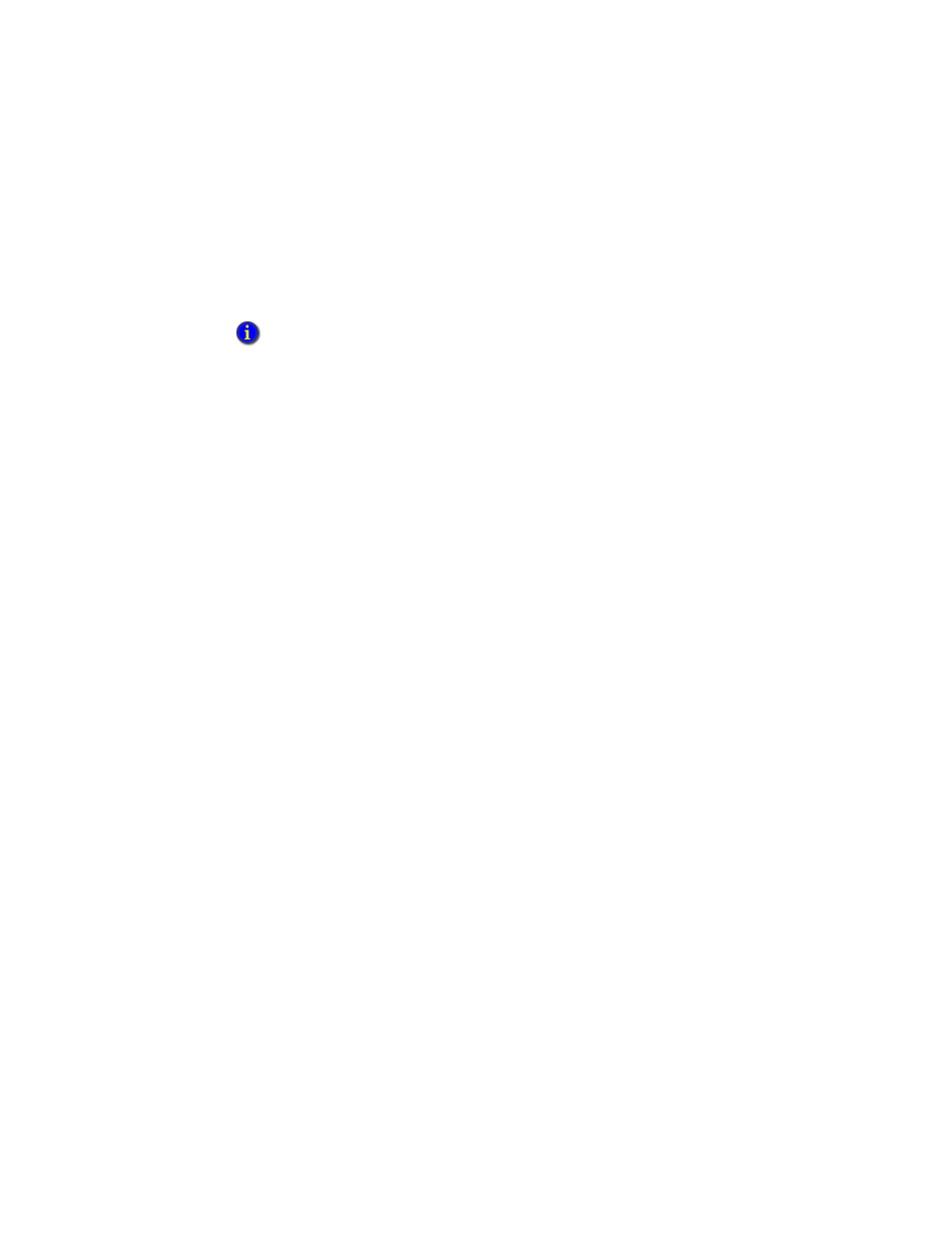
5
•
S
ETTING
UP
SECURITY
5–23
•
•
•
• •
5 • Pl
aceh
ol
der
The Administrators group is created automatically, for both the FactoryTalk Network
Directory and Local Directory, during FactoryTalk Services Platform installation. To give
individual users administrative permissions add them to the Administrators group.
For information about setting up security permissions, see page 5-27. For details about
adding users to a group, see the FactoryTalk Security Help.
Choosing the types of accounts to use
In FactoryTalk View Studio, you can create user and user group accounts that:
Originate at the FactoryTalk Directory.
Refer to Windows users and groups. These are called Windows-linked user accounts.
You can modify the properties of the accounts you create. You can also delete, disable, or
reactivate them. For details, see FactoryTalk Security Help.
Using accounts that originate at the FactoryTalk Directory
When a user that originates at FactoryTalk Directory attempts to access system resources,
FactoryTalk Directory determines whether the user’s name and password are valid, and
whether the account is active or locked out.
Use this type of user or group account when you want to centralize security administration
without relying on a Windows domain, or when the security needs of the Windows
network differ from those of the control network.
For example, you might consider FactoryTalk accounts when:
Using a Windows workgroup, instead of a Windows domain.
All operators share the same Windows account to gain access to a computer.
The computer is always logged on under a particular Windows account. In this case,
separate accounts allow different operators to gain different levels of access to the
control system, independent of their access to Windows.
The computer automatically logs on to the Windows network after restarting, so it can
run control programs automatically.
For more information, see FactoryTalk Security Help.
A Windows Administrators group is also created and added automatically to the FactoryTalk
Administrators group. This means Windows administrators on the computer can also set up
security. For more information, see “Gaining initial access to a FactoryTalk system” on page 5-3.
