Creating local message displays, Example: setting up local messages, Creating local message displays – 37 – Rockwell Automation FactoryTalk View Site Edition Users Guide User Manual
Page 479
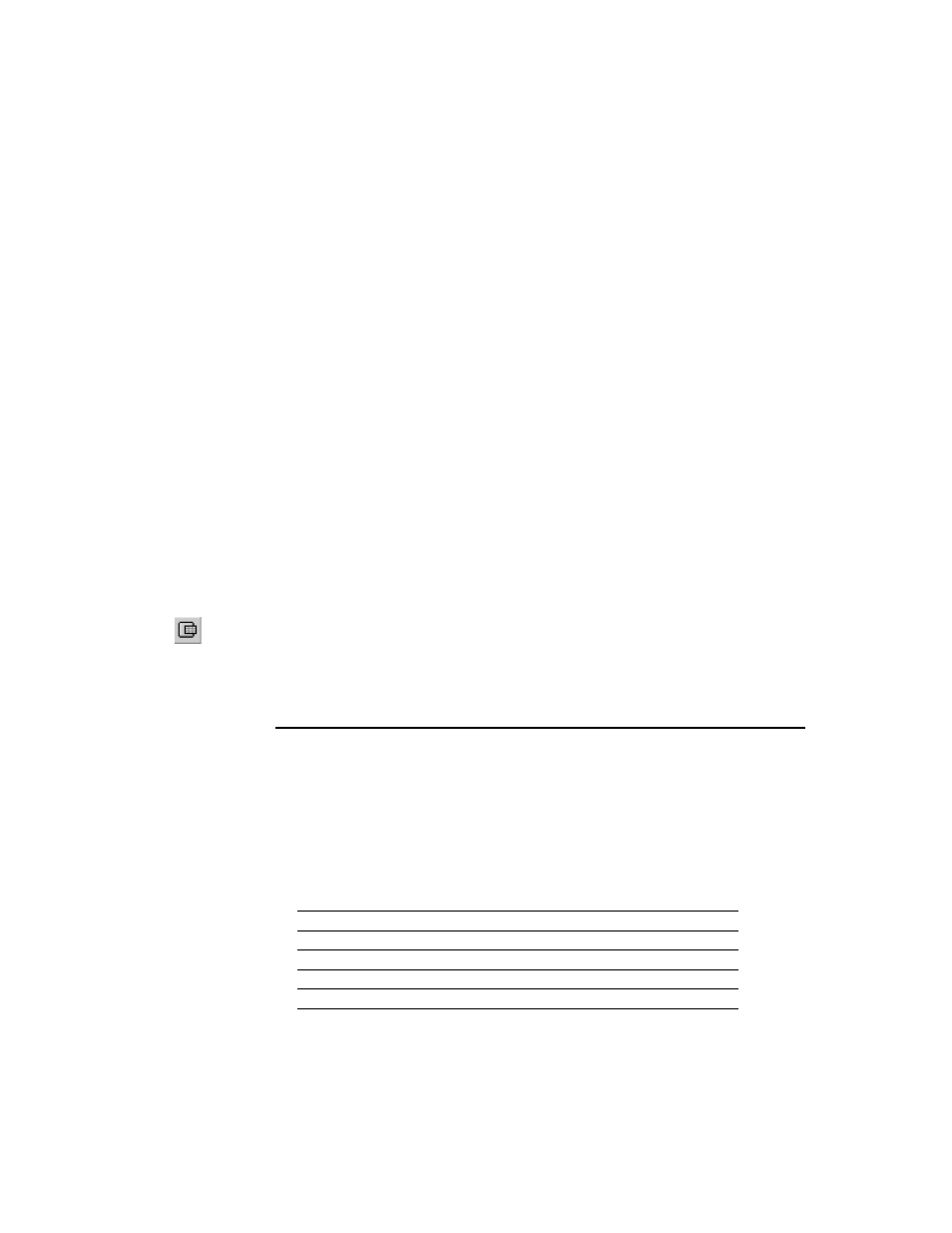
17
•
C
REATING
GRAPHIC
OBJECTS
17–37
•
•
•
• •
17
•
Pla
ceho
lde
r
What is shown at run time
In the local message file, each message is associated with a trigger value. When the local
message display’s Value tag or expression matches the trigger value, the message
associated with the trigger is shown.
At run time, a local message display shows one message at a time.
Special cases are handled in the following ways:
If the Value tag or expression is unassigned, the local message display is filled with
question marks (?).
The Value tag or expression is rounded to the nearest integer. If the value does not
match any of the trigger values in the message file, the local message display is filled
with question marks (?).
If the message is too long to fit in the list, the last shown character is replaced with an
asterisk (*).
When the Value tag or expression’s value is 0, the local message display is cleared.
Creating local message displays
Use the Local Message Display tool to create an object that shows predefined messages at
run time.
In the Local Message Display Properties dialog box, specify the message display’s Value
tag, and the related message file. For details about options in the Properties dialog box,
click Help.
Example: Setting up local messages
This example shows how to use local messages to notify the operator about the status of a
hoist.
1. Create an analog tag called Hoist_Status.
This tag points to an address in a programmable controller that is linked to a sensor on
the hoist. The tag has five possible values:
When the hoist is
The tag’s value is
At bottom
1
Raising
2
Stopped between the top and bottom
3
Lowering
4
At top
5
Local Message
Display tool
