Enabling alarm and event history logging, Setting up alarm and event displays, Enabling alarm and event history logging – 32 – Rockwell Automation FactoryTalk View Site Edition Users Guide User Manual
Page 288: Setting up alarm and event displays – 32
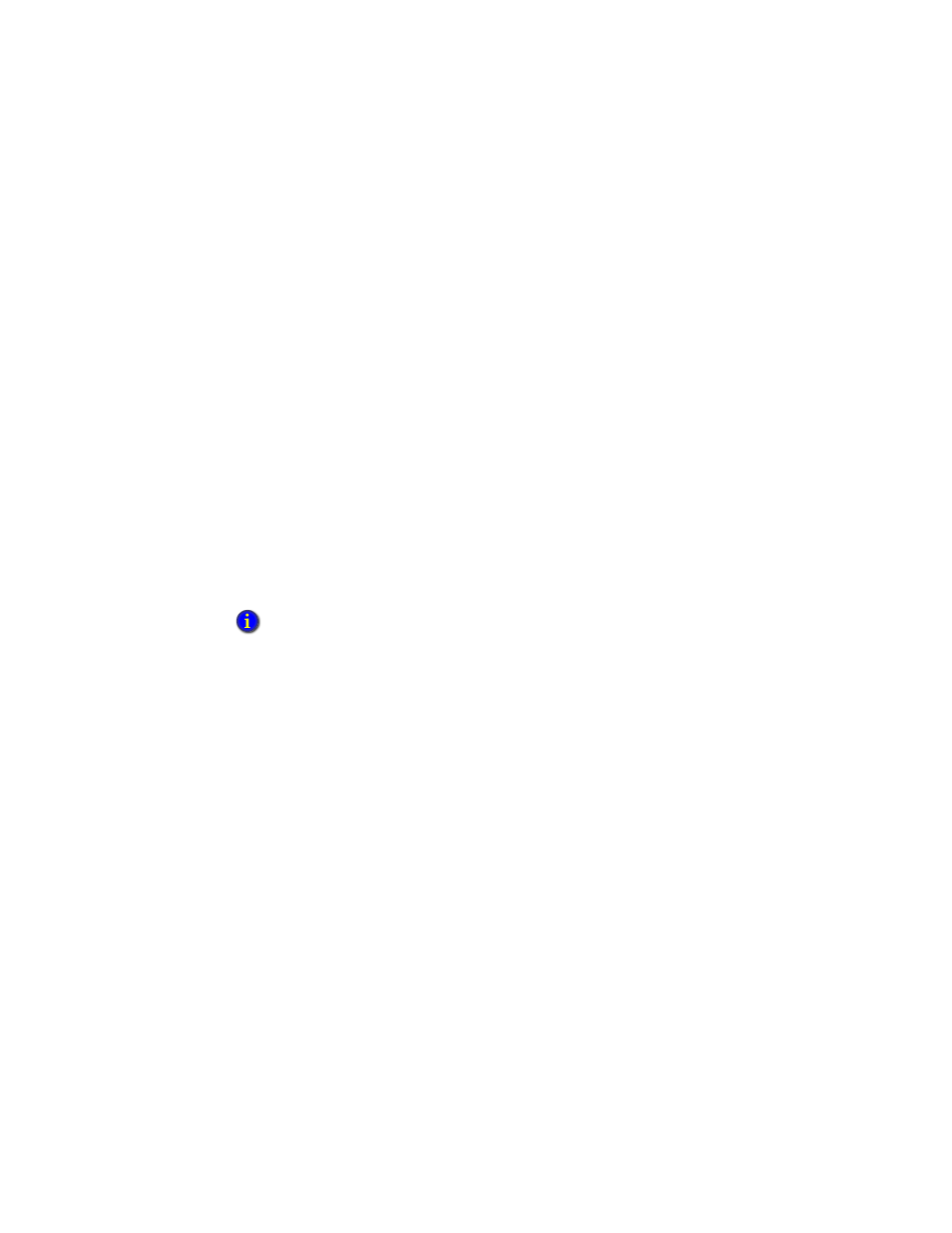
F
ACTORY
T
ALK
V
IEW
S
ITE
E
DITION
U
SER
’
S
G
UIDE
12–32
• •
•
•
•
You specify the database definition an alarm server will use, in the server’s Properties
dialog box. For more information, “Enabling alarm and event history logging,” next.
To create an alarm and event log database definition
1. In FactoryTalk View Studio, in the Explorer window, expand the System and
Connections folders.
2. Right-click the Databases folder, and then select New Database.
For details about options in the Alarm and Event Historian Database Properties dialog
box, click Help.
Enabling alarm and event history logging
To set up an alarm server to log alarm activity, for each Rockwell Automation Device
Server (RSLinx Enterprise), and Tag Alarm and Event Server in an application, you must
enable alarm and event history logging, and then select a database for storing the data.
You do this in the alarm server’s Properties dialog box, in the Alarm and Event History
section. For an illustration, see “Setting up alarm priorities and history logging” on
page 12-22.
To view the alarm servers using a database definition
1. In FactoryTalk View Studio, in the Explorer window, expand the System,
Connections, and Databases folders.
2. Right-click the database definition you want to check, and then select Properties.
3. In the Alarm and Event Historian Database Properties dialog box, click Show Usage.
Setting up alarm and event displays
To monitor and respond to FactoryTalk alarms at run time, use FactoryTalk alarm and
event objects hosted in FactoryTalk View SE graphic displays.
In FactoryTalk View Studio, in the Graphics editor, you can create the following objects:
Use the alarm and event summary to view, acknowledge, suppress, and disable
alarms from multiple FactoryTalk alarm sources. For information about setting up an
alarm and event summary, see “Setting up an alarm and event summary,” next.
Use the alarm and event banner to monitor and acknowledge the most serious
FactoryTalk alarms in the system. For information about setting up an alarm and event
banner, see page 12-35.
For an RSLinx Enterprise server, Alarm and Event History settings are in the Alarms and Events
tab. For a Tag Alarm and Event server, the settings are in the Priorities and History tab.
