Setting the value tag, Setting the value tag – 46 – Rockwell Automation FactoryTalk View Site Edition Users Guide User Manual
Page 488
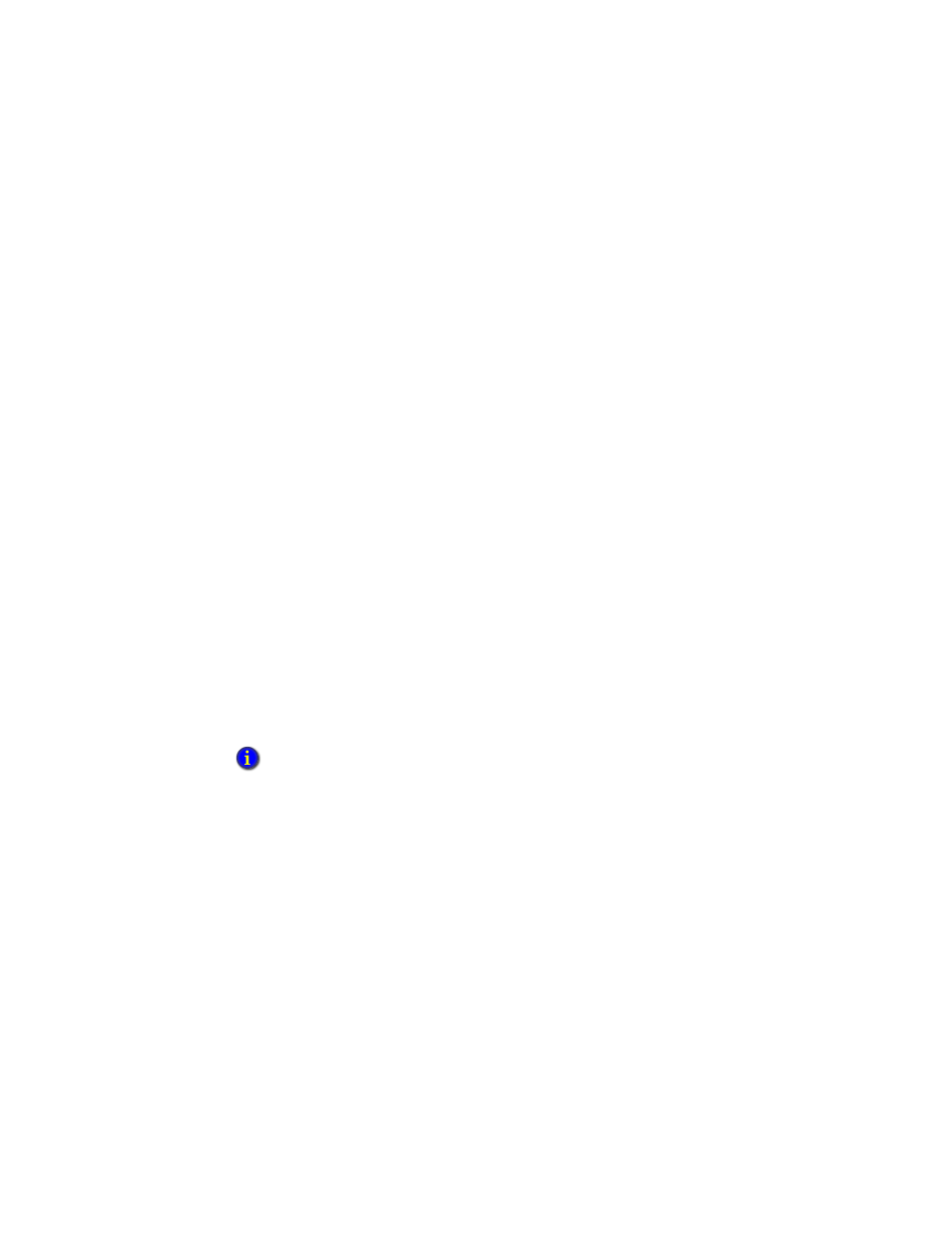
F
ACTORY
T
ALK
V
IEW
S
ITE
E
DITION
U
SER
’
S
G
UIDE
17–46
• •
•
•
•
When an operator or remote device selects a state, the value assigned to the selected state
is written to the piloted control list selector’s Value tag. If the state is turned off, the state’s
value is not written to the Value tag.
If the operator attempts to select a state that is remote controlled, the state’s value is not
written to the Value tag.
Setting the Value tag
At run time, the Value tag changes:
When the operator selects an item in the list, if the check box, Write on enter, is
cleared in the General tab.
When the operator selects an item in the list, and then presses the Enter key, if the
check box, Write on enter, is selected in the General tab.
When a remote device selects an item in the list.
For more information about the Write on enter option, see the FactoryTalk View Site
Edition Help.
Using Enter key handshaking to ensure the current value is read
When the operator presses the piloted control list selector’s Enter key, the highlighted
state’s value is written to the network device.
Use Enter key handshaking to hold the current value of the tag at the network device for a
specified period, to ensure it is read before the piloted control list selector overwrites it
with a new value.
How the handshaking tags and settings interact
If the Enter tag is not assigned, no handshaking will take place.
If the Enter tag is assigned, when the operator presses the Enter key associated with the
piloted control list selector, the following will occur:
1. The timer for the Enter key control delay option begins timing. When the time has
expired, the Enter tag is set to 1.
If the Handshake reset type is set to Non-zero value, the Enter Handshake tag must
be 0 when the Enter key control delay expires in order to set the Enter tag to 1.
2. The timers start for the Enter key handshake time, and Enter key hold time.
Enter key handshaking can be used only if the piloted control list selector is operator controlled
and if the check box, Write on enter, is selected.
