Creating time and date embedded variables, Creating time and date embedded variables – 7 – Rockwell Automation FactoryTalk View Site Edition Users Guide User Manual
Page 575
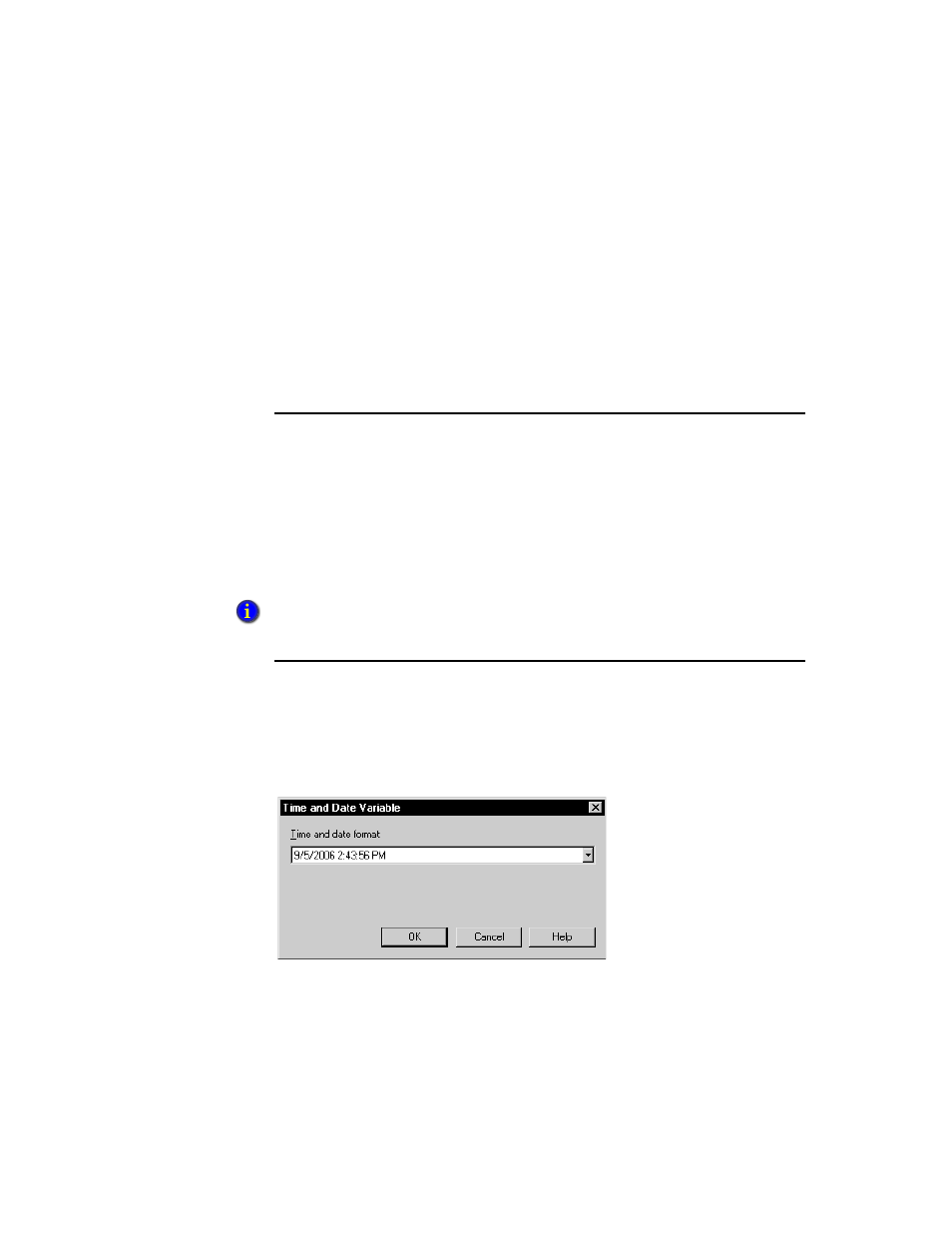
21
•
C
REATING
EMBEDDED VARIABLES
21–7
•
•
•
• •
21
•
Pla
ceho
lde
r
L indicates that the embedded variable will contain a literal string.
S indicates that it is a string embedded variable.
# indicates the fixed number of characters to display.
In the String Variable dialog box, if you don’t want to use a fixed number, clear the
check box, Fixed number of characters.
SSS is the literal string (or tag placeholder).
Example: String embedded variable using a literal string
At run time, the string embedded variable
/*LS:0 September28*/
would show the text string
September28
with no fixed number of characters.
Creating time and date embedded variables
Insert time and date embedded variables to show the current time and date in local
message text, in a graphic object’s caption or tooltip, or in a graphic display’s title bar.
In the Time and Date Variable dialog box, select the format, in which you want the
current time and date shown at run time.
A literal string embedded variable can contain numbers. However, if you want to format the
number (with decimal places, for example), insert a literal number instead. For details, see
“Creating numeric embedded variables” on page 21-3.
