Rockwell Automation FactoryTalk View Site Edition Users Guide User Manual
Page 224
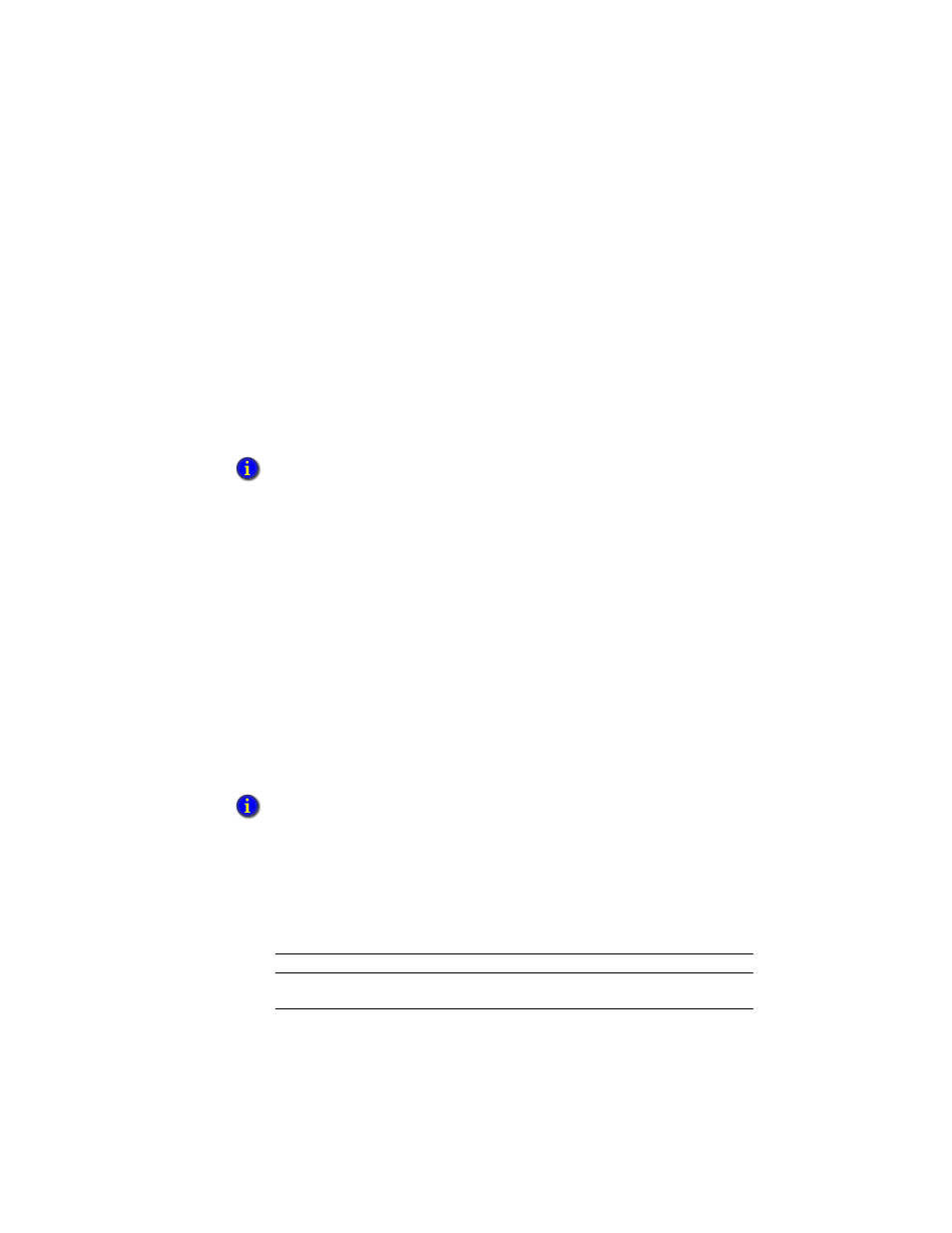
F
ACTORY
T
ALK
V
IEW
S
ITE
E
DITION
U
SER
’
S
G
UIDE
11–12
• •
•
•
•
One way to use this expression is to animate the visibility of a graphic object in a display.
When the tag goes into alarm, the ALM_IN_ALARM expression is set to 1, making the
object visible. This is an effective way to draw the operator’s attention to the alarm.
Checking for acknowledged HMI tag alarms
The following expression checks whether an HMI tag alarm has ever been acknowledged:
ALM_ACK (tag)
If an alarm has been acknowledged, the expression ALM_ACK returns 1. If a tag goes
out of alarm without being acknowledged, the expression returns 0.
The following expression checks whether several alarms, of a specified pattern, have ever
been acknowledged:
ALM_ALLACKED (tag*)
If all tags that match the pattern have been acknowledged, the expression
ALM_ALLACKED (tag*) returns 1. If any of the tags have not been acknowledged, the
expression returns 0.
Other functions are also used with expressions to monitor alarms. For a complete list of
alarm functions, see “Tag functions” on page 20-15
Using wildcard characters in alarm expressions
For built-in alarm functions, you can use wildcard characters in the expression to retrieve
information about multiple tags at once.
When alarm monitoring starts, the ALM_ACK expression returns 1 by default, for tags that have
never been in alarm. To reverse the default behavior, create the registry key Alarm Initially Acked
on the computer running the HMI server. Then, change the key’s string value to False.
To create or change the key, use the Windows
Regedit32 utility. The key is located at:
HKEY_LOCAL_MACHINE\Software\Rockwell Software\RSView Enterprise\
Alarm Server
For details about using the Regedit32 utility, click Help in the Registry editor window.
If a graphic display requires more than 20 HMI tag alarm functions, it is recommended that
you use the alarm functions in derived tags. For details, see the FactoryTalk View Site Edition
Help.
This wildcard character
Does this
?
Matches any single character.
*
Matches any number of characters, including the
backslash (\ ) character.
