Language switching, Creating network distributed applications, Language switching – 10 – Rockwell Automation FactoryTalk View Site Edition Users Guide User Manual
Page 132: Creating network distributed applications – 10
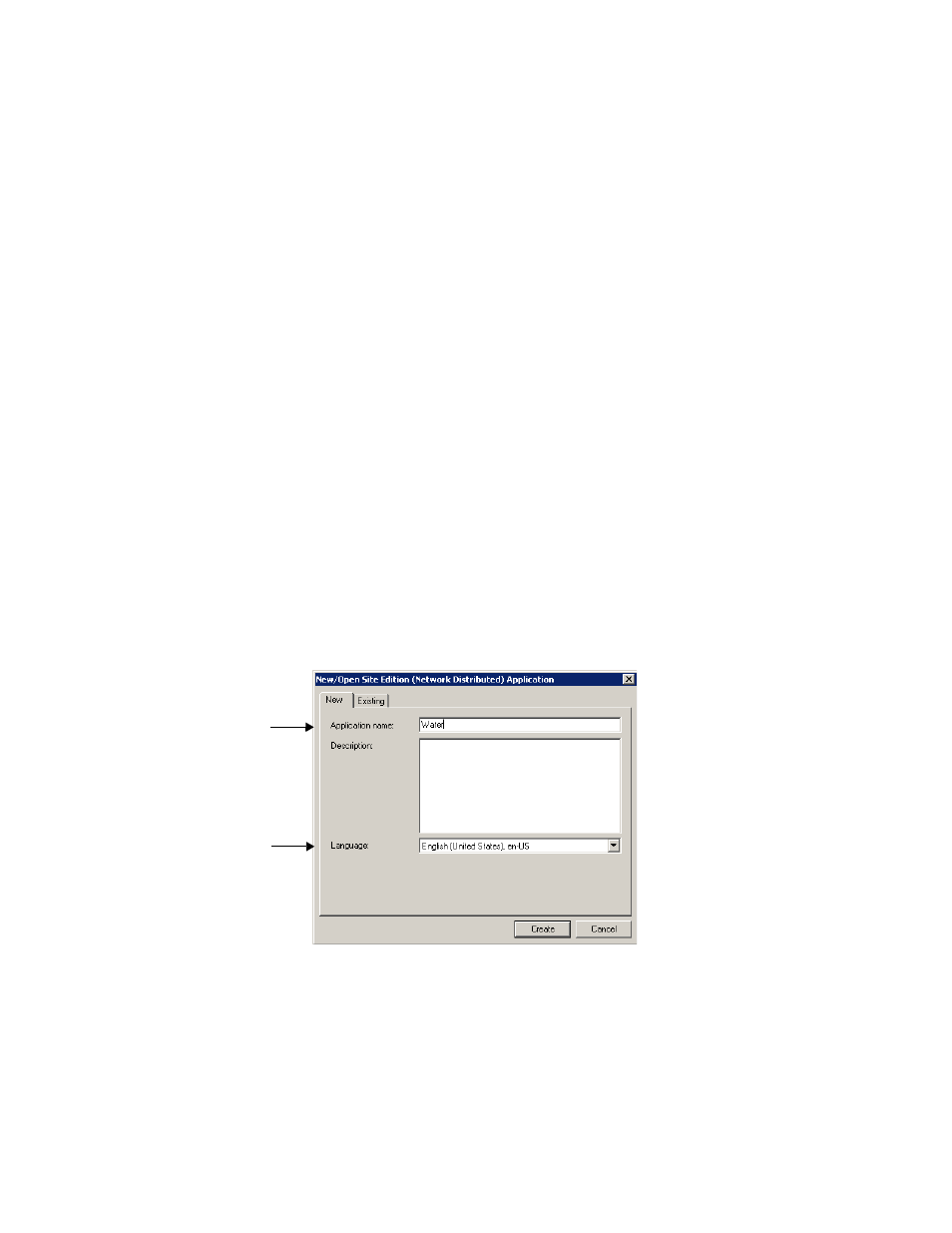
F
ACTORY
T
ALK
V
IEW
S
ITE
E
DITION
U
SER
’
S
G
UIDE
6–10
• •
•
•
•
Language switching
To make user-defined text strings in a FactoryTalk View SE application available in up to
40 different languages, set up language switching for the application.
At run-time, multiple FactoryTalk View SE Clients connected to the same network
distributed application can use different languages simultaneously. For more information,
see Chapter 13, Setting up language switching.
Creating network distributed applications
To create a network distributed application, in FactoryTalk View Studio, first you create
the application, and then you add elements such as areas, HMI servers, data servers, and
FactoryTalk Tag Alarm and Event Servers.
To create a network distributed application
1. Select Start > All Programs > Rockwell Software > FactoryTalk View >
FactoryTalk View Studio.
2. In the Application Type Selection dialog box, select View Site Edition (Network
Distributed), and then click Continue.
3. In the New/Open Site Edition (Network Distributed) Application dialog box, click the
New tab.
4. Type a name and description for the application, select an application language, and
then click Create.
The application name
can be up to
32 characters long.
The application
language can be any
Windows language.
