Rockwell Automation FactoryTalk View Site Edition Users Guide User Manual
Page 259
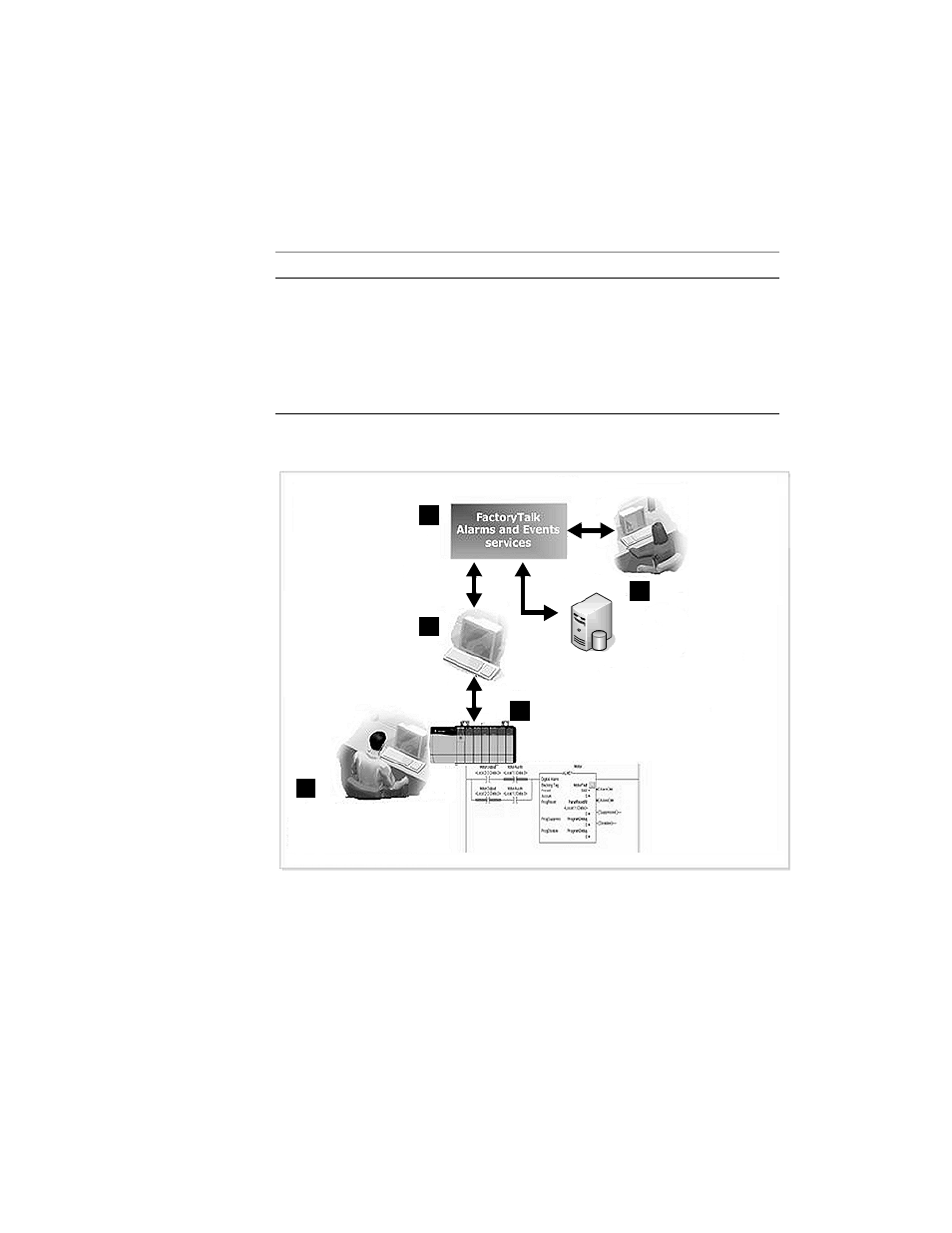
12
•
S
ETTING
UP
F
ACTORY
T
ALK
ALARMS
12–3
•
•
•
• •
12
•
Pla
ceho
lde
r
The following illustration shows how device-based alarm information flows, from a
Logix5000 controller, to operators running FactoryTalk View SE clients.
FactoryTalk View SE Clients receive device-based alarm data by way of Rockwell
Automation Device Servers (RSLinx Enterprise) that you add to a FactoryTalk View SE
application.
Time stamps are applied in the controller.
This makes time stamps more accurate.
Also, the same time stamp is delivered to
multiple servers and clients.
TIP: If multiple controllers are used in an
application, to ensure accurate time stamps,
synchronize the controller clocks.
Time stamps are applied on the HMI server
computer.
To ensure that time stamps are accurate and
consistent, clocks at server and client
computers must always be synchronized.
Using device-based alarms
Using HMI tag alarms
FactoryTalk Alarms
and Events services
routes alarm data to
Alarm and Event
objects in FactoryTalk
View graphic displays.
Operators running
FactoryTalk View
SE Clients monitor
and interact with
alarms in graphic
displays.
Device server notifies
FactoryTalk Alarms
and Events services of
alarm state changes.
Controller detects alarm conditions and
notifies device server (RSLinx Enterprise,
for example) of alarm state changes.
Alarm and Event
History log
RSLogix 5000 alarm detection
instructions are programmed
into the controller.
5
1
3
2
4
