Step 2: install the factorytalk services platform, Step 3: install factorytalk view se, Step 4: select the connectivity options – Rockwell Automation FactoryTalk View Site Edition Users Guide User Manual
Page 33
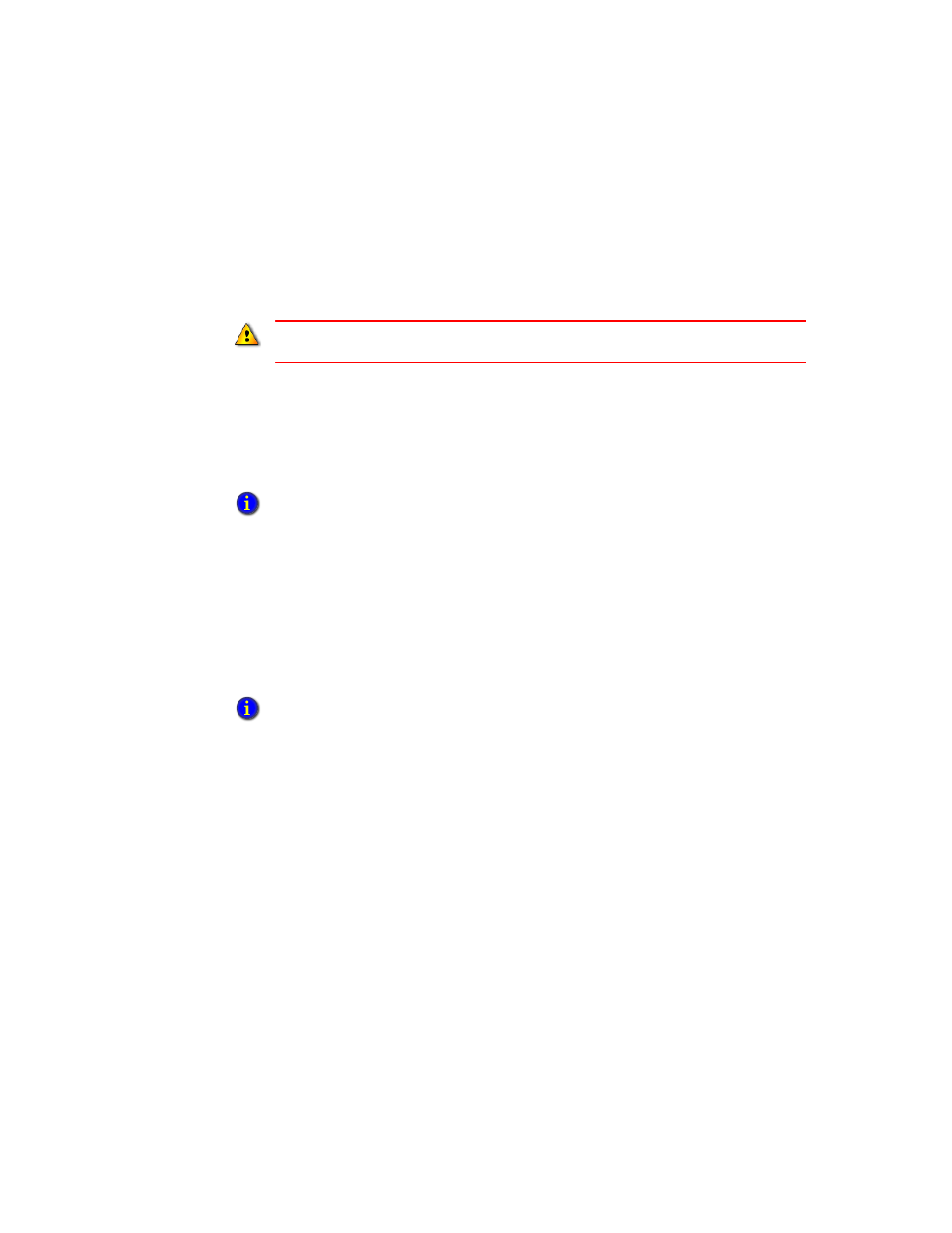
1
•
G
ETTING
STARTED
WITH
F
ACTORY
T
ALK
V
IEW
SE
1–7
•
•
•
• •
1 • Pl
aceh
ol
der
If you are planning a network application that uses more than 10 computers, you must use
a network domain controller. For network distributed applications consisting of 10
computers or fewer, you can use a Windows workgroup.
Step 2: Install the FactoryTalk Services Platform
FactoryTalk View applications depend on FactoryTalk software, such as FactoryTalk
Directory, to run. During the FactoryTalk Services Platform installation, the FactoryTalk
Network Directory and Local Directory are set up automatically on the computer.
Step 3: Install FactoryTalk View SE
When you install the FactoryTalk View SE software, you can choose to install all the
components on one computer, or to install individual components on separate computers
on the network.
To develop or run a local station application, you must install the FactoryTalk Services
Platform and all the FactoryTalk View SE software on one computer.
To develop or run a network distributed or network station application, you can install all
the FactoryTalk View SE software, or just selected components, on participating
computers.
For example, you might install only the FactoryTalk View SE Client software on
computers run by operators. Similarly, to distribute server loads across the application,
you might install only the FactoryTalk View SE Server software on server computers.
Step 4: Select the connectivity options
During the installation, you are prompted to select the connectivity options.
When to use RSLinx Enterprise
RSLinx Enterprise is a FactoryTalk Live Data server that can run on multiple platforms,
from PanelView Plus dedicated terminals to desktop computers.
Do not run FactoryTalk Directory, or any other application software, on the same computer as a
Windows domain controller.
If you plan to run only the FactoryTalk Directory server on a computer without any dependent
software, install only the FactoryTalk Services Platform on the computer.
In a local application, only OPC data servers can be run on a separate computer.
