Starting and stopping events processing, Starting and stopping events processing – 10 – Rockwell Automation FactoryTalk View Site Edition Users Guide User Manual
Page 638
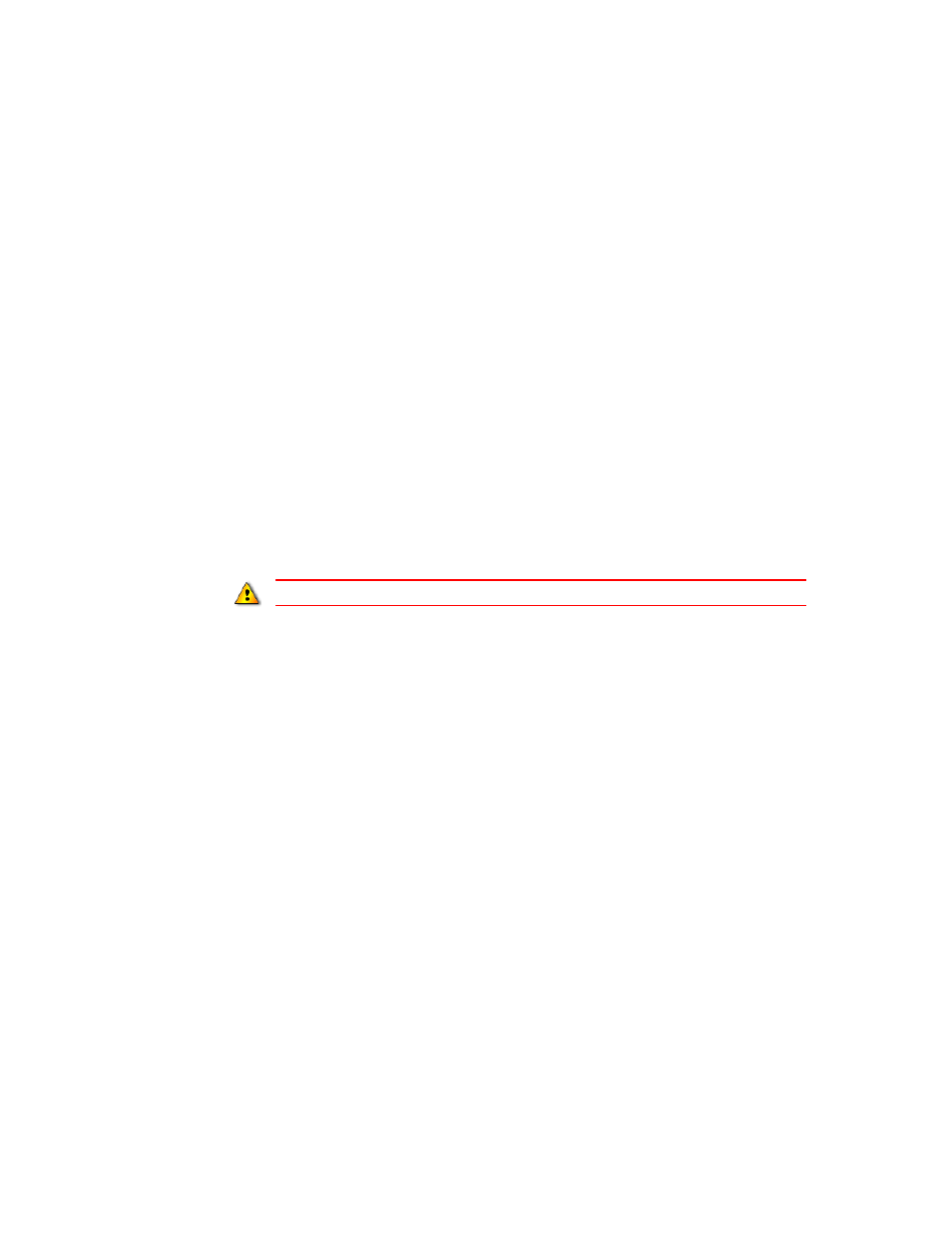
F
ACTORY
T
ALK
V
IEW
S
ITE
E
DITION
U
SER
’
S
G
UIDE
24–10
• •
•
•
•
About the maximum update rate
The maximum update rate is the fastest rate, at which any event expression in an events
component can be updated.
The maximum update rate also determines the fastest rate, at which data servers can send
changes in tag values.
Set a maximum update rate separately, for each events component you create.
Set the update rate as fast as, or faster than, the rate, at which the values of tags used in the
expressions, change, unless it is desirable to miss changes in tag values
Using multiple events components
You can create multiple events components, for example, to group events that need to be
evaluated at different rates.
Each HMI server in a network distributed application can run up to 20 event components,
with up to 1,000 tags in each component.
Modifying existing event components
You can modify events during development, or when you run the application.
If you change an event component at run time, the changes will not take effect until you
stop and then restart events processing.
Starting and stopping events processing
There are many ways to start and stop events processing. Choose the way that works best
for the application.
To provide an operator with a way start and stop events processing, use FactoryTalk View
commands and macros in conjunction with graphic objects. For details about FactoryTalk
View command syntax, see the FactoryTalk View Site Edition Help.
In the following methods, <component> represents the name of an events file.
Ways to start events processing
To start events processing, use any of these methods:
In the HMI Server Properties dialog box, click the Components tab, select the
Events check box, and then select an event component.
Do not create events that depend on other events. Events are not processed sequentially.
