Restoring and saving recipe values at run time – Rockwell Automation FactoryTalk View Site Edition Users Guide User Manual
Page 481
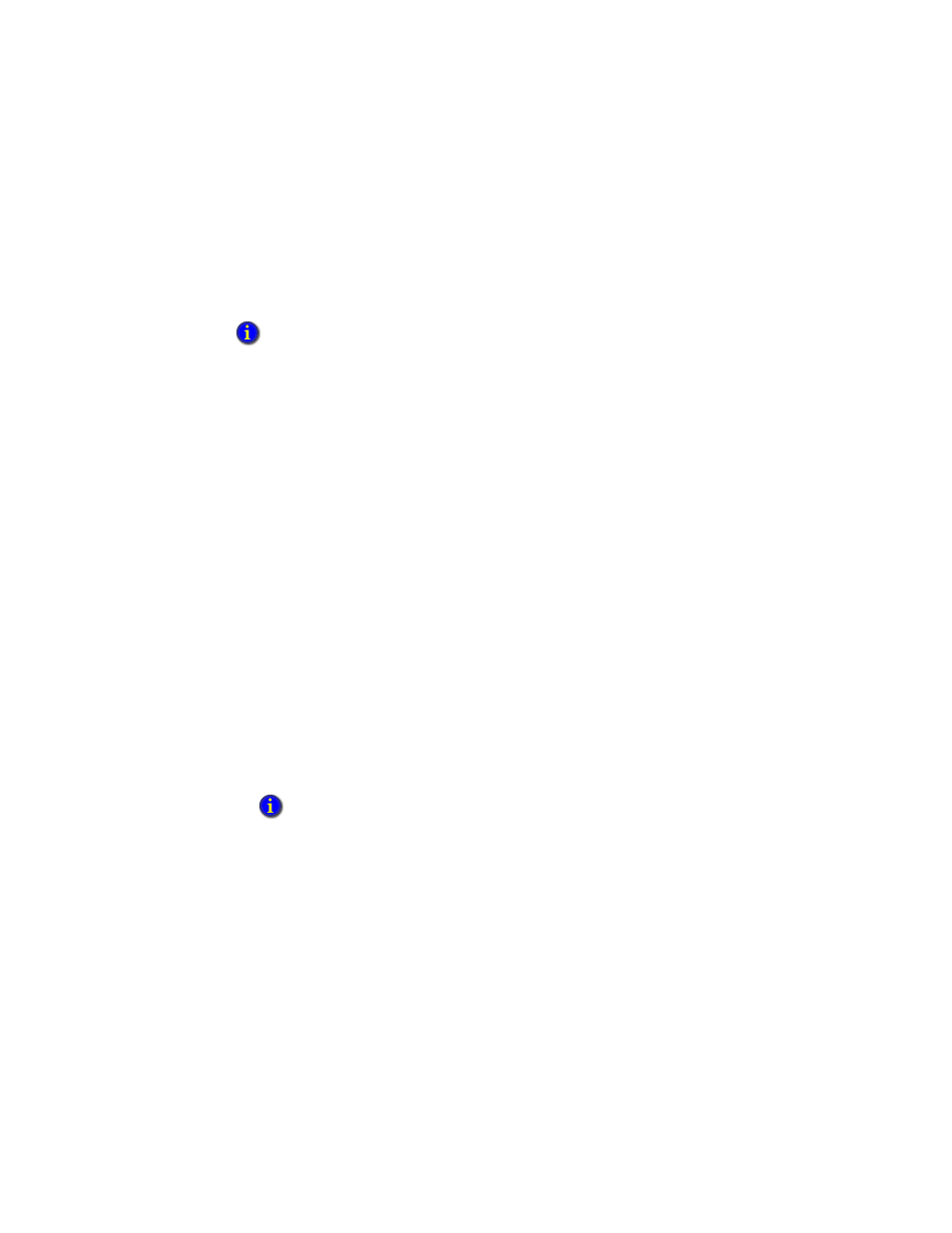
17
•
C
REATING
GRAPHIC
OBJECTS
17–39
•
•
•
• •
17
•
Pla
ceho
lde
r
Rather than entering values one by one into input objects in the display, the operator can
use the recipe object to load recipes that provide values for all the objects at once. The
operator can also use the recipe object to write the values to network devices.
Restoring and saving recipe values at run time
At run time, an operator can restore values from a recipe file into input objects and send
those values to a network device or server.
The operator can also upload values from a network device or server into input objects,
and then save those values to a recipe file. If an upload fails because of a communication
error, the input object appears in outline form.
To use a recipe object in a graphic display, do one of the following:
Double-click the recipe object to open the Recipe dialog box, and then save or restore
the recipe file.
Press Ctrl+R to move to the object, and then press Enter to restore the contents of the
recipe file.
Press Ctrl+W to move to the object, and then press Enter to save the recipe file.
If the display is set up to use the on-screen keyboard, selecting the recipe object and
pressing Enter opens the keyboard. To open the Recipe dialog box, press Download in the
on-screen keyboard.
To restore the values from a recipe file
1. In the recipe object, type the name of the recipe file you want to restore, and then press
Enter.
2. In the Recipe dialog box, click Restore.
Each graphic display can contain only one recipe object.
If you don’t know the name of the recipe file, just click in the recipe object, and then press
Enter.
