1 options, Options, Device functions with active online connection – Lenze Engineer v2.21 User Manual
Page 99
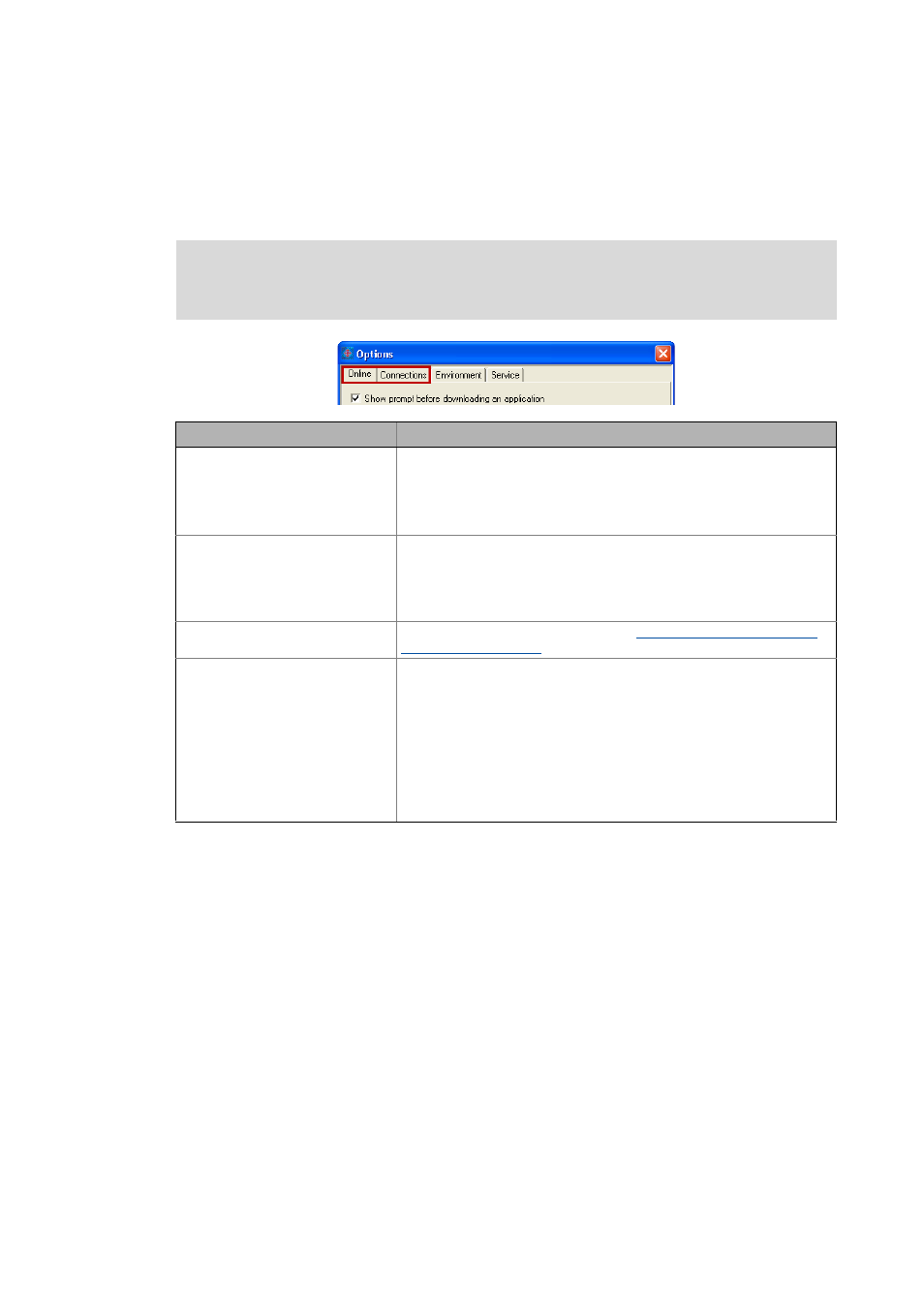
Lenze · Engineer · 2.13 EN - 10/2014
99
Device functions with active online connection
Options
_ _ _ _ _ _ _ _ _ _ _ _ _ _ _ _ _ _ _ _ _ _ _ _ _ _ _ _ _ _ _ _ _ _ _ _ _ _ _ _ _ _ _ _ _ _ _ _ _ _ _ _ _ _ _ _ _ _ _ _ _ _ _ _
7.1
Options
You use the ToolsOptions menu command to open the Options dialog box. In this dialog box, you
can then carry out general settings for data transfer in the Online / Connections tabs:
Note!
The Service tab solely addresses to Lenze service staff.
Tab
Function
Online
Optional settings relating to the response during an online connection:
• Activate confirmation prompt
• Behaviour after the application has been downloaded
• Prompt asking for the serial number of a device
• Representation of the bus connections
Connections
Specifying the (Timeout / Scan Timeout) transfer values for the following
forms of communication:
• CAN
• Ethernet NRT
• Diagnostics
Environment
General settings for the user interface.
Options for the representation/
project memory location ( 29)
Service (for Lenze employees only!)
Note: The activation of the service settings can result in a malfunction of the
corresponding device! The service settings may only be carried out by (and
on instruction by) Lenze service personnel!
Activating advanced service settings:
• Display service codes (invisible parameters)
• Go online with a device without checking the firmware version
• Extended channel selection for internal motor control in the oscilloscope
(Servo Drives 9400 device series)
• Define option for behaviour after the application has been transferred to
the device (Servo Drives 9400 device series)
