3 import data, Appendix – Lenze Engineer v2.21 User Manual
Page 276
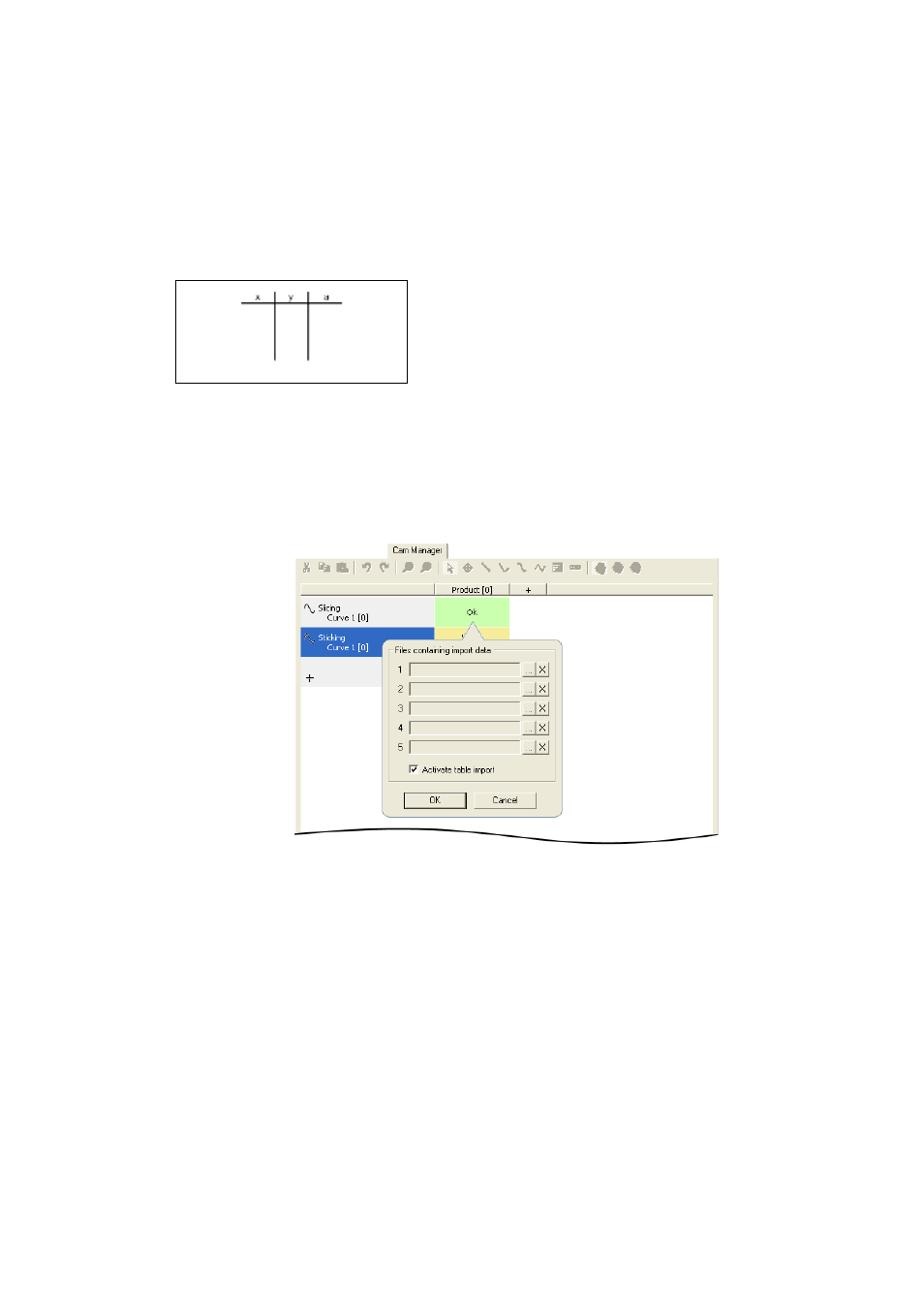
Appendix
Managing cam data with the »Cam Manager«
276
Lenze · Engineer · 2.13 EN - 10/2014
_ _ _ _ _ _ _ _ _ _ _ _ _ _ _ _ _ _ _ _ _ _ _ _ _ _ _ _ _ _ _ _ _ _ _ _ _ _ _ _ _ _ _ _ _ _ _ _ _ _ _ _ _ _ _ _ _ _ _ _ _ _ _ _
14.2.3
Import data
You can import already existing grid-point data into a data field in the »Cam Manager«, such data
having been created with a CAD system or other software, for example.
To do this, the data to be imported must exist in the form of an ASCII file with grid-point tables in
accordance with VDI guideline VDI 2143 "Motion rules for cam mechanisms":
How to import existing data into a data field:
1. In the Context menu (right click) belonging to the data field, select the command Import
interpolation point table... in order to open the dialog box entitled Files with import data.
2. In the dialog box entitled Files with import data, select the option Activate table import.
• Once this option has been selected, you can click the respective buttons ... on the right
to select up to five files with import data:
• If more than one profile is chosen, these profiles are appended to each other. The
sequence depends on the numbering of the imports.
3. Click the OK button in order to close the dialog box and accept the settings.
Tip!
You can import a file that was created with the Lenze »Global Drive Control« (GDC).
• Select the Import of a GDC file from the context menu of the desired object.
• The select a file path and the import curve.
After the import
If the data were imported correctly, the data field displays the status "Ok".
x = x position of the interpolation point
y = y position of the interpolation point
a = acceleration (optional)
If the acceleration information is missing, the acceleration track is formed
from the derivations of the motion profile.
