Options for the representation, Project memory location, User interface – Lenze Engineer v2.21 User Manual
Page 29
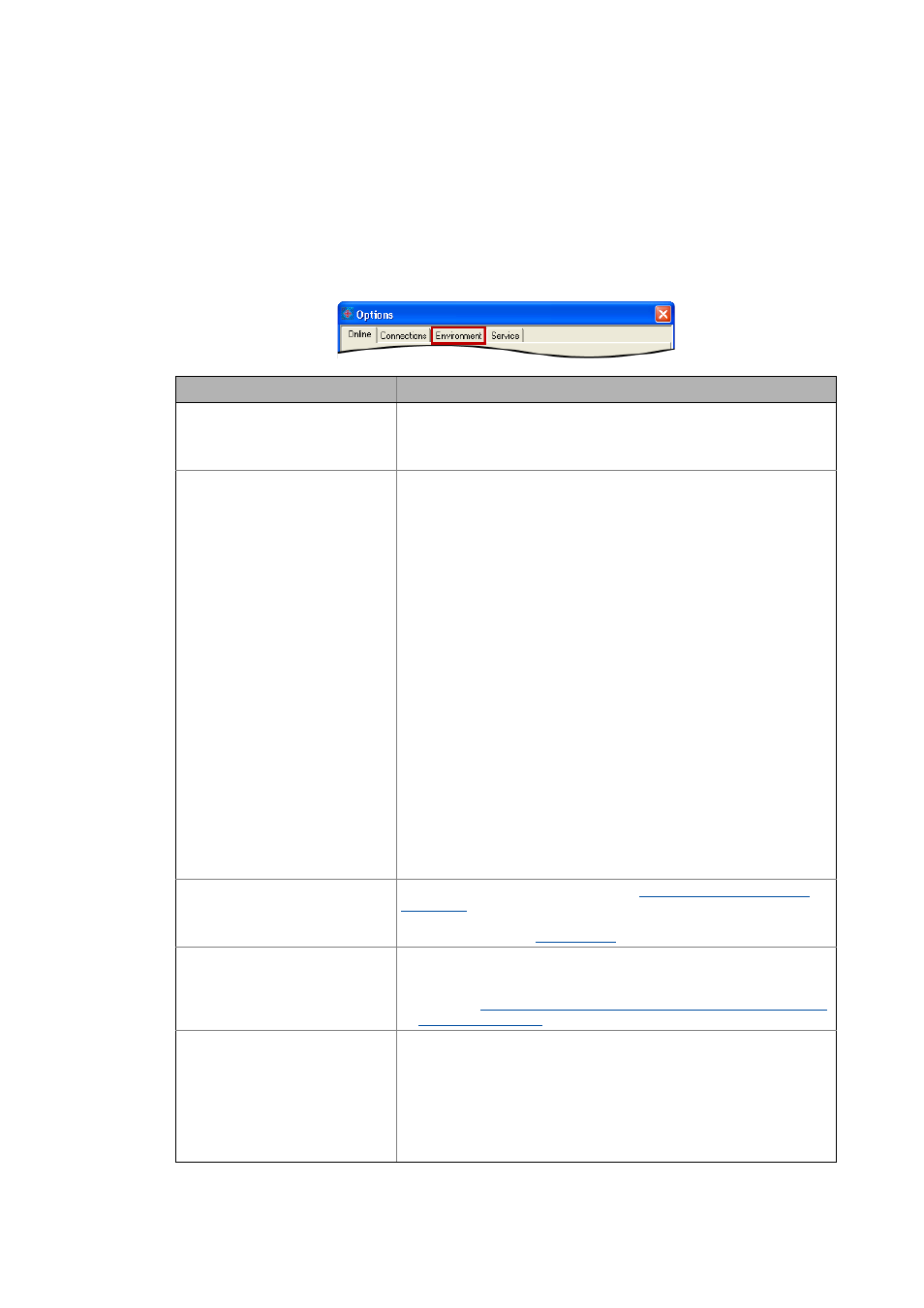
Lenze · Engineer · 2.13 EN - 10/2014
29
User interface
Options for the representation/project memory location
_ _ _ _ _ _ _ _ _ _ _ _ _ _ _ _ _ _ _ _ _ _ _ _ _ _ _ _ _ _ _ _ _ _ _ _ _ _ _ _ _ _ _ _ _ _ _ _ _ _ _ _ _ _ _ _ _ _ _ _ _ _ _ _
3.11
Options for the representation/project memory location
Via the ToolsOptions menu command you open the Options dialog box. In this dialog box you can
carry out general settings for the user interface in the Environment tab.
• In the Environment tab general settings can be edited.
• The settings are not a project property. Thus the settings are maintained for the following
»Engineer« projects.
Option
Description
• Activate confirmation prompt
when deleting components
Activate/deactivate confirmation prompt that is shown when components
are deleted.
• If this option is deactivated, the »Engineer« directly deletes the desired
component without a confirmation prompt.
• Register external applications
automatically
Specifies that the »Engineer« automatically writes the required entries into
the Windows registry to start external programs.
• Like this the external program is registered for use in the »Engineer« and
can thus be called by the »Engineer«. Registration is effected in
accordance with the general Windows operating system standards.
• This option is activated by default.
Example:
When a Servo Drive 9400 HighLine is updated, the »Engineer« calls the »PLC
Designer« to compile the program code which was previously created from
the function block interconnection.
On the Engineering PC several versions of »Engineer« and/or the »PLC
Designer« can be installed. When the option is activated, the »Engineer«
automatically ensures that the "suitable" (expected) »PLC Designer« version
is used for the compilation process.
Note:
If unexpected malfunction on your system occurs by this procedure, you can
deactivate this option.
For instance administrated access authorisation can prevent the »Engineer«
from writing into the registry.
In order to ensure that the external programs can be called by the
»Engineer«, you then have to make sure that after installing the »Engineer«
no other version of the program to be called by the »Engineer« has been
installed on your Engineering PC. Otherwise malfunction or an unexpected
response of the controller may result!
• Change representation of the
Project view bar
Specify the form of representation of the
Project view bar: Filtering the
• For instance, the Project view bar can be masked out to increase the size
of the Workspace.
• Standard memory location for
»Engineer« projects
Specify the standard memory location for the creation of »Engineer«
projects
• The standard memory location can also be defined when a new project is
Updating projects while opening them: Adapting project file
• Representation of descriptive
texts
Specify the type of representation of the descriptive texts.
• The standard setting is "simple and self-explanatory". By this the
respective descriptive text is reduced to the essential.
• "Formally more clearly" provides further information. Hence, the
descriptive texts are written in greater detail.
• The option for instance has a (device-independent) effect on all codes and
selection texts in the »Engineer«, which contain further descriptive texts.
• The option will become effective after an »Engineer« restart.
