4 save parameter set, Save parameter set, Save parameter set ( 107) – Lenze Engineer v2.21 User Manual
Page 107: Device functions with active online connection
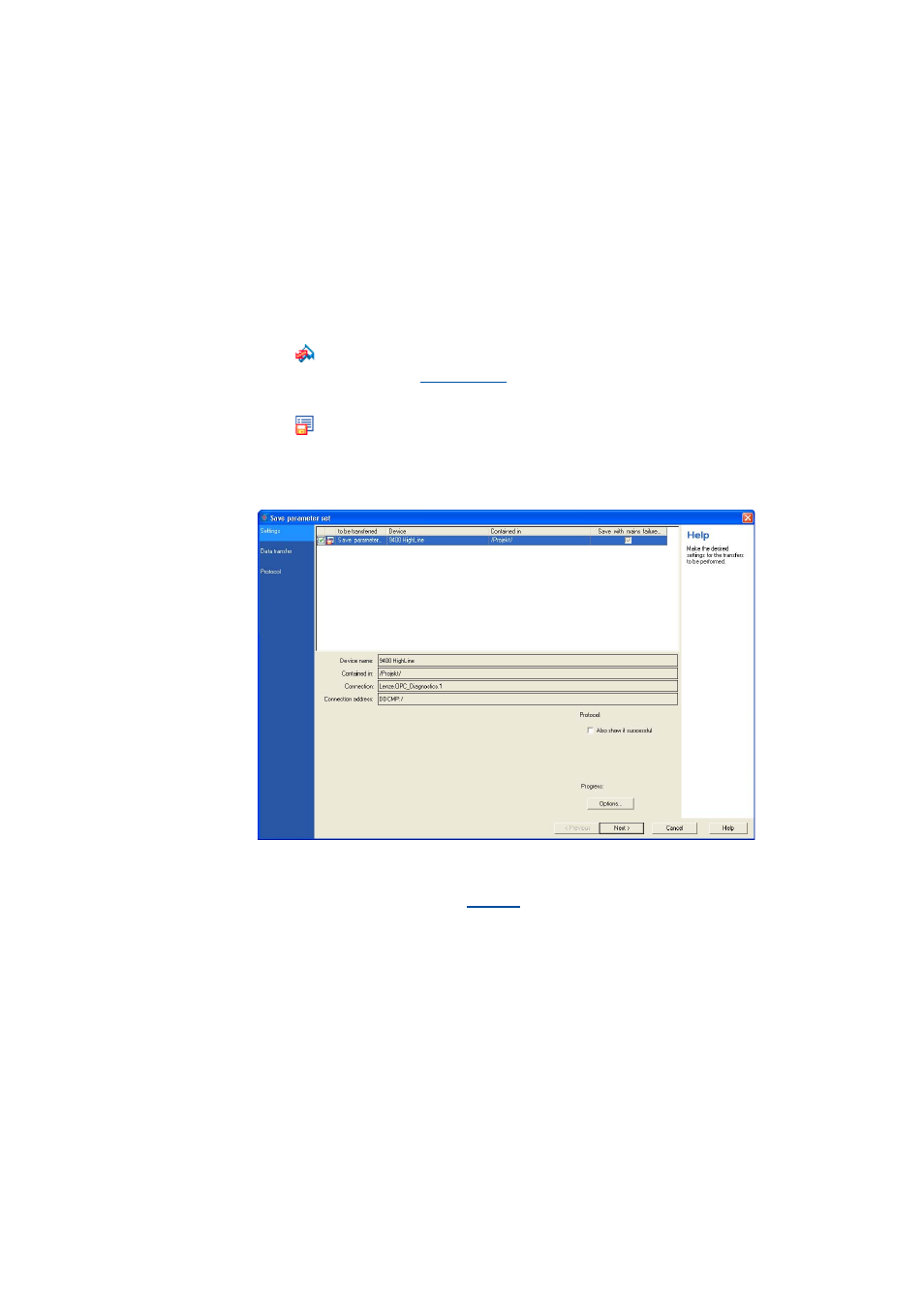
Lenze · Engineer · 2.13 EN - 10/2014
107
Device functions with active online connection
Optical tracking - device identification within the machine
_ _ _ _ _ _ _ _ _ _ _ _ _ _ _ _ _ _ _ _ _ _ _ _ _ _ _ _ _ _ _ _ _ _ _ _ _ _ _ _ _ _ _ _ _ _ _ _ _ _ _ _ _ _ _ _ _ _ _ _ _ _ _ _
7.3.4
Save parameter set
In order to prevent parameter settings carried out in the device from being lost by mains switching,
use this function to save the parameter set with mains failure protection in the device.
How to save the parameter set in the device:
1. Select the device in which the current parameter settings are to be saved with mains failure
protection in the Project view.
2. If no online connection to the device has been established yet:
Click the
icon or select the menu command Online Go online to establish an online
connection to the device.
3. When there is an online connection to the device:
Click the
icon or
select the menu command OnlineSave parameter set.
• The Save parameter set is displayed.
Step 1 - Settings
4. Define the required options for the transfers to be executed.
• The Options... button serves to open the Options dialog box where you can make general
settings for the data transfer.
5. Click Next to start data transfer.
Step 2 - data transfer: The progress of data transfer is displayed
• After a successful execution, the dialog box is closed automatically if you have activated
the 1 Also show if successful option in the step 1.
7.4
Optical tracking - device identification within the machine
The "Optical tracking" function serves to locate the position of a specific device within a machine
system.
