3 switching off the serial number check, 3 going offline, 4 system bus configurator – Lenze Engineer v2.21 User Manual
Page 96: Switching off the serial number check, Going offline, System bus configurator, Going offline ( 96), Establishing an online connection
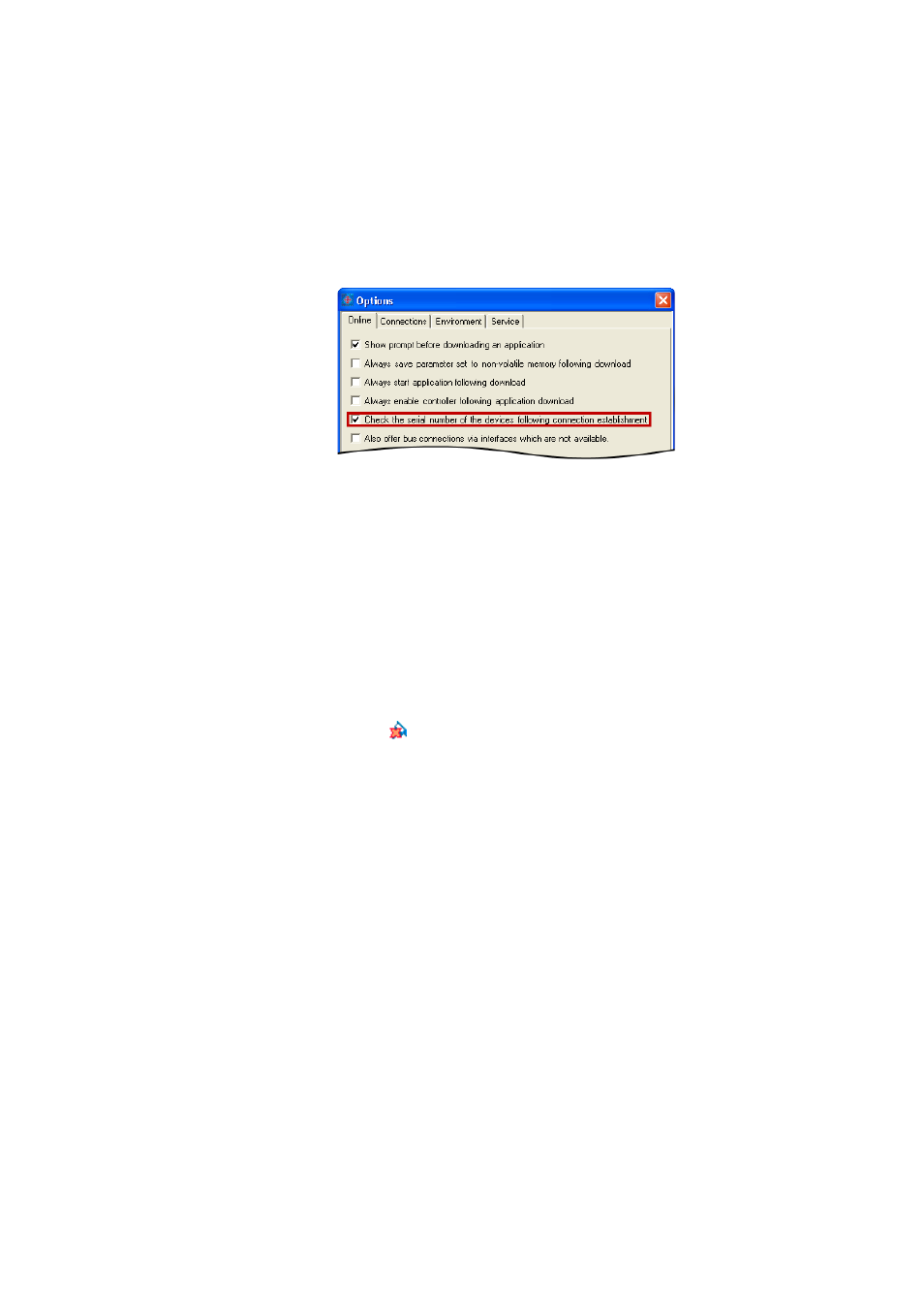
Establishing an online connection
Going offline
96
Lenze · Engineer · 2.13 EN - 10/2014
_ _ _ _ _ _ _ _ _ _ _ _ _ _ _ _ _ _ _ _ _ _ _ _ _ _ _ _ _ _ _ _ _ _ _ _ _ _ _ _ _ _ _ _ _ _ _ _ _ _ _ _ _ _ _ _ _ _ _ _ _ _ _ _
6.2.2.3
Switching off the serial number check
How to switch off the check of the serial number:
1. Select the Tools Options menu command.
2. In the Online tab, deactivate the option Check serial numbers of the devices after
establishment of connection:
3. Click OK to close the Options dialog box.
6.3
Going offline
How to terminate an online connection to a device:
1. Open the Project tree and select the device to which an online connection is to be
established.
• Alternatively you can select the upper project element in the Project view to close the
online connection to all devices contained in the project or in the system module.
2. In the Toolbar, click on
or press
6.4
System bus configurator
The menu command OnlineSystem bus configurator serves to open the system bus configurator
which can be used to configure the communication parameters of the Lenze PC system bus adapters
connected to the PC.
Moreover the system bus configurator serves to do the following:
• Activate/deactivate available PC system bus adapters for the use with the Lenze tools,
• Define one of the active PC system bus adapters as standard for the use with the Lenze tools,
• Add more PC system bus adapters for configuration or removing available PC system bus
adapters from the configuration again,
• Carry out a diagnostic process on whether a PC system bus adapter is able to communicate with
all nodes,
• Display information on the device drivers used.
