4 user motors, 1 creating user motors from controller settings, User motors – Lenze Engineer v2.21 User Manual
Page 293: User motors ( 293), Creating user motors from controller settings, Appendix
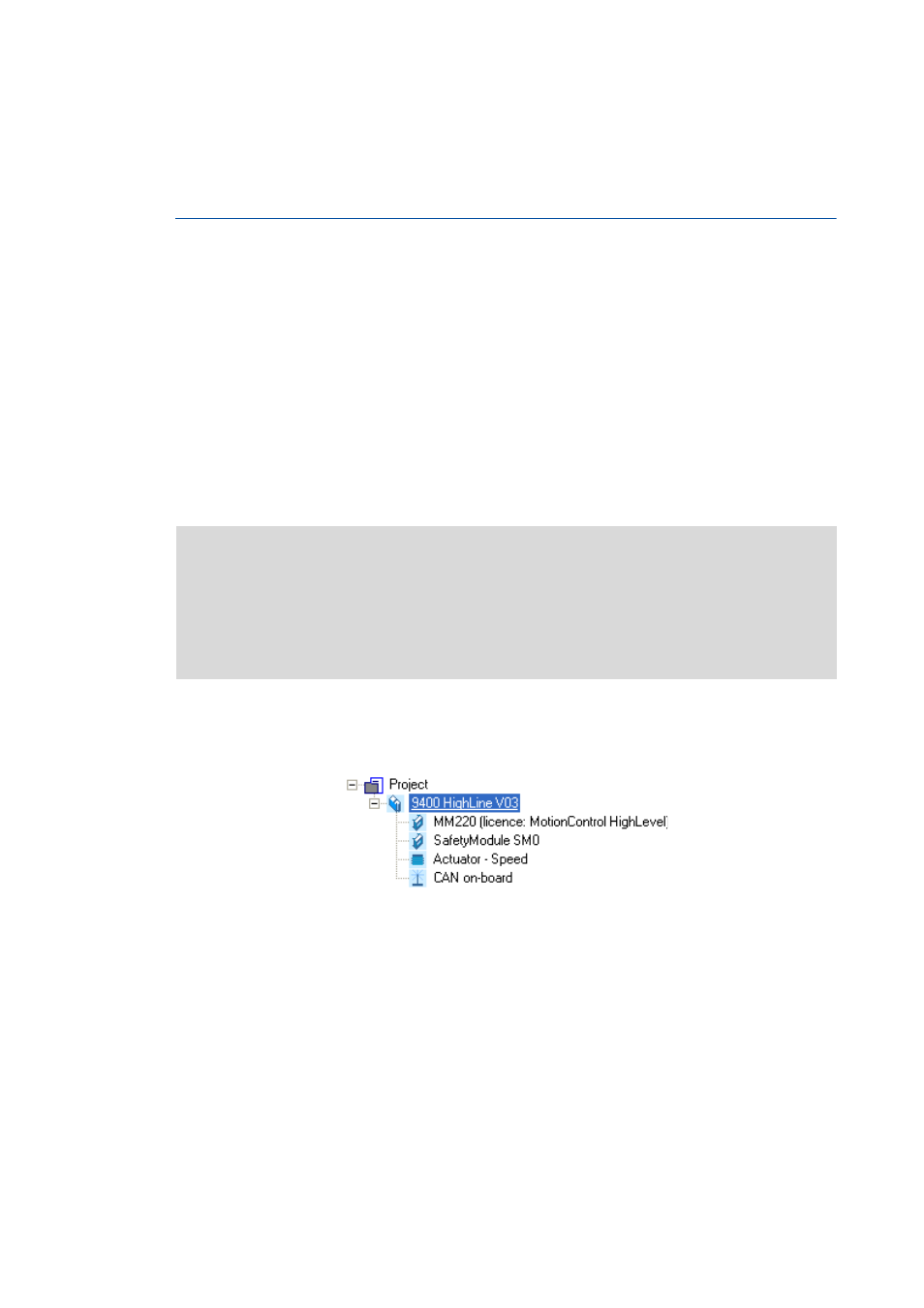
Lenze · Engineer · 2.13 EN - 10/2014
293
Appendix
User motors
_ _ _ _ _ _ _ _ _ _ _ _ _ _ _ _ _ _ _ _ _ _ _ _ _ _ _ _ _ _ _ _ _ _ _ _ _ _ _ _ _ _ _ _ _ _ _ _ _ _ _ _ _ _ _ _ _ _ _ _ _ _ _ _
14.4
User motors
This function is available from »Engineer« HighLevel V2.7!
A user motor saves default values for Lenze controller parameters relevant for the motor. A user
motor can be created in your »Engineer« project (on the basis of the current controller settings of a
controller).
User motors can be saved to a user motor catalogue and can be reused within the same project (or
in other projects).
14.4.1
Creating user motors from controller settings
• Optimise the parameters of a Lenze controller in the »Engineer« project until correct control of
the motor is performed.
• A new user motor can be created from the current settings on the same project tree level.
• The new user motor can e.g. be copied within the project or saved to a user motor catalogue to
be reused in other »Engineer« projects.
How to create a motor from controller settings:
1. Select a controller in an »Engineer« project.
• A Lenze 9400 HighLine is used as an example:
Note!
• If the selected drive controller is online, the online values of the respective code are
read in to determine the nameplate data and the default values of the new user
motor.
• If the selected drive controller is offline, the offline values of the code in question are
used to determine the nameplate data and the default values of the new user motor.
