1 setting the communication path, Setting the communication path, Setting the communication path ( 79) – Lenze Engineer v2.21 User Manual
Page 79: Pter, Establishing an online connection
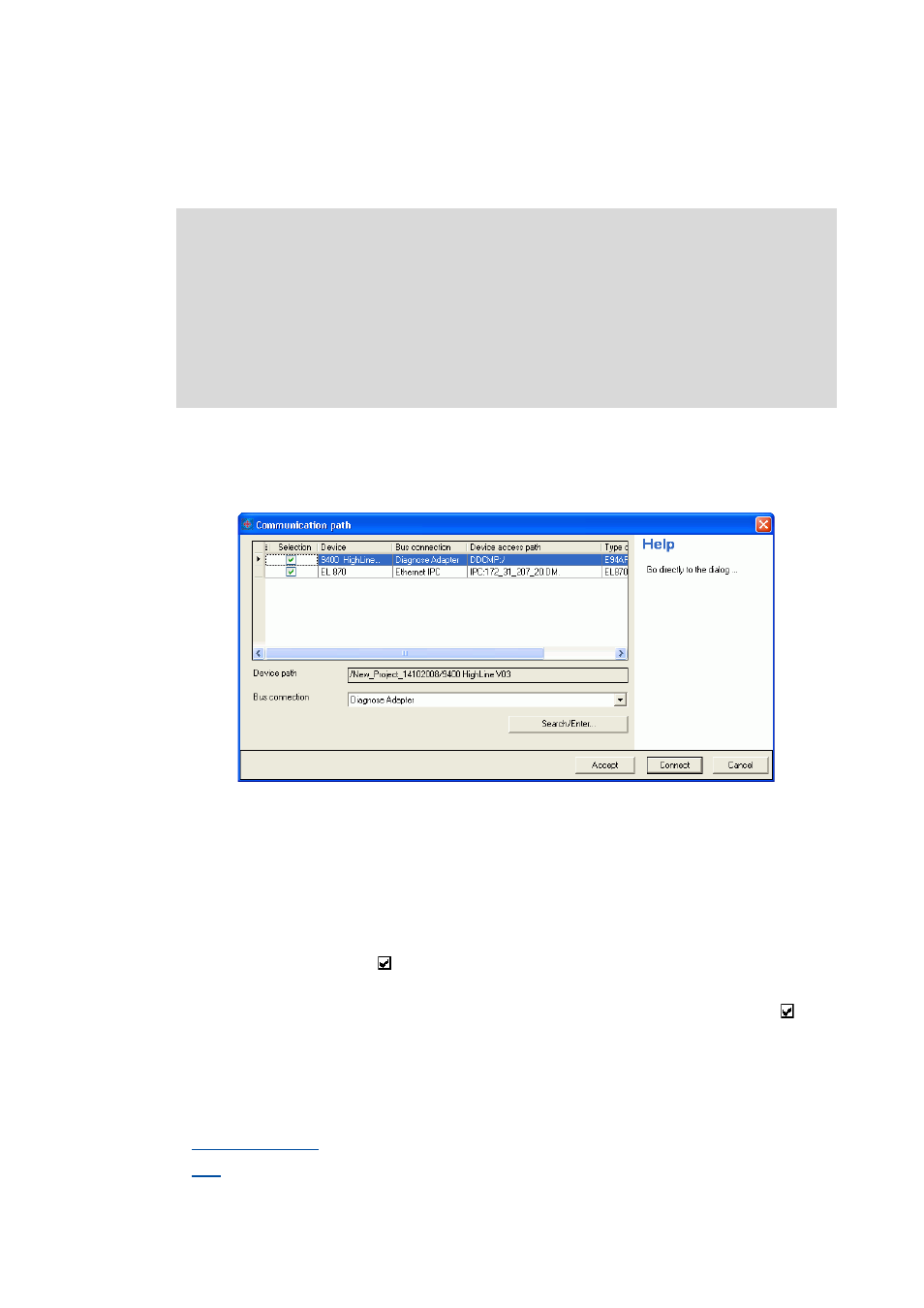
Lenze · Engineer · 2.13 EN - 10/2014
79
Establishing an online connection
Going online
_ _ _ _ _ _ _ _ _ _ _ _ _ _ _ _ _ _ _ _ _ _ _ _ _ _ _ _ _ _ _ _ _ _ _ _ _ _ _ _ _ _ _ _ _ _ _ _ _ _ _ _ _ _ _ _ _ _ _ _ _ _ _ _
6.2.1
Setting the communication path
In the Communication path dialog box, the selected device is shown in the upper list field together
with the currently selected bus connection.
• If, instead of a device, the uppermost project element or a system module has been selected in
the Project view, all the devices contained in the element selected are displayed:
[6-1]
Example: Communication path with a 9400 HighLine controller and a controller
• If you select a device from the upper list field, you can set or alter the communication settings
for this device in the lower dialog area.
• The bus connection suitable for the respective device is preselected in the Bus connection list
field and can be checked with the Search/Enter button.
• The other bus connections available for a device in the Bus connection list field depend on the
respective device and its communication modules/interfaces.
• By clicking the checkmark in the Selection column you can exclude the corresponding device
from going online.
If you press Connect, the online connection is established to all devices with the checkmark in the
Selection column.
Configuring a bus connection
Detailed information on how to configure the respective bus connection can be found in the
corresponding subchapter of the desired bus connection:
Note!
For "going online" the communication settings are only required when the first
connection to the device is established. When the Go online command is executed again,
the Communication path dialog box is no longer shown and the online connection via
the bus connection set is established immediately.
To open the Communication path again, select the OnlineSet communication path and
go online menu command. Like this you can alter a communication path that has already
been set.
