7 managing projects in a packed archive, 1 saving an archive, Managing projects in a packed archive – Lenze Engineer v2.21 User Manual
Page 43: Saving an archive, Getting started: creating a project
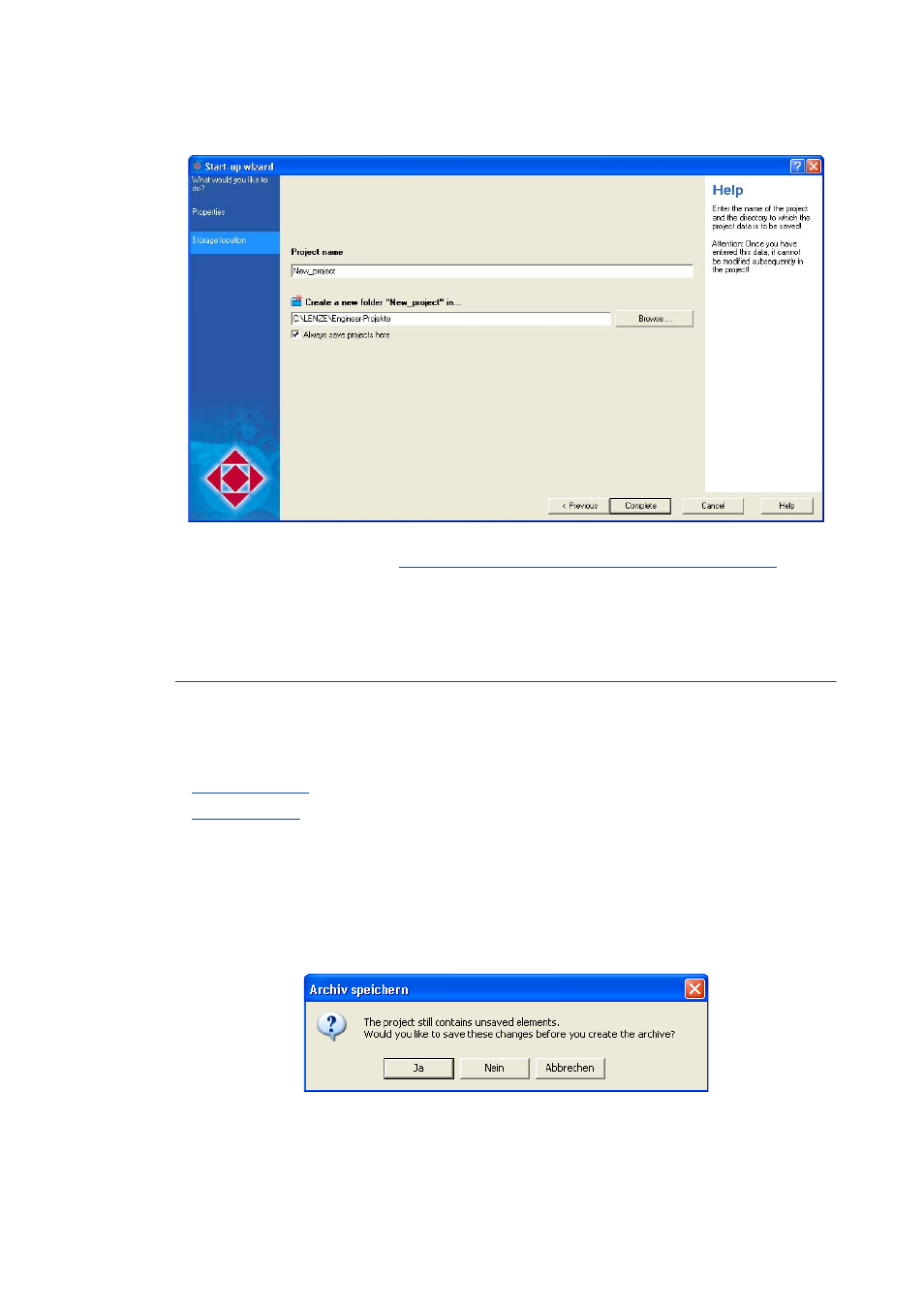
Lenze · Engineer · 2.13 EN - 10/2014
43
Getting started: creating a project
Managing projects in a packed archive
_ _ _ _ _ _ _ _ _ _ _ _ _ _ _ _ _ _ _ _ _ _ _ _ _ _ _ _ _ _ _ _ _ _ _ _ _ _ _ _ _ _ _ _ _ _ _ _ _ _ _ _ _ _ _ _ _ _ _ _ _ _ _ _
• During the work with the project the standard memory location can be altered via the menu
command ToolsOptions .
Options for the representation/project memory location
4.7
Managing projects in a packed archive
This function is available from »Engineer« HighLevel V2.9!
In addition to the regular saving of the project you can also save the project to an archive. The
»Engineer« will save the project to a packed archive file (ZIP format) which for instance is suitable
for the transfer via e-mail or which can be used as a backup copy. Saved archives can be opened in
the »Engineer«.
4.7.1
Saving an archive
How to save a project to an archive:
1. Execute the menu command FileSave archive,
• If the project has not been saved yet, a dialog box will pop up:
2. Assign an optional password.
