9 parameterising the application, 1 working in the "application parameters" tab, Parameterising the application – Lenze Engineer v2.21 User Manual
Page 146: Working in the "application parameters" tab, Parameterising the application ( 146), Defining the system functionality
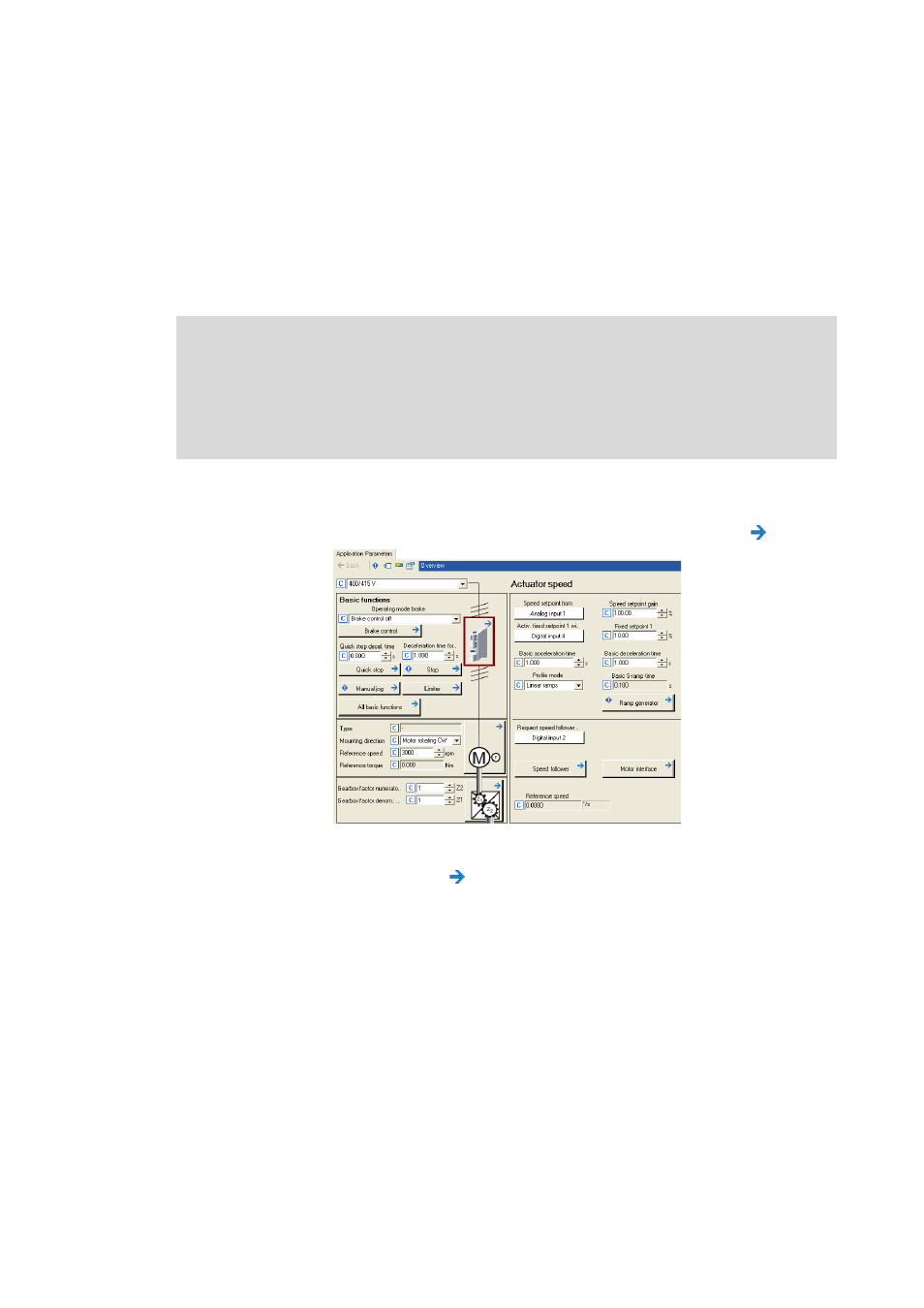
Defining the system functionality
Parameterising the application
146
Lenze · Engineer · 2.13 EN - 10/2014
_ _ _ _ _ _ _ _ _ _ _ _ _ _ _ _ _ _ _ _ _ _ _ _ _ _ _ _ _ _ _ _ _ _ _ _ _ _ _ _ _ _ _ _ _ _ _ _ _ _ _ _ _ _ _ _ _ _ _ _ _ _ _ _
8.9
Parameterising the application
Use the Application parameters tab to parameterise the application assigned to the device and to
parameterise other components (e.g. motor, brake, gearbox) connected to the device.
8.9.1
Working in the "Application parameters" tab
The Application parameters tab contains several levels of parameter dialogs.
• The top "Overview" level shows all the device functions that can be parameterised and also
shows the device components that can be parameterised in the form of buttons ( symbol):
[8-4]
"Application parameters" tab for a drive controller, e.g. 9400 HighLine
• If you click a button marked with the symbol, you move one level lower in the corresponding
parameter dialog.
Note!
The display of the Application parameters tab and the possible settings specified are
device-dependent!
Also read the documentation supplied with the corresponding device before you start
working!
