4 altering parameters online, Altering parameters online, Tly existing within the device – Lenze Engineer v2.21 User Manual
Page 137: Defining the system functionality
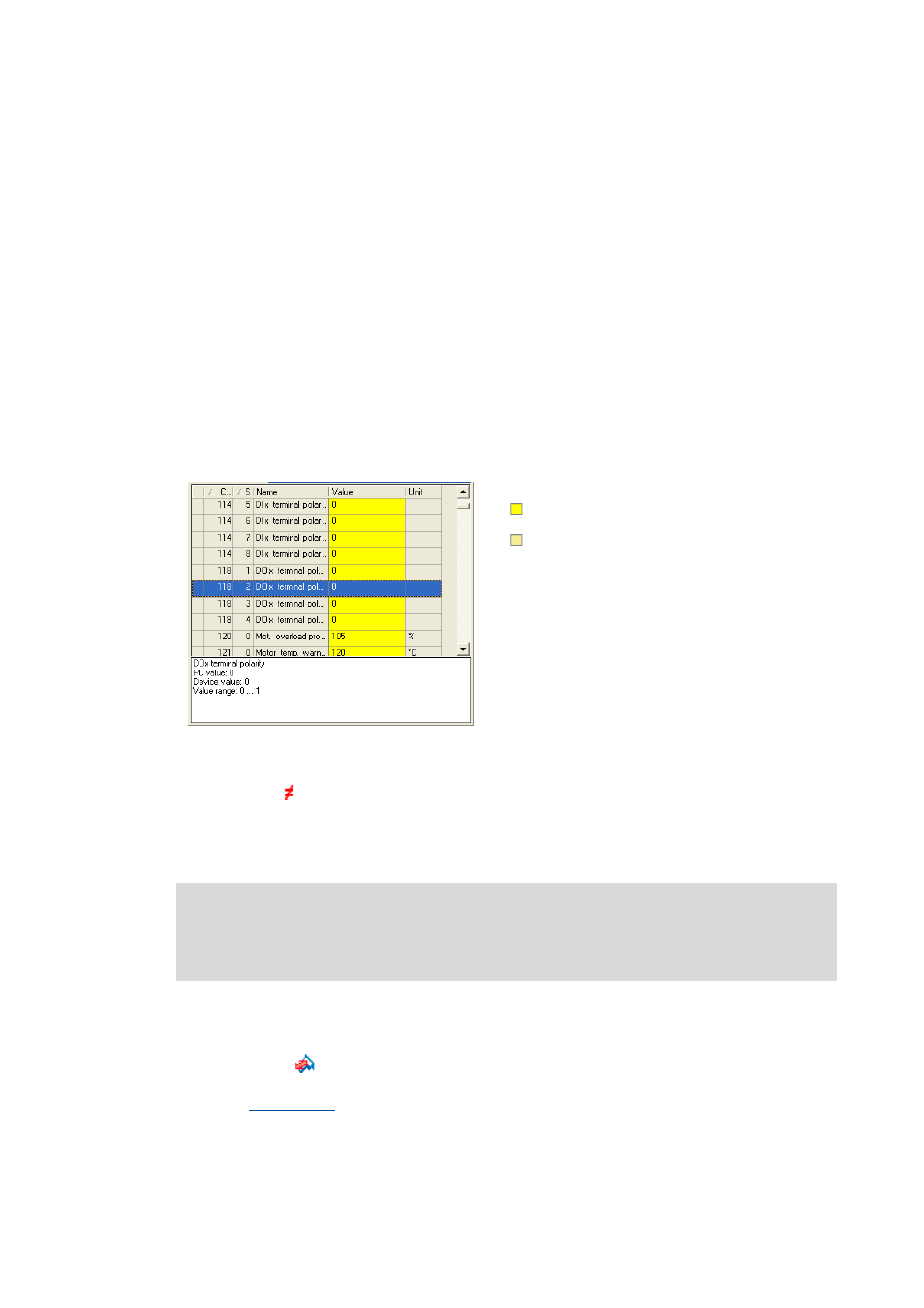
Lenze · Engineer · 2.13 EN - 10/2014
137
Defining the system functionality
Parameter setting in the »Engineer«
_ _ _ _ _ _ _ _ _ _ _ _ _ _ _ _ _ _ _ _ _ _ _ _ _ _ _ _ _ _ _ _ _ _ _ _ _ _ _ _ _ _ _ _ _ _ _ _ _ _ _ _ _ _ _ _ _ _ _ _ _ _ _ _
How to alter a parameter setting "offline" in the project:
1. Select the parameter to be altered from the list.
2. Enter the new value in the Value column, or select it from the options defined.
• Invalid or impermissible values are "red" in the input field.
• Values that have not been accepted yet are "blue" in the input field.
3. Press the to accept the changed value.
• You can reject the entry by pressing the
8.6.4
Altering parameters online
If you are connected to the device "online", instead of the parameter settings saved within the
project the current parameter settings of the device are displayed in the direct mode in the "Value"
column:
• The values are continuously updated in a cyclic manner.
• The symbol behind a parameter value indicates that the value in the device differs from the
parameter value set in the project.
• In the information area below the parameter list further information on the parameter selected
is displayed, such as for instance the value set in the project.
How to alter a parameter setting "online" in the project and the device:
1. If an online connection to the device has not yet been established:
Click the
icon in the Toolbar or select the menu command Online Go online in order
to establish an online connection to the device.
2. Select the parameter to be altered from the list.
Online parameter
Online display parameter
Note!
If you alter a parameter value when an online connection has been established, this
setting is also accepted for the corresponding device!
